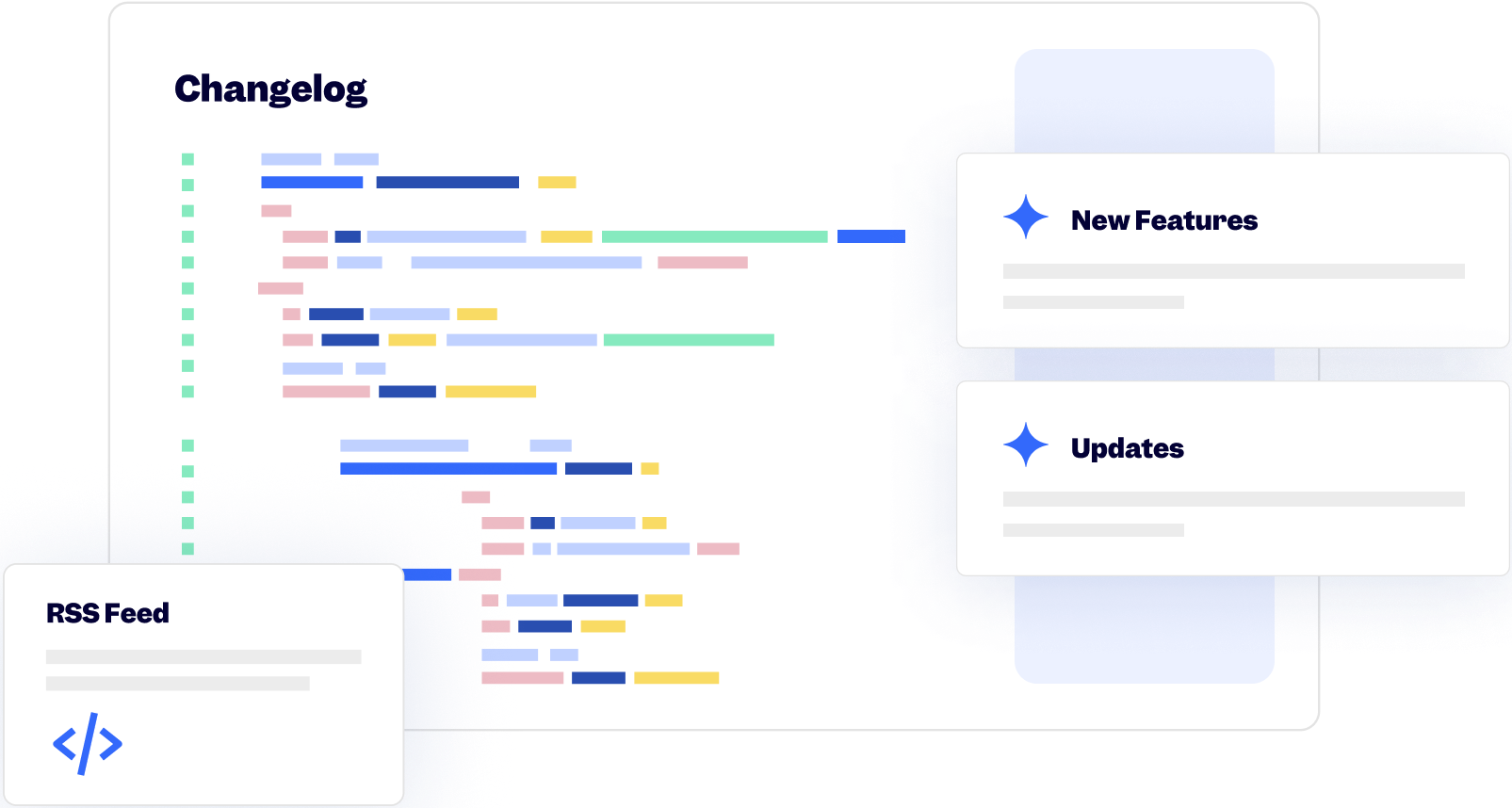25 January 2023
Published on 2023-01-25
We've updated the left-hand menu for the WooCommerce Importer app. Now you can directly access the "Manage" and "Advanced" pages for an import from the menu:
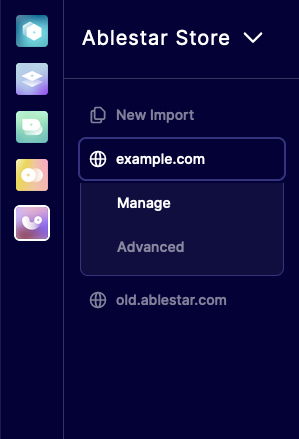
If you have multiple WooCommerce sites that you're importing into a single Shopify store they will all appear in this menu so you can easily switch between them.
23 January 2023
Published on 2023-01-23
Earlier this month Shopify made a change so you can use metafields as conditions for automated collections.
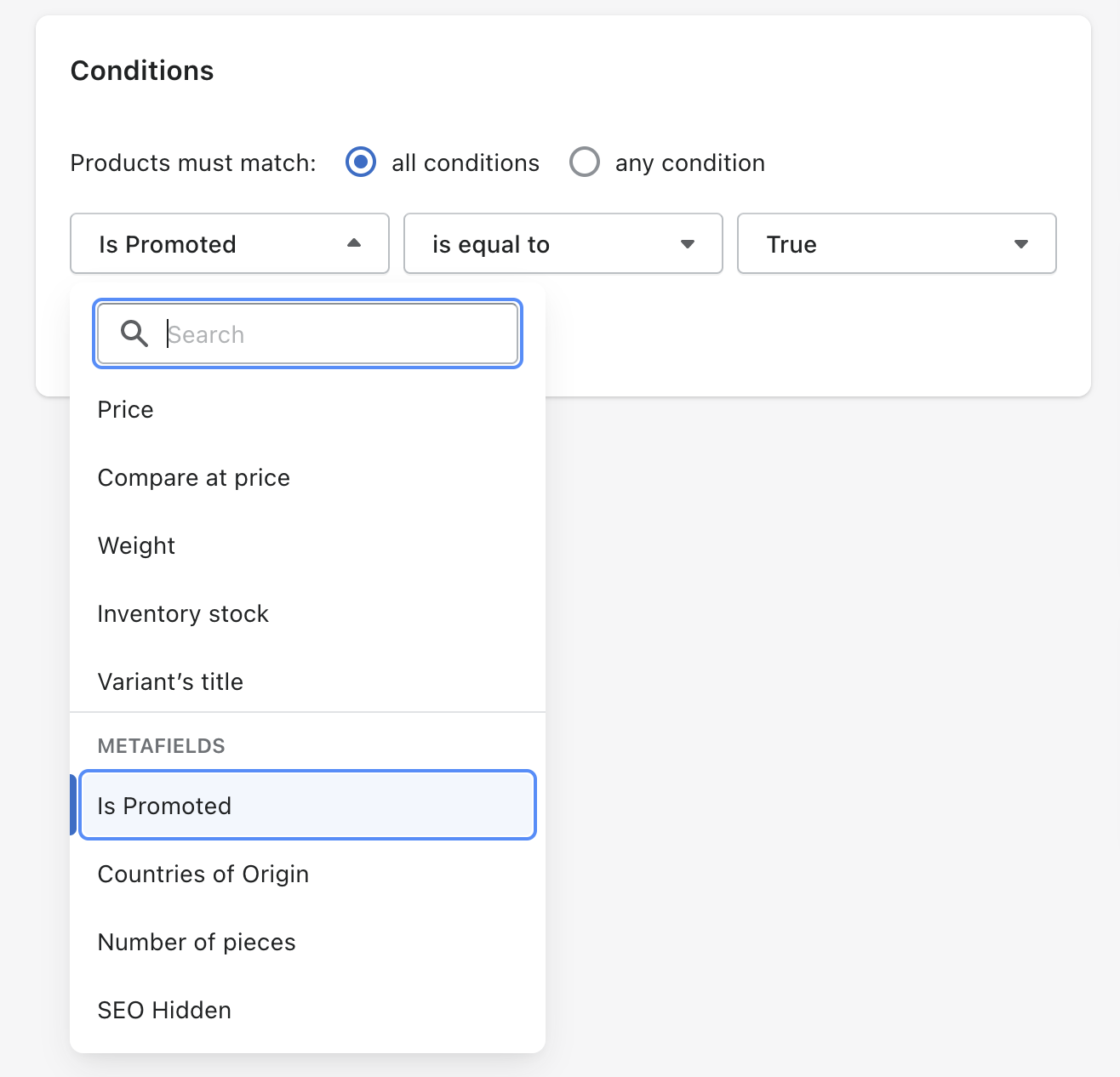
Since the Bulk Product Editor maintains a copy of your product data in its database we reimplement the logic for smart collections so you can quickly run searches in the app without running into API limits.
We've updated this logic to support automated collections with metafield conditions.
20 January 2023
Published on 2023-01-20
You can now access a spreadsheet that lists all your WooCommerce orders and the migrated Shopify order that they map to. To get the file, go to the Advanced section on the manage import page and scroll down to the "Order Mapping" section:
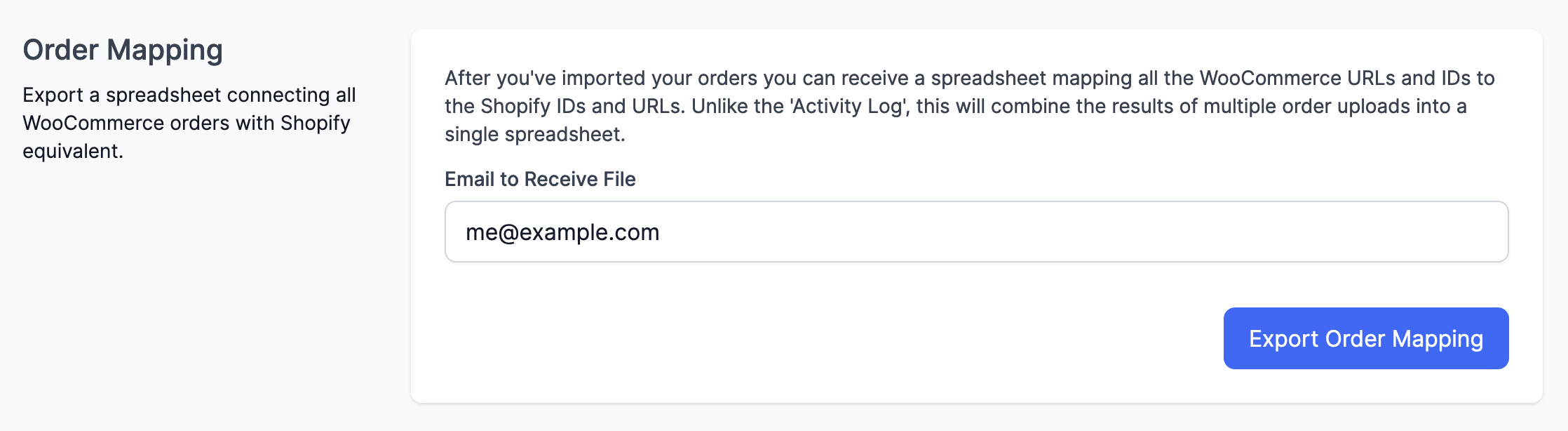
Once you enter your email address the app will generate a spreadsheet with the following columns and send it to you: - WooCommerce URL - WooCommerce Order ID - WooCommerce Order Status - Date the order was placed - Customer Email - Shopify Order ID - Shopify Order URL (in the admin) - Date the order was uploaded
Previously we offered a way to download a mapping of the WooCommerce orders to Shopify orders for each individual import job. This was fine for simple migrations but became hard to manage if you had to do multiple order imports (for example, to keep the orders in Shopify up to date during the migration).
13 January 2023
Published on 2023-01-13
We've added a search filter to the Bulk Product Editor to identify products that are completely out of stock:
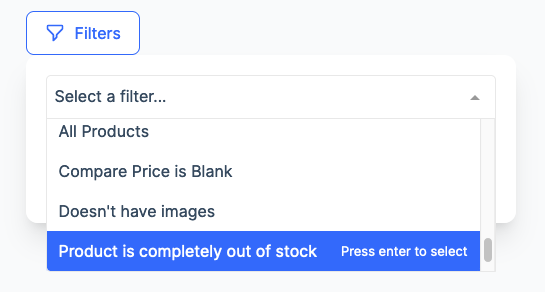
We already had a search filter for a product's total inventory however searching for "total inventory = 0" might still display in-stock products if you have negative inventory levels on other variants.
For example, if a product has two variants and one variant has 1 unit in stock and the second variant has a stock level of -1, the total inventory for the product will be 0. (Shopify treats this situation the same way.)
The Product is completely out of stock filter however, will only match on products where none of its variants have an inventory level greater than zero.
6 January 2023
Published on 2023-01-06
Previously you could sort Shopify variants by clicking on the 'Sort Variants' link in the left-hand menu. We've moved this functionality to an action for an in-app edit.
To sort variants you can filter for the products you want to reorder, click on 'Edit Products', and then choose 'Sort Variants' from the 'Field to Edit' dropdown.
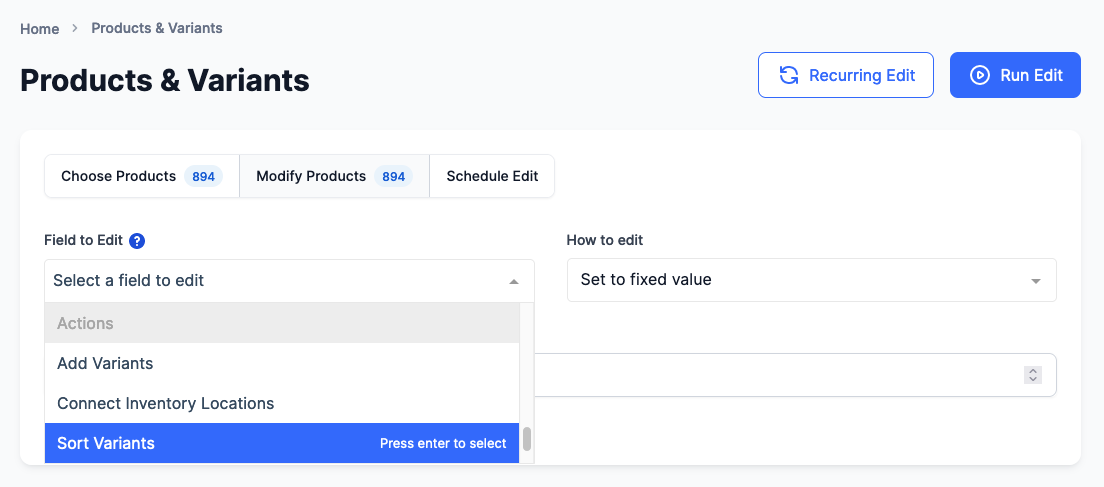
We've made this change so you can sort variants on any set of products instead of being limited to filtering by vendor.
Learn more about sorting Shopify variants.
2 January 2023
Published on 2023-01-02
We've released several changes which improve how we download products from the WooCommerce API. Previously there were some situations where products might be skipped, depending on how some versions of the API handle pagination.
It's still possible that third-party Wordpress extensions might interfere with how we retrieve products from WooCommerce. Please contact us if you continue to notice missing products in a WooCommerce import.
26 December 2022
Published on 2022-12-26
You could already use the Bulk Product Editor to search for blank values (for example, to find products with no SKUs) but now you can also search for products that have a value set:
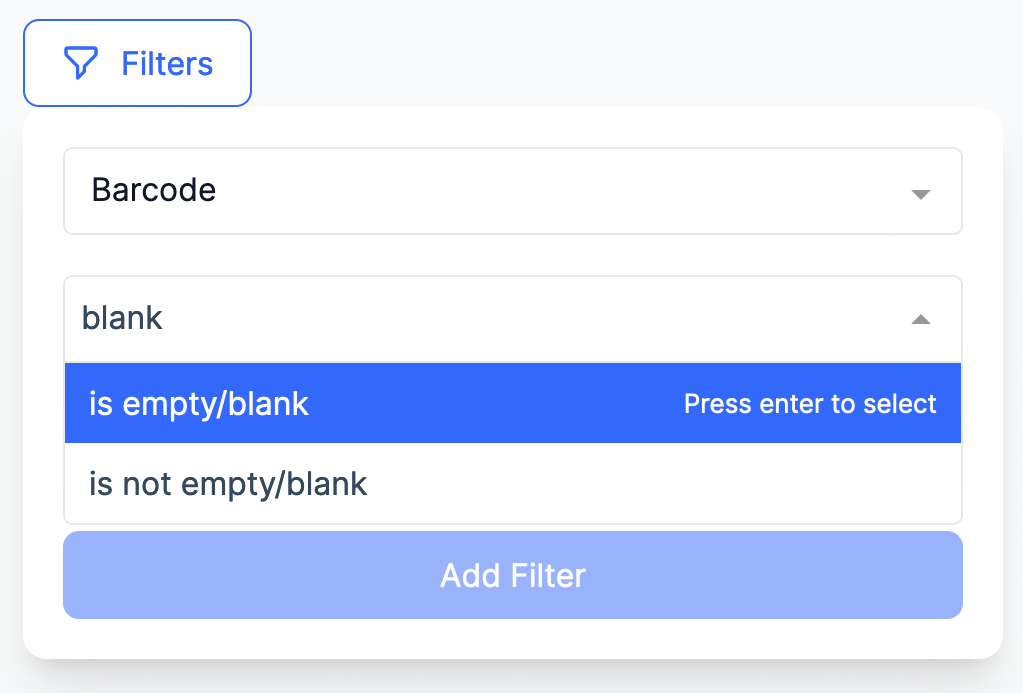
In technical terms, this will match on fields that are neither null nor an empty string.
This can be useful for filtering for which products to export or for edits where you want to use a field as a placeholder value.
26 December 2022
Published on 2022-12-26
We've updated the way we calculate refunds in our email reports to correctly exclude refunds that did not succeed. Most refunds process correctly but occasionally they'll fail. Prior to this fix some of the failed refunds were still being included in the calculations.
This affects the Return metric and all metrics that depend on it, like Net Sales or Total Sales.
19 December 2022
Published on 2022-12-19
After you import products to WooCommerce you can download a spreadsheet that contains the new Shopify IDs for your products along with all the WooCommerce product data. This file is useful if you need to map additional data from the WooCommerce products to metafields or other custom fields using our Bulk Product Editor.
Before you could download the exports directly from the app however they would occasionally time out if you had a large number of products. Starting today we'll email the results to you, avoiding the timeouts.
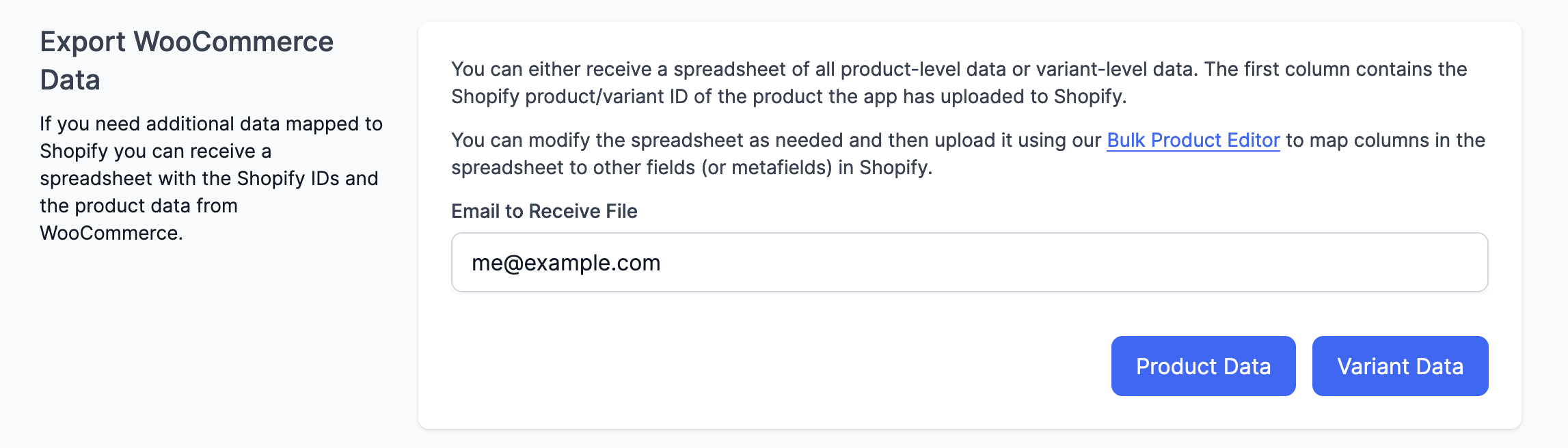
After the export completes you'll receive an email with a link to download the spreadsheet. The spreadsheet is zipped and in the CSV format.
To export your product data in the WooCommerce Importer app click on the Advanced button at the top of the page and scroll down to the Export WooCommerce Data section.
15 December 2022
Published on 2022-12-15
You can now use the Bulk Product Editor to edit product recommendations for Shopify's Search & Discovery app. No more manually setting up related or complimentary products one at a time.
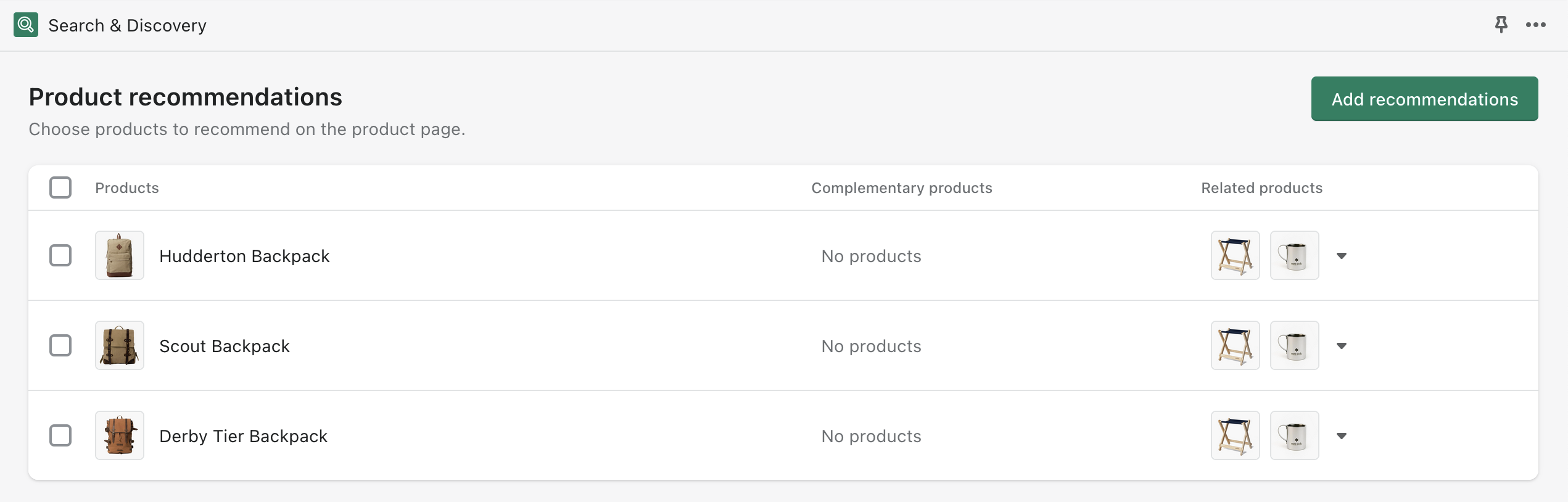
To edit the data in bulk, choose one of the fields in the "Search & Discovery" section of the "Field to Edit" dropdown:
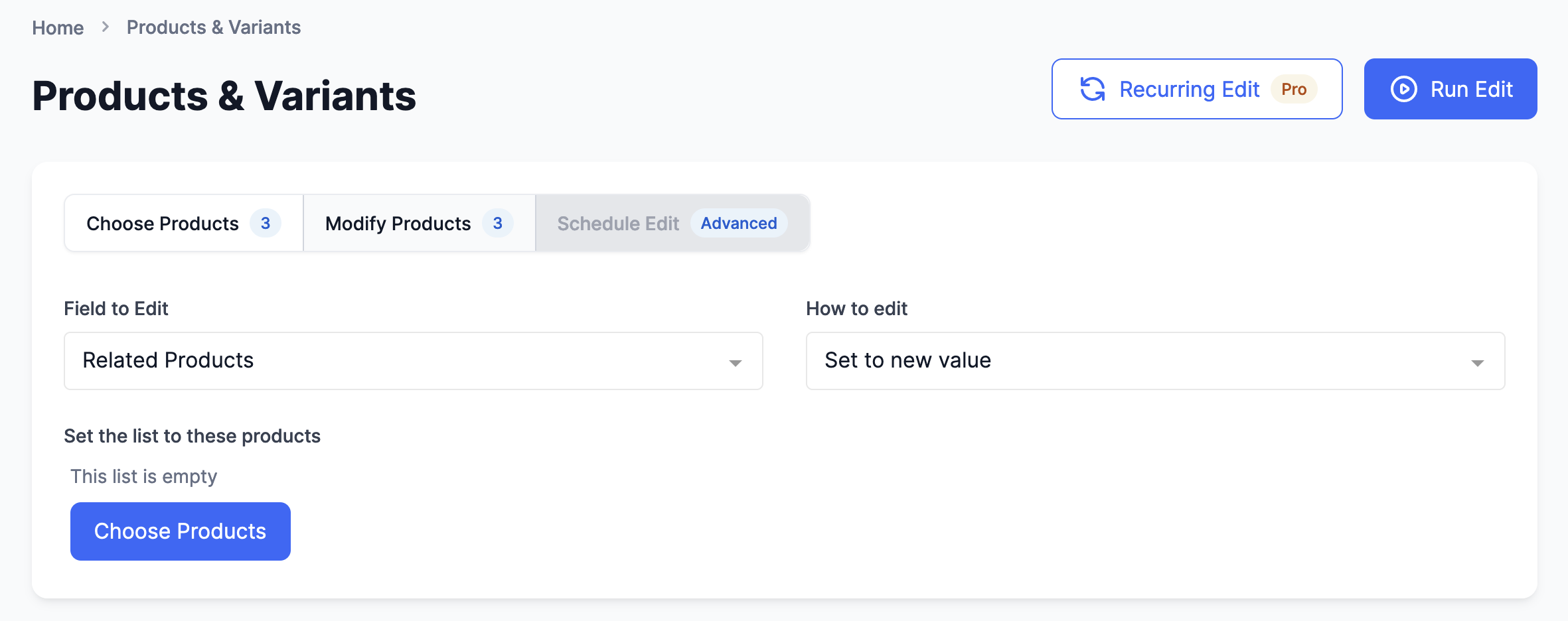
Then you can proceed to configure the edit as usual.
Learn more about bulk editing Shopify's Search & Discovery fields.
14 December 2022
Published on 2022-12-14
We added two new ways to edit text that will make it easier to remove words from the start or end of HTML product descriptions:
- Remove text from a word to the end
- Remove text up to and including a word
With these options you can specify a word (or HTML tag) and remove everything before or after it, including that text.
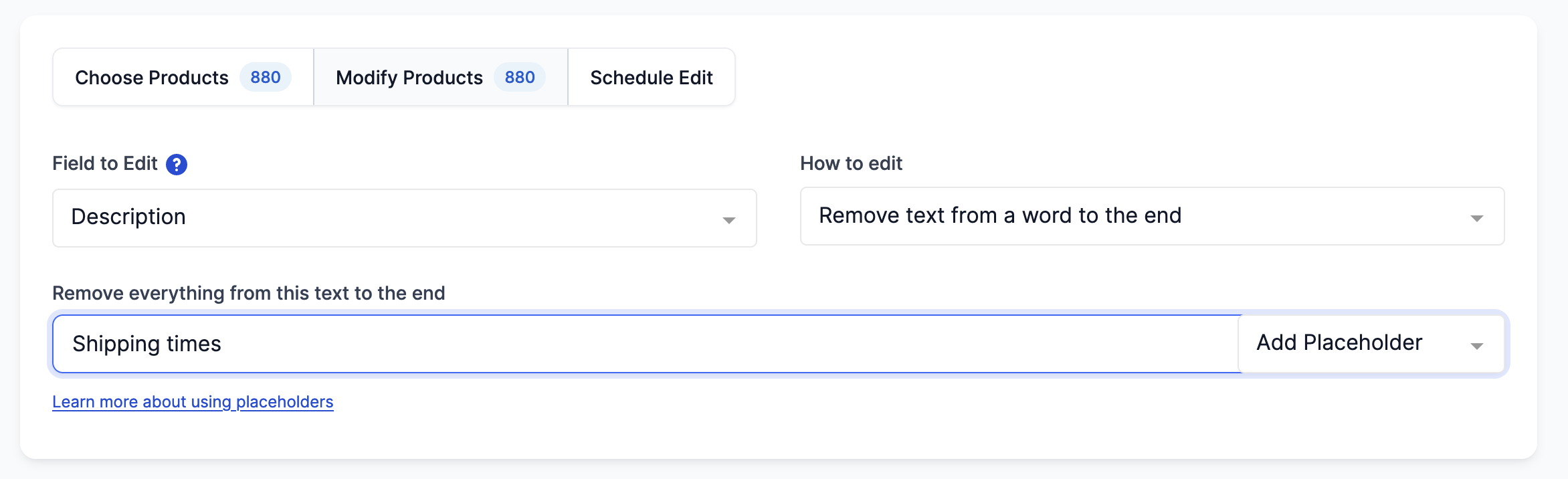
We've seen lots of merchants include some generic information like shipping times in each product description. Previously we recommended using the Search and Replace edit to remove this kind of text however the presence of HTML tags and invisible characters can make it hard to get right.
Learn more about editing HTML descriptions in Shopify
13 December 2022
Published on 2022-12-13
Today we're launching our changelog, a site to keep everyone up-to-date with new features and changes across Ablestar. When we make a change to one of our apps or launch a new feature, you'll be able to read about it here.
In addition to checking this site, you can also receive updates by:
- Following @AbChangelog on Twitter
- Subscribing to our RSS feed
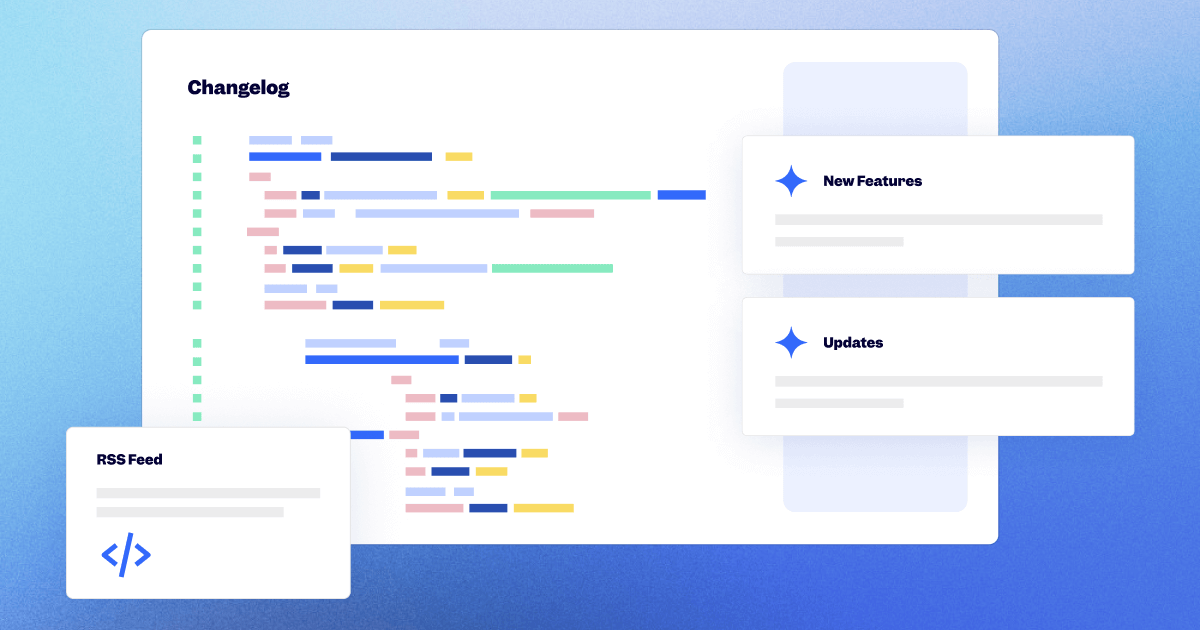
As we continue to grow we've realized the importance of having a single place to publish our updates instead of trying to remember who to reach out to for each new feature. We hope this site is useful to the community and, as always, please reach out if there's anything we can help you with.
9 December 2022
Published on 2022-12-09
We've made several improvements to the autocomplete functionality in the Bulk Editor. These affect product searches for tags, vendors and product types.
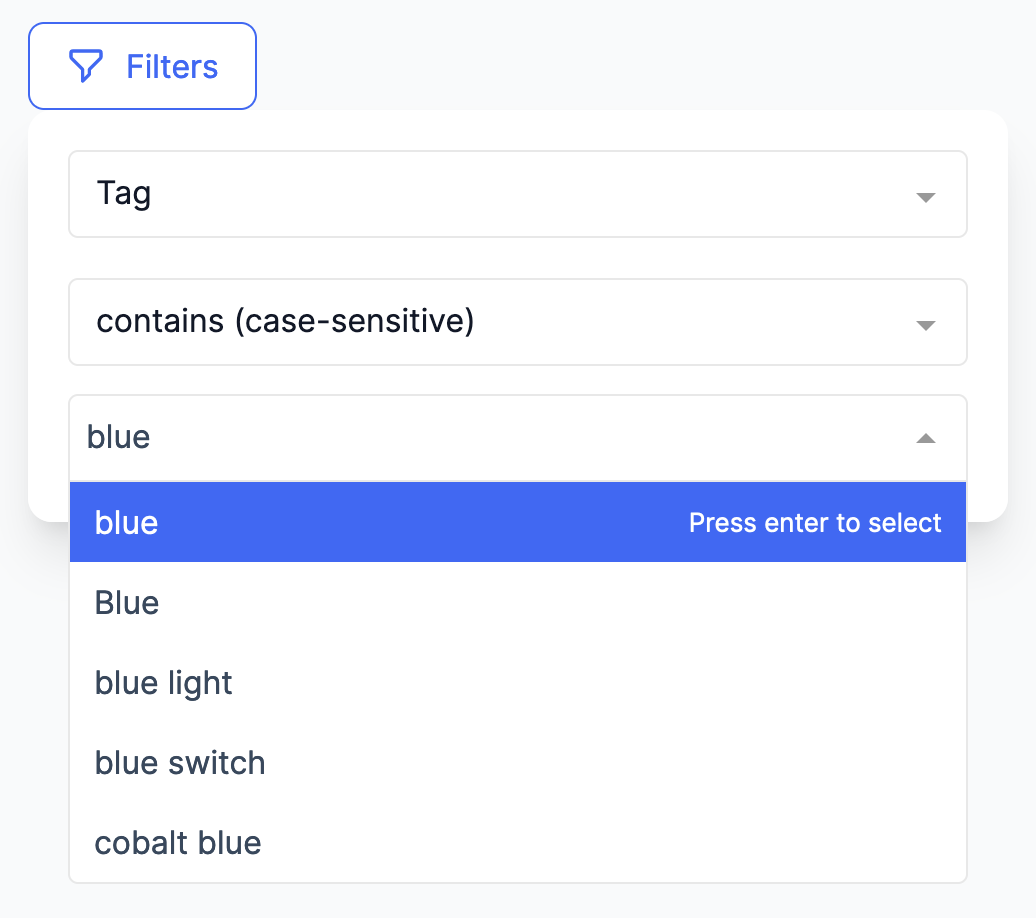
New tags, vendors, and product types will show in the autocomplete list almost immediately after they're first added to your Shopify store. We've also increased performance of autocompleting for stores with a large amount of unique tags.
5 December 2022
Published on 2022-12-05
You'll notice a new layout when you go to the page to generate a spreadsheet of your product data. The file format options have been moved up and the options below will change depending on which format you choose.
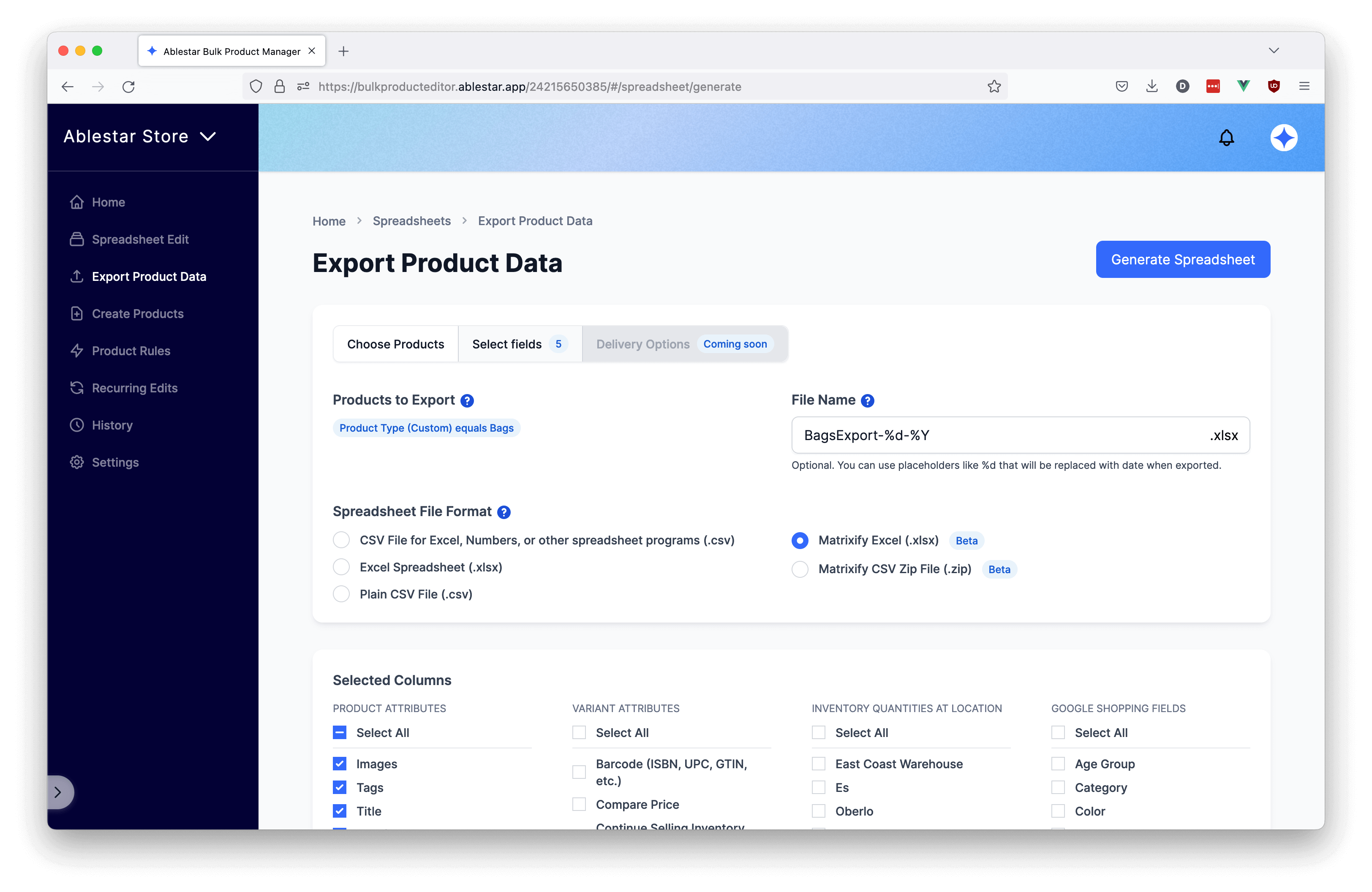
This change was made to support additional file formats (like Google Shopping) that have a different set of configurations that the current formats.
1 December 2022
Published on 2022-12-01
You can now use metafield values as dynamic placeholders when doing a metafield edit. For example, you have a "Country of Origin" metafield you could set the add the following text to all your product descriptions:
This product was made in [COUNTRY OF ORIGIN VALUE].
Learn more about using placeholders for text edits.
1 December 2022
Published on 2022-12-01
We've added a condition for order tagging rules to determine if an order was placed an arbitrary number of days ago.
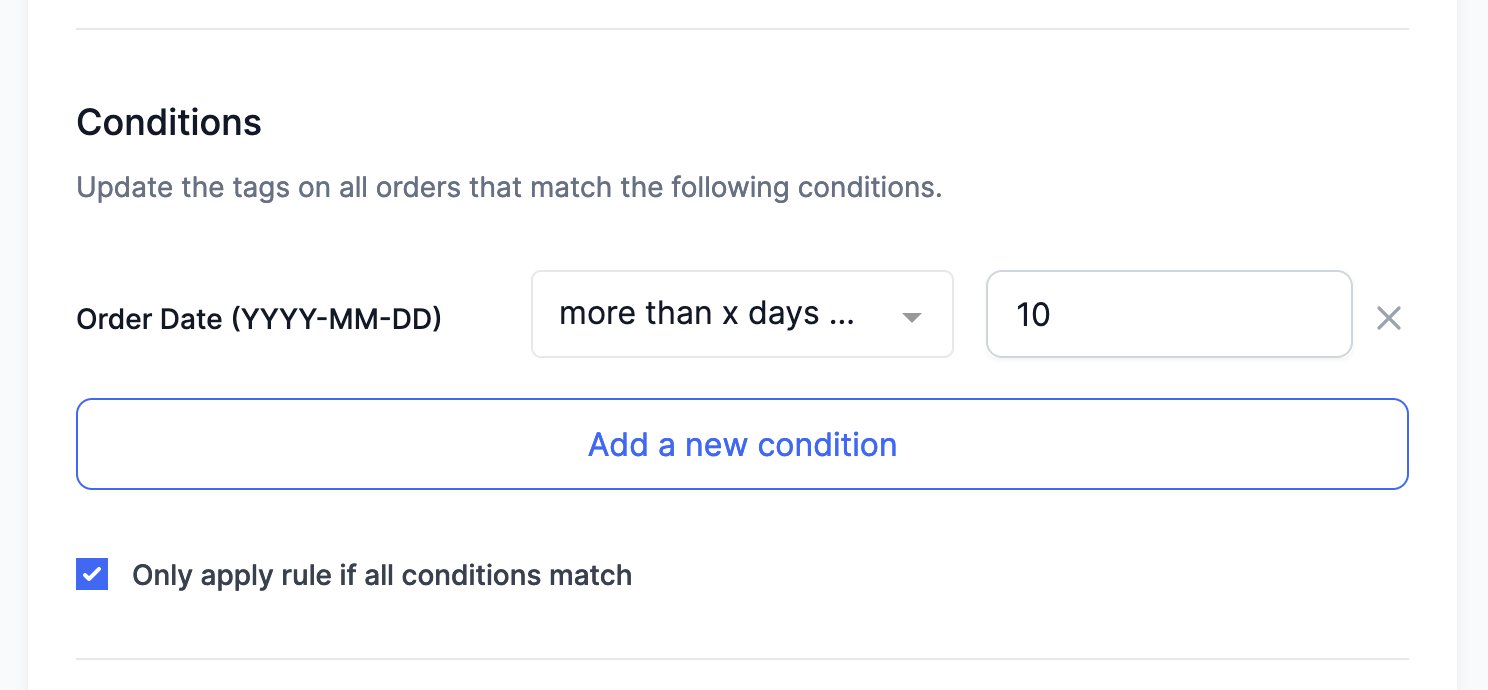
The condition can either match either: - Orders placed more than a certain number of days ago - Orders placed less than a certain number of days ago
This can be used to treat older orders that are still open differently or flagging them for manual review.
1 December 2022
Published on 2022-12-01
An Automatic Product Rule will be paused if the app detects that the rule is continuously being applied against the same product. This situation most commonly occurs when two automations are acting against eachother, changing a field back and forth.
You can now opt to receive an email if one of your Product Rules gets paused for this reason. You can configure these notifications on the Settings page in the Product Rules section near the bottom.
1 December 2022
Published on 2022-12-01
In WooCommerce products can have an arbitrary list of attributes, like Style: Holiday. We can import these to Shopify as metafields on request.
Previously the key for the metafield would be the exact name of the attribute in WooCommerce. For example, if the attribute was named Shipping Origin in WooCommerce, the key in Shopify would be the same.
We've changed this so that the key is now normalized: all characters are in lowercase and any spaces or special characters are replaced with a single underscore. To use the example above, the metafield key in Shopify would now be shipping_origin.
This was done so that you can create metafield definitions for these imported metafields. Shopify doesn't allow you to create metafield definitions if the key of the metafield contains spaces or other special characters.
Learn more about importing WooCommerce product attributes as metafields in Shopify
15 November 2022
Published on 2022-11-15
We are establishing a code freeze between November 21 and November 30. During this period we will only deploy critical fixes. The idea is to reduce the possibility of introducing bugs and unexpected system interactions that could cause the service to be compromised during the peak days of the holiday season.
After November 30 we will resume deploying changes as usual.
11 November 2022
Published on 2022-11-11
When using the Bulk Product Editor you can now filter for products by the number of variants the it has. The option is named Variant Count in the filter dropdown menu:
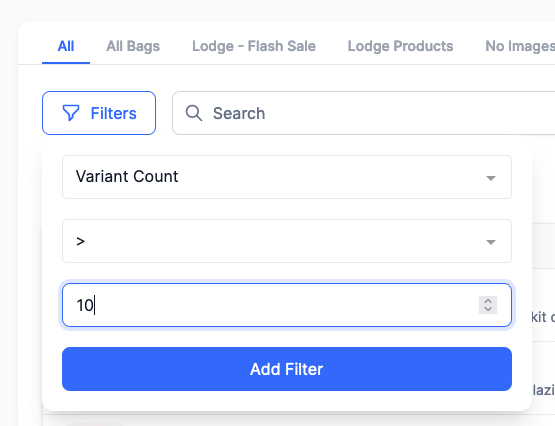
Keep in mind that all products in Shopify have at least one variant. Products with a single variant are displayed differently in the Shopify Admin but still have a variant.