You can now cancel product exports in the Bulk Product Editor. To cancel an export go to History -> Export History in the left-hand menu and click on the export you want to cancel. Then, click the Cancel button at the top of the page.
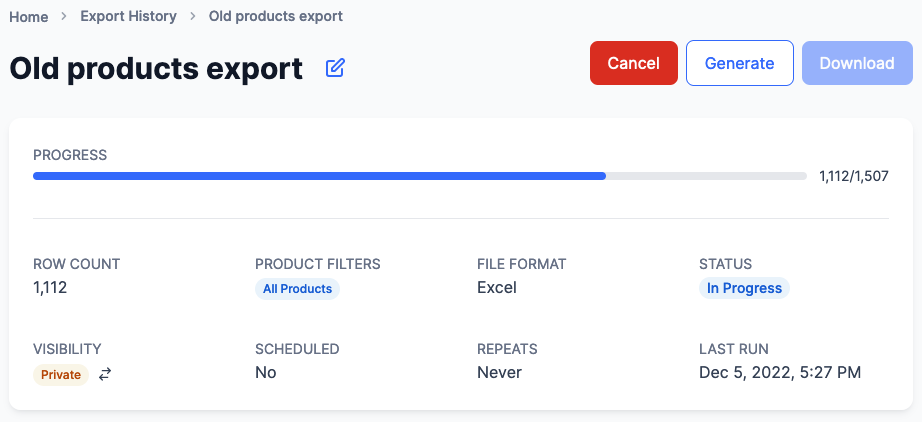
While you don't need to cancel a product export if you've made a mistake configuring it, it may cause subsequent exports to run slightly faster. If you cancel and export and change your mind you can always recreate it by clicking on the Generate button at the top of the page.

