After you import products to WooCommerce you can download a spreadsheet that contains the new Shopify IDs for your products along with all the WooCommerce product data. This file is useful if you need to map additional data from the WooCommerce products to metafields or other custom fields using our Bulk Product Editor.
Before you could download the exports directly from the app however they would occasionally time out if you had a large number of products. Starting today we'll email the results to you, avoiding the timeouts.
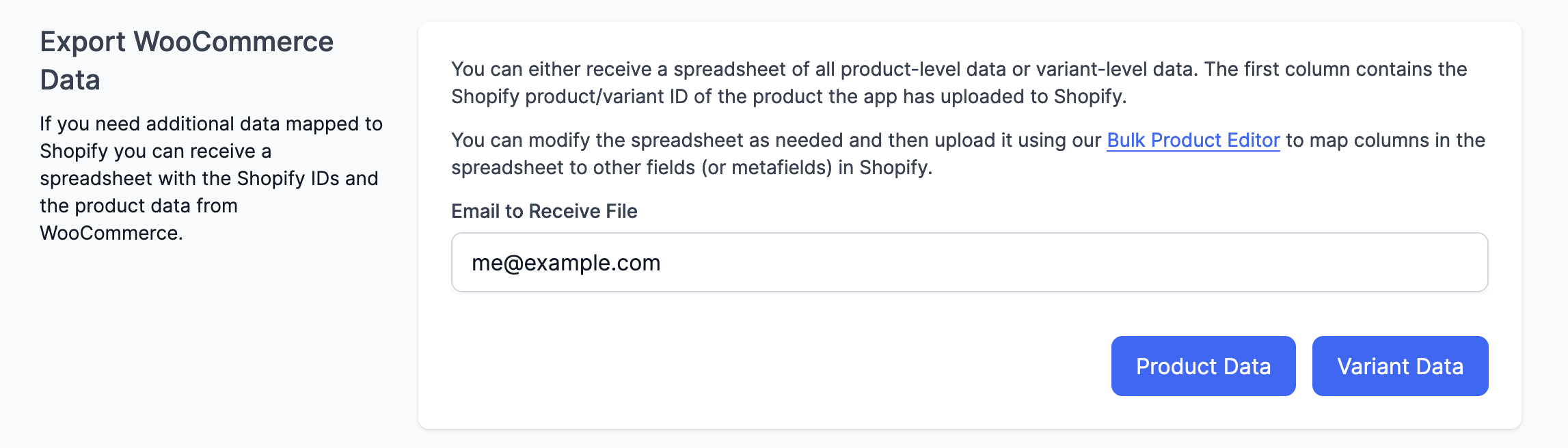
After the export completes you'll receive an email with a link to download the spreadsheet. The spreadsheet is zipped and in the CSV format.
To export your product data in the WooCommerce Importer app click on the Advanced button at the top of the page and scroll down to the Export WooCommerce Data section.

