You can now access a spreadsheet that lists all your WooCommerce orders and the migrated Shopify order that they map to. To get the file, go to the Advanced section on the manage import page and scroll down to the "Order Mapping" section:
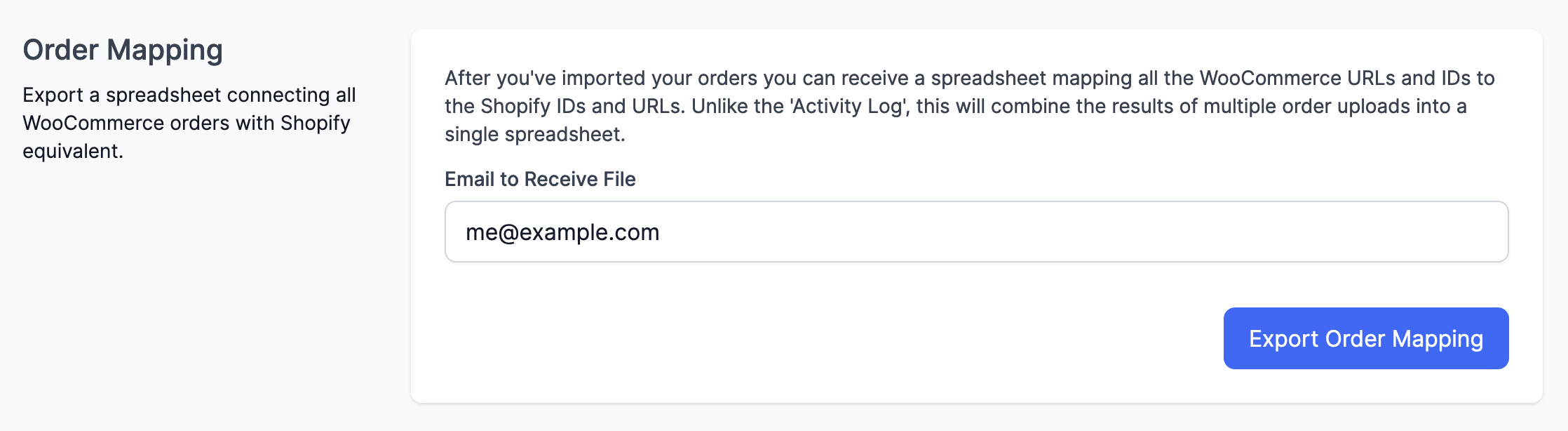
Once you enter your email address the app will generate a spreadsheet with the following columns and send it to you: - WooCommerce URL - WooCommerce Order ID - WooCommerce Order Status - Date the order was placed - Customer Email - Shopify Order ID - Shopify Order URL (in the admin) - Date the order was uploaded
Previously we offered a way to download a mapping of the WooCommerce orders to Shopify orders for each individual import job. This was fine for simple migrations but became hard to manage if you had to do multiple order imports (for example, to keep the orders in Shopify up to date during the migration).

