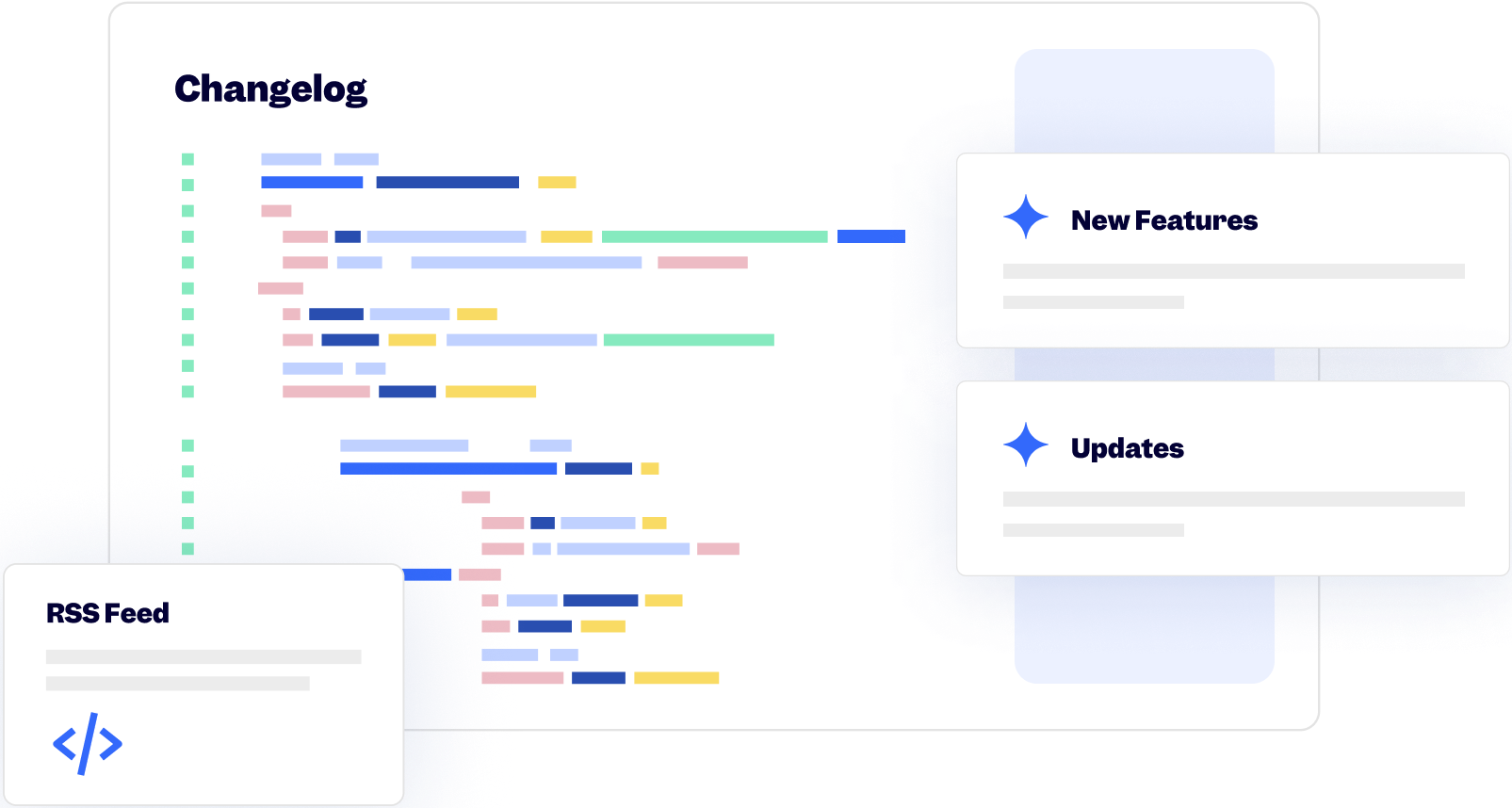10 March 2023
Published on 2023-03-10
We've added the ability to save your product export configurations so you can retrieve them later. This way you won't need to reselect all the fields you want to export if you're switching between different export formats.
The export present will save your selection for all the fields you want to export as well as any delivery options to choose.
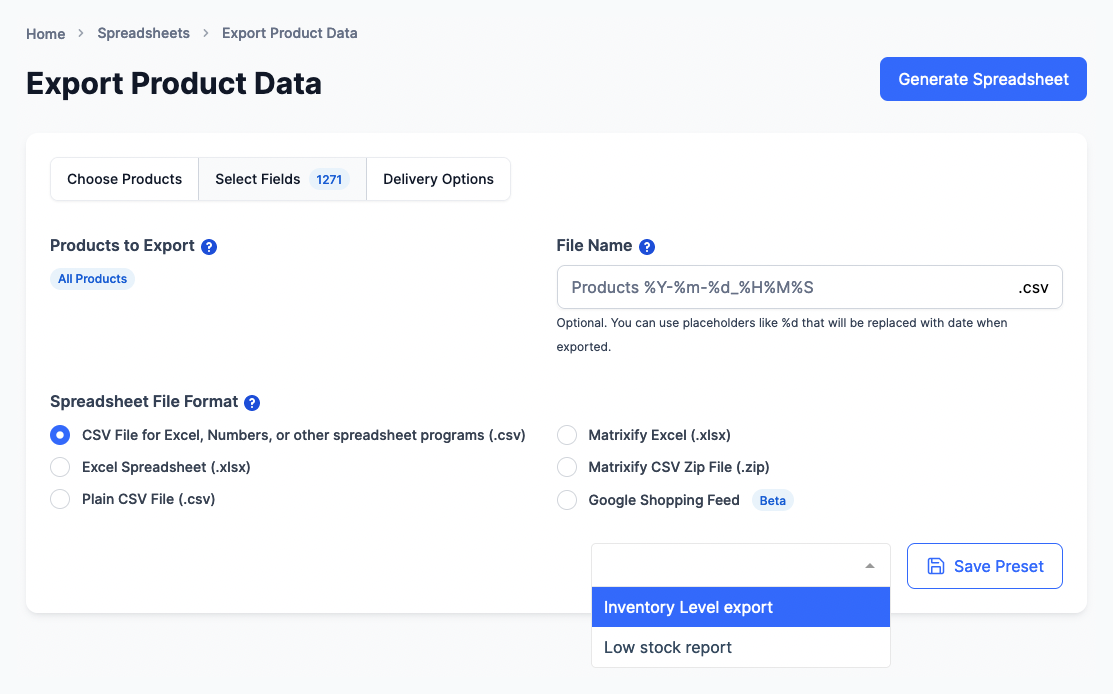
Learn more about saving product export configurations.
10 March 2023
Published on 2023-03-10
We've added a search filter to the Bulk Product Editor for duplicate barcodes. If you choose 'Has duplicate barcode' from the 'Filter' drop down you'll see a list of all products do not have a unique barcode.
This is similar to searching for duplicate SKUs and you can follow the same process to identify and fix duplicate barcodes.
3 March 2023
Published on 2023-03-03
If you're adding new variants to products you might find yourself in a situation where some variants of a product don't have a SKU set. You can now use the new "Product's first tag" placeholder to set these variants to have the same SKU as the other variants for a product.
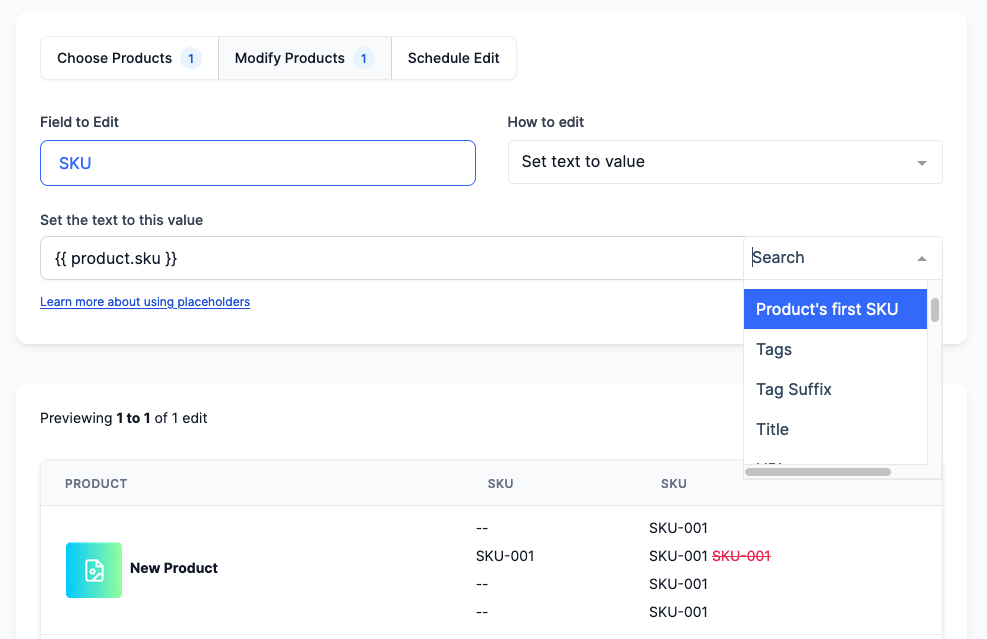
When editing the SKU field just select "Product' first tag" from the "Add Placeholder" dropdown. This will set each variant's SKU to be the first non-blank SKU from you product.
3 March 2023
Published on 2023-03-03
When running a spreadsheet edit you can now use either the collection's title or the collection's handle when you are adding a removing a product from a collection. Previously we only supported collection titles. If the text in a cell matches on both a collection handle and title, priority will be given to the matching handle.
Learn more about bulk editing manual collections in Shopify.
24 February 2023
Published on 2023-02-24
You can now bulk edit Shopify rich text metafields in the app. These are metafield definitions with the type rich_text_field.
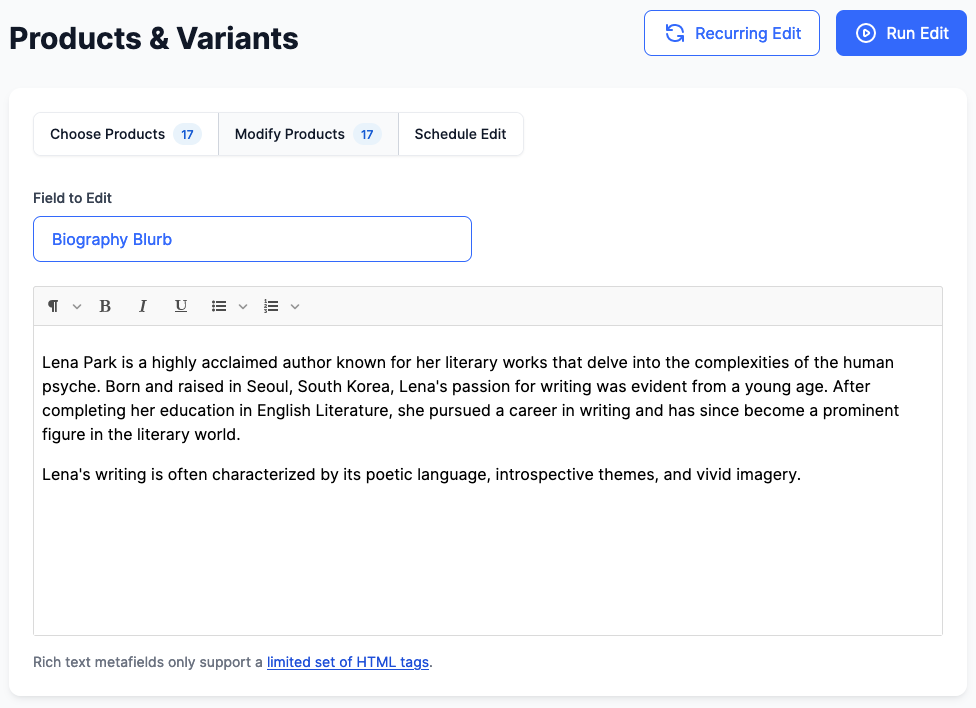
Shopify limits the HTML tags you can use in rich text descriptions. Basic formatting such as bold, italics and lists are available but you can't insert images or arbitrary HTML.
Learn more about bulk editing rich text metafields.
24 February 2023
Published on 2023-02-24
We've update the labels for managing a product's visibilty on the Online Store and Point of Sale channels. Before we had several different terms but in order to make them more consistent, internally and with Shopify, we've renamed them to the following:
- Visible on Online Store
- Visible on Point of Sale
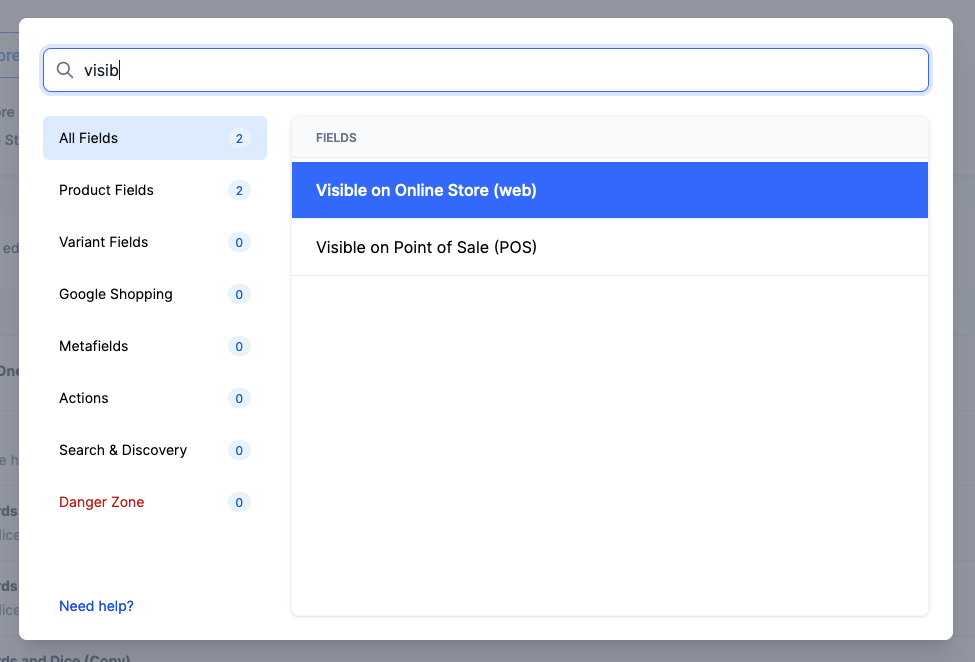
Now, whether you're searching for products, editing the fields or exporting the data, these fields will have consistent labeling.
23 February 2023
Published on 2023-02-23
Lots of Shopify stores use tags to store different attributes for their products. For example, the tag "brand=Supply Depot" might indicate the original brand of the product. You can now use placeholders to extract the final portion of a tag and add it to another field. For example, you could set the vendor of the product to be whatever value comes after the "brand=" text.
To do so, select the Tag Suffix option from the placeholder dropdown and enter the fixed part of the tag you are looking for ('brand=' for example).
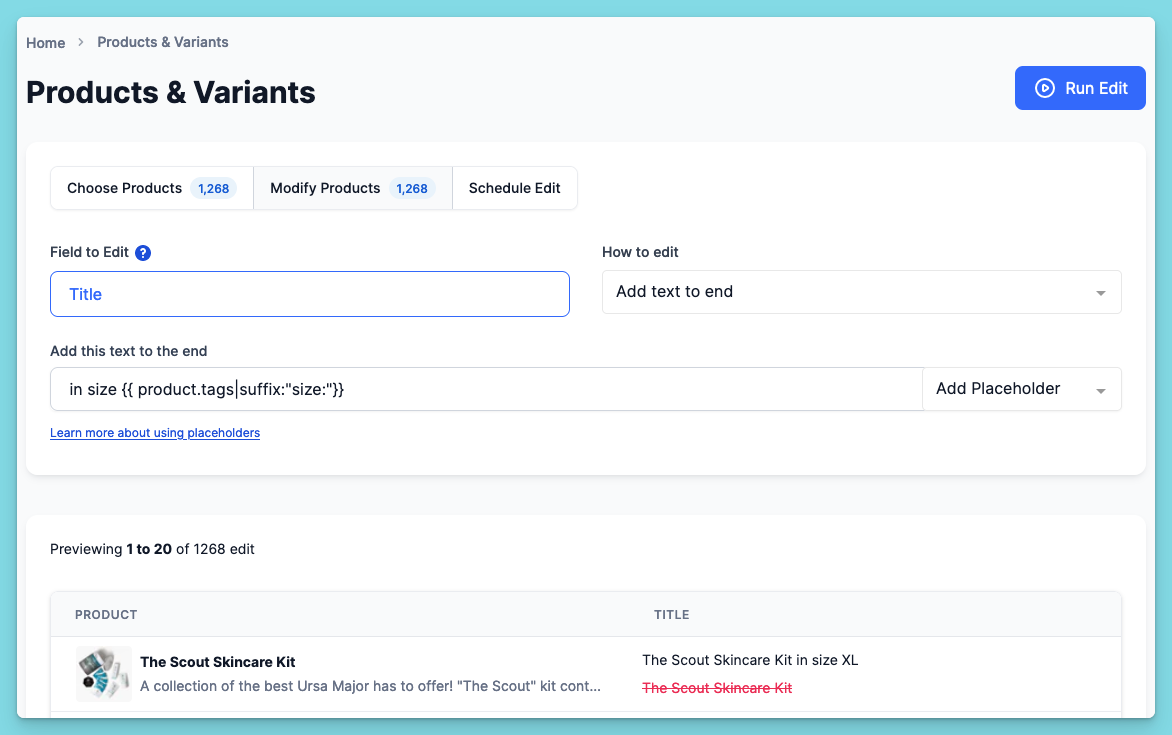
Learn more about using part of a tag as a placeholder.
17 February 2023
Published on 2023-02-17
We've made two updates to improve the experience of editing product reference list metafields. This metafield type contains a list of links to other products and is also used by the Shopify Search & Discovery app for the 'Related Products' field.
Previously you needed to enter the Shopify IDs of products you wanted to reference but now you can select them from a popup window.
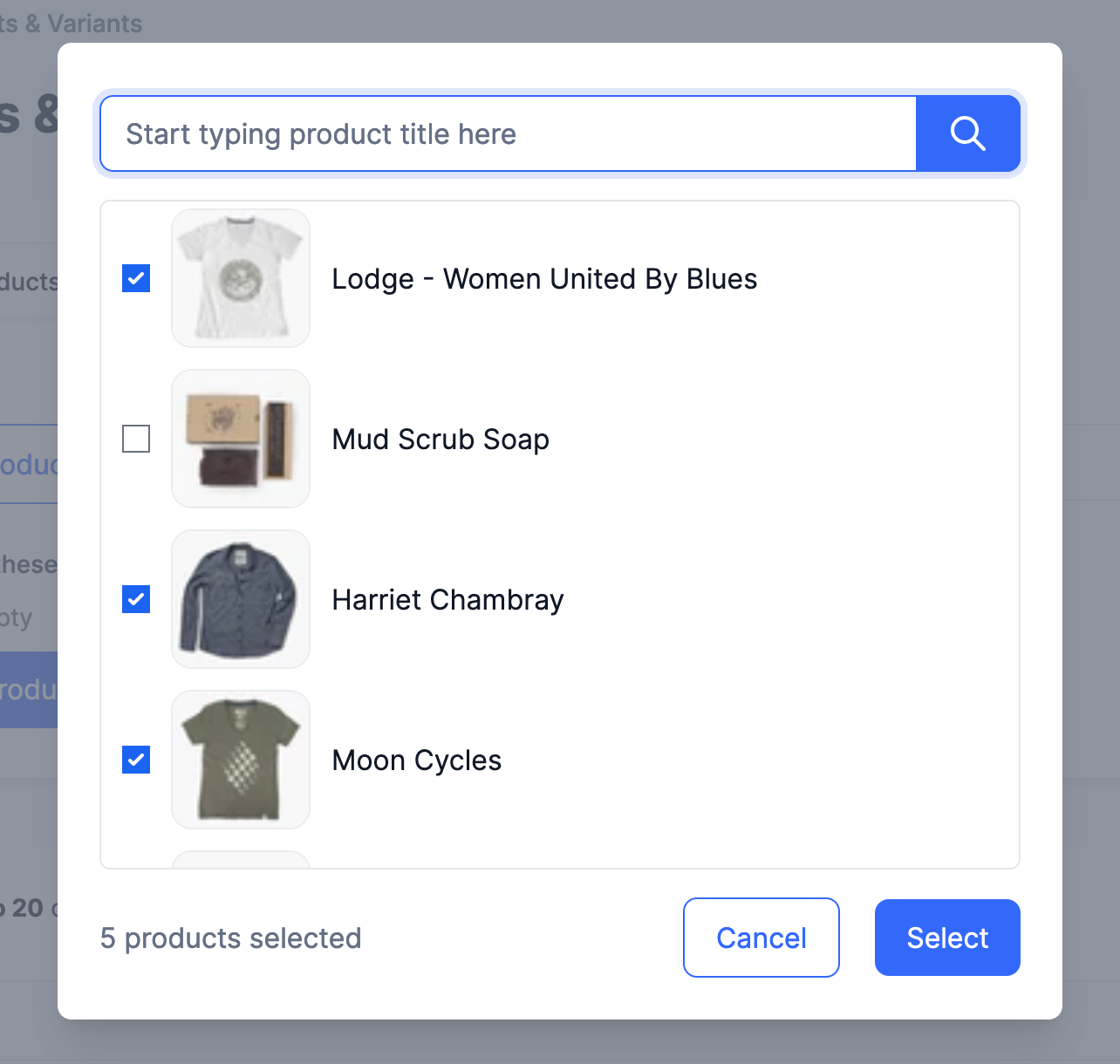
We've also added an option to exclude the matching product from the list of products you're adding. If you select this option, the new product reference list won't include a reference to itself. You can use this to easily have a group of products all relating to each other, without any self-references.
13 February 2023
Published on 2023-02-13
You can now cancel product exports in the Bulk Product Editor. To cancel an export go to History -> Export History in the left-hand menu and click on the export you want to cancel. Then, click the Cancel button at the top of the page.
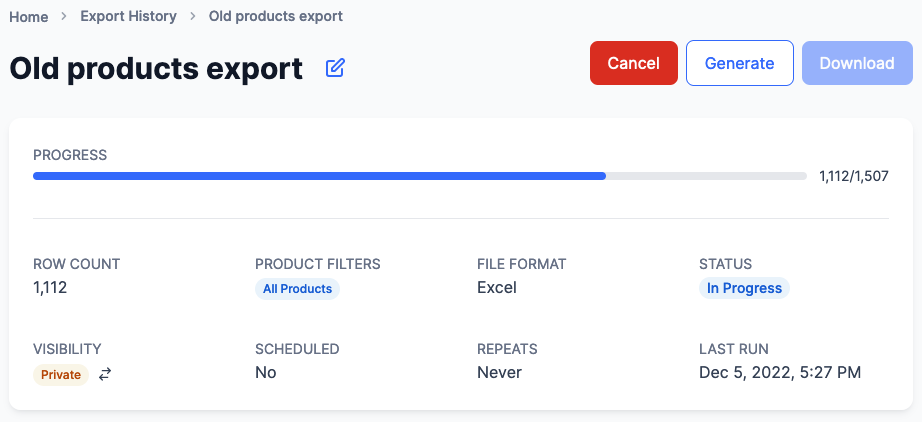
While you don't need to cancel a product export if you've made a mistake configuring it, it may cause subsequent exports to run slightly faster. If you cancel and export and change your mind you can always recreate it by clicking on the Generate button at the top of the page.
8 February 2023
Published on 2023-02-08
The European Price Indication Directive may require merchants that announce a price reduction to show the lowest price they previously charged for the product within the last 30 days. To help merchants comply with these requirements we've added a feature where you can set a field to the lowest price of a product for the last 30 (or more) days.
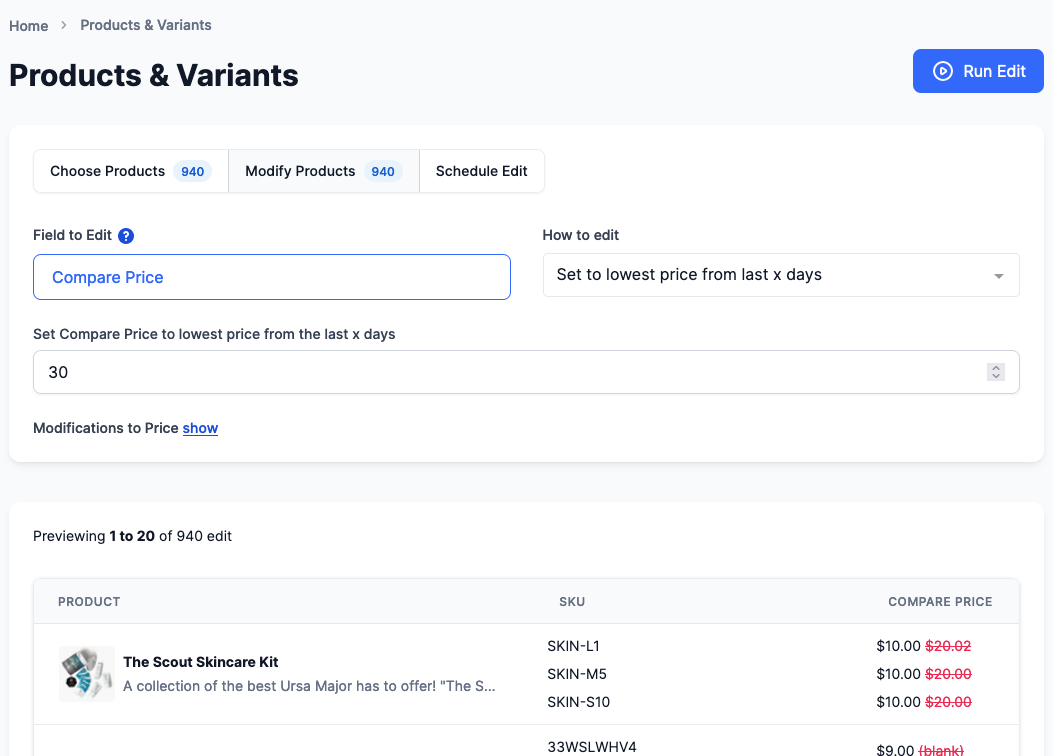
Once you install the app it will start recording all price changes for your products. It will then use this log of price changes to find the lowest price for the given time period. To make sure visitors to your site see the lowest price you can display this lowest price as either the compare price or as a metafield that is customized in your theme.
It is also possible to automatically have the value updated with product rules.
Learn more about managing the European Price Indication Directive in Shopify
2 February 2023
Published on 2023-02-02
You can now export your products to the Google Shopping feed format. This option is available in the 'Export Product Data' section of the app, just choose the Google Shopping Feed format when you are configuring your export.
The generated file will contain tab-separated data (a TSV file) in the format that Google needs to display your products in Google Shopping. The values used in the feed are extracted from your product data and you can customize them with metafields.
You can also take advantage of recurring exports to create a Google Shopping feed that's continously updated and sent to Google Merchant Center.
Learn more about exporting your Shopify products to Google Shopping.
2 February 2023
Published on 2023-02-02
Users on the Advanced plan and above can now create product exports that run at a repeating interval. When you are configuring your product export you will see the settings in the "Delivery Options" tab.
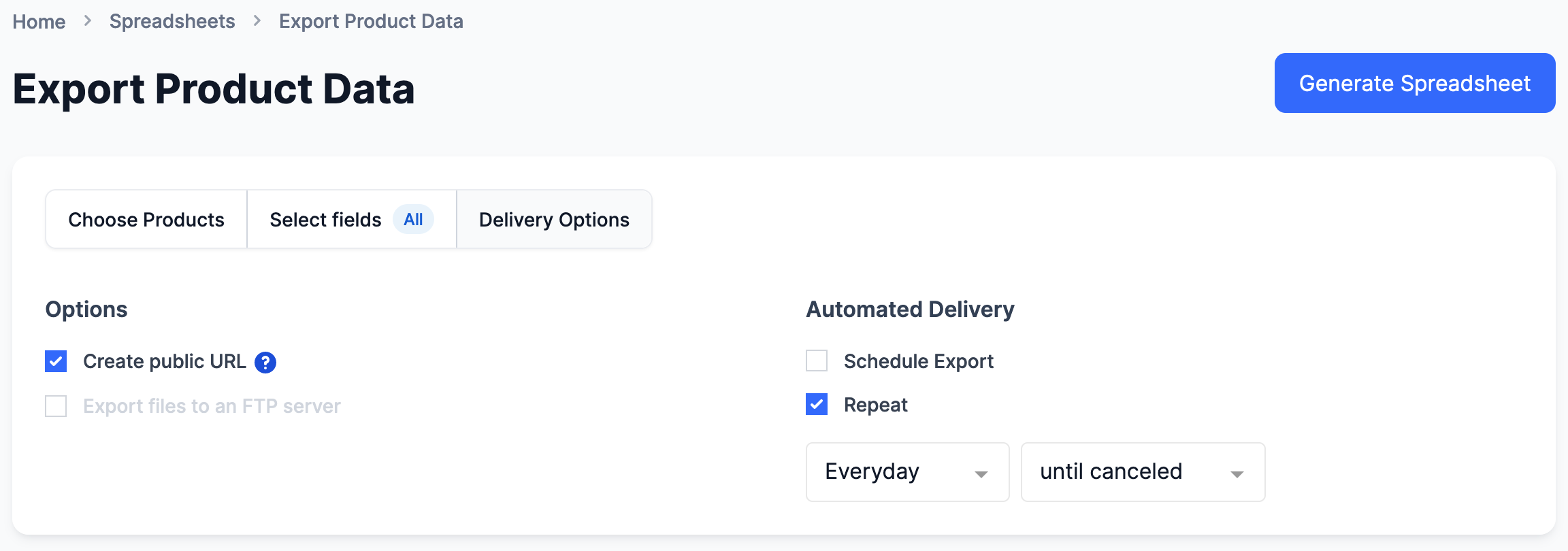
Repeating exports can be used with public URLs to create feeds of your products that you can share to Google Shopping or other partners.
2 February 2023
Published on 2023-02-02
While our app is called the Ablestar Bulk Editor there's some times you need to quickly edit an individual product. Instead having to wait for the Shopify admin to load, editing the product, and returning to the app, you can now edit most product details directly in the app:
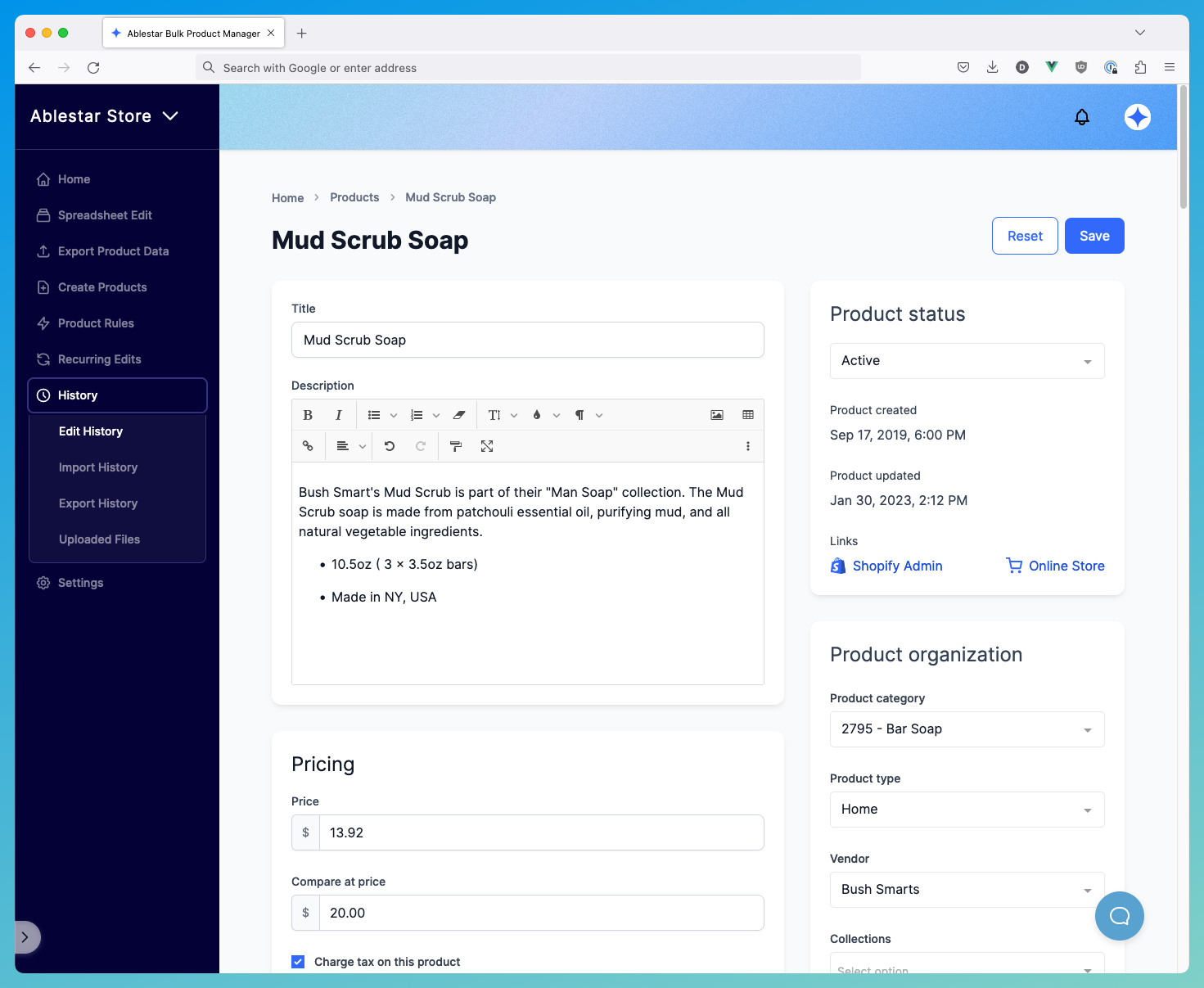
To edit a product simply click on it in the search results. Pressing the back button will return you to your search.
This page also includes price, inventory and edit histories tracked by the app.
2 February 2023
Published on 2023-02-02
When we first launched the Ablestar Bulk Product Editor back in 2017 the app supported about 30 basic fields like price, tags, and product title. Since then that list has not stopped growing; we now support metafields, multilocation inventory, Google Shopping and custom actions like sorting variants.
These are a lot of options to fit into a single drop down menu and it can be hard to find the specific field you want. To fix this we've redesigned the way that you can select fields and actions in the app:
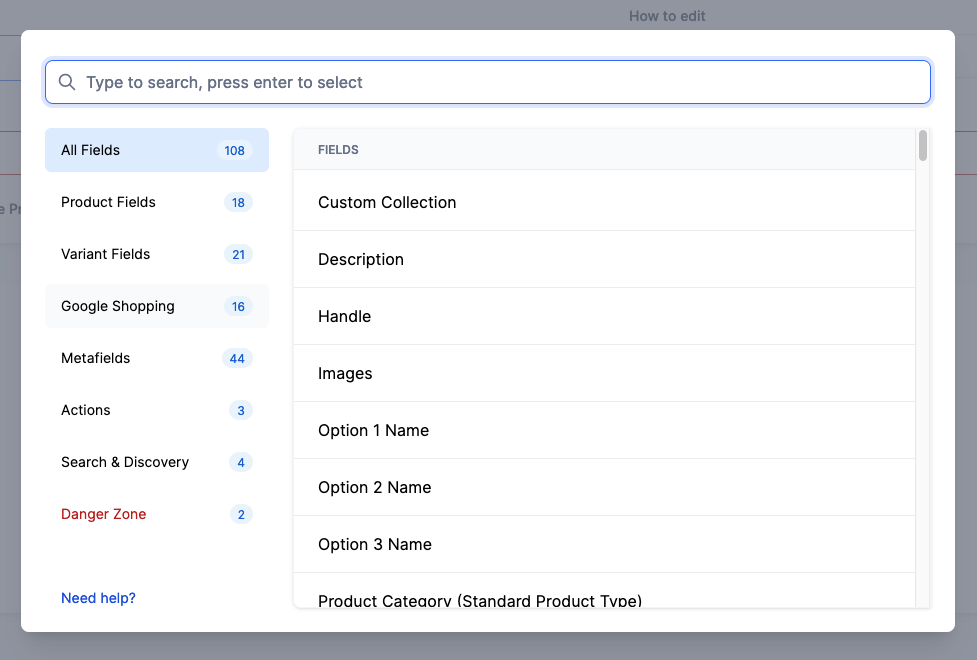
The new selector makes it easier to see all the possible options and can quickly be operated 100% by keyboard.
Learn more about the new field selector.
27 January 2023
Published on 2023-01-27
We've added a new filter which lets you search for products that do not start with a specific string. This is especially useful for filtering SKUs where you might want to exclude all SKUs that have a common prefix.
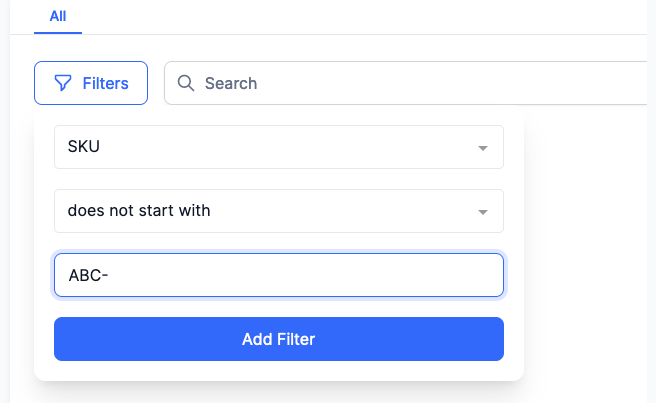
Read more search tips for the Ablestar Bulk Product Editor.
25 January 2023
Published on 2023-01-25
We added support for Shopify Markets to the Ablestar Bulk Product Editor. Now you are able to:
- Bulk update fixed price lists for one or more markets with a spreadsheet
- Map fixed prices for markets to a product when you create them
- Export fixed price lists to a spreadsheet
You can view your Shopify Markets data by opening up the app and navigating to Settings -> Shopify Markets in the left-hand menu:
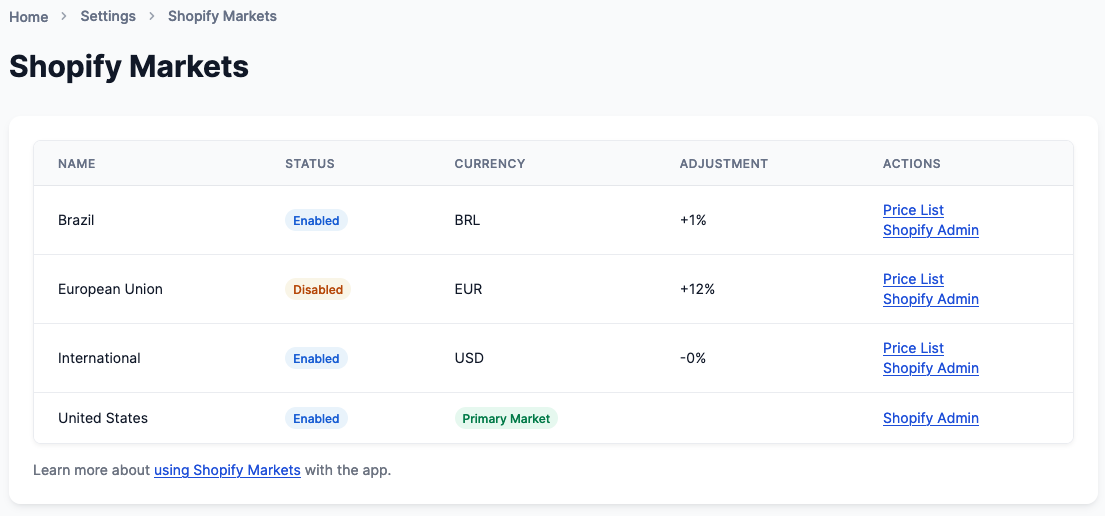
Depending on when you installed the app you might be prompted to grant the app new permissions before proceeding. This is required so that we can access the Shopify Markets data through the API.
Learn more about bulk editing Shopify Markets price lists.
23 January 2023
Published on 2023-01-23
Earlier this month Shopify made a change so you can use metafields as conditions for automated collections.
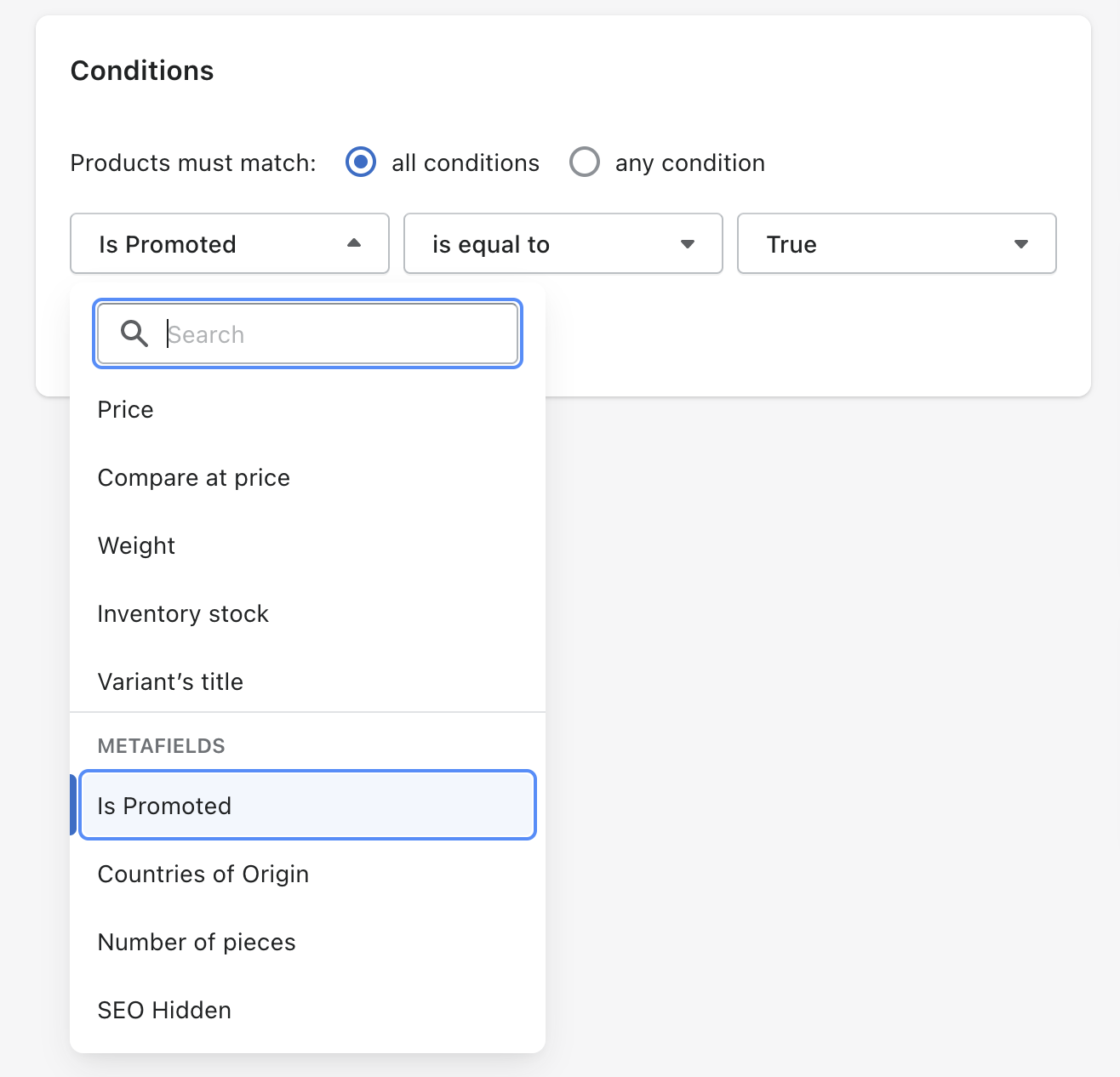
Since the Bulk Product Editor maintains a copy of your product data in its database we reimplement the logic for smart collections so you can quickly run searches in the app without running into API limits.
We've updated this logic to support automated collections with metafield conditions.
13 January 2023
Published on 2023-01-13
We've added a search filter to the Bulk Product Editor to identify products that are completely out of stock:
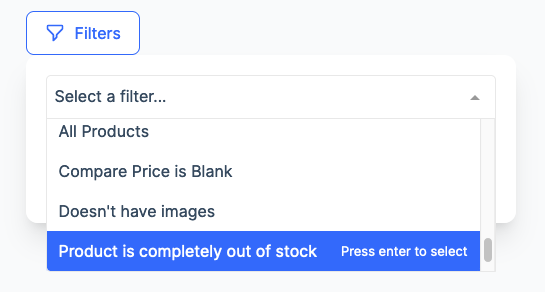
We already had a search filter for a product's total inventory however searching for "total inventory = 0" might still display in-stock products if you have negative inventory levels on other variants.
For example, if a product has two variants and one variant has 1 unit in stock and the second variant has a stock level of -1, the total inventory for the product will be 0. (Shopify treats this situation the same way.)
The Product is completely out of stock filter however, will only match on products where none of its variants have an inventory level greater than zero.
6 January 2023
Published on 2023-01-06
Previously you could sort Shopify variants by clicking on the 'Sort Variants' link in the left-hand menu. We've moved this functionality to an action for an in-app edit.
To sort variants you can filter for the products you want to reorder, click on 'Edit Products', and then choose 'Sort Variants' from the 'Field to Edit' dropdown.
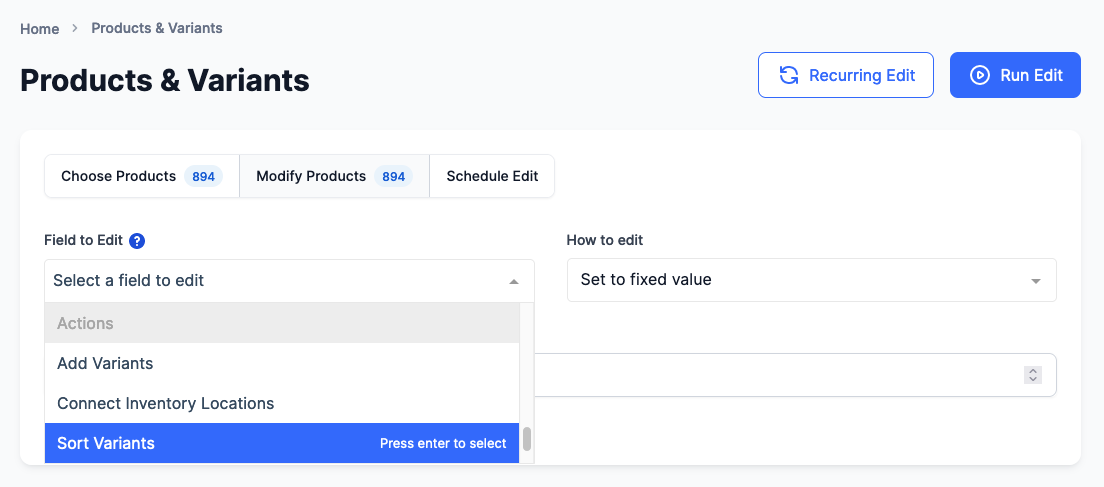
We've made this change so you can sort variants on any set of products instead of being limited to filtering by vendor.
Learn more about sorting Shopify variants.
26 December 2022
Published on 2022-12-26
You could already use the Bulk Product Editor to search for blank values (for example, to find products with no SKUs) but now you can also search for products that have a value set:
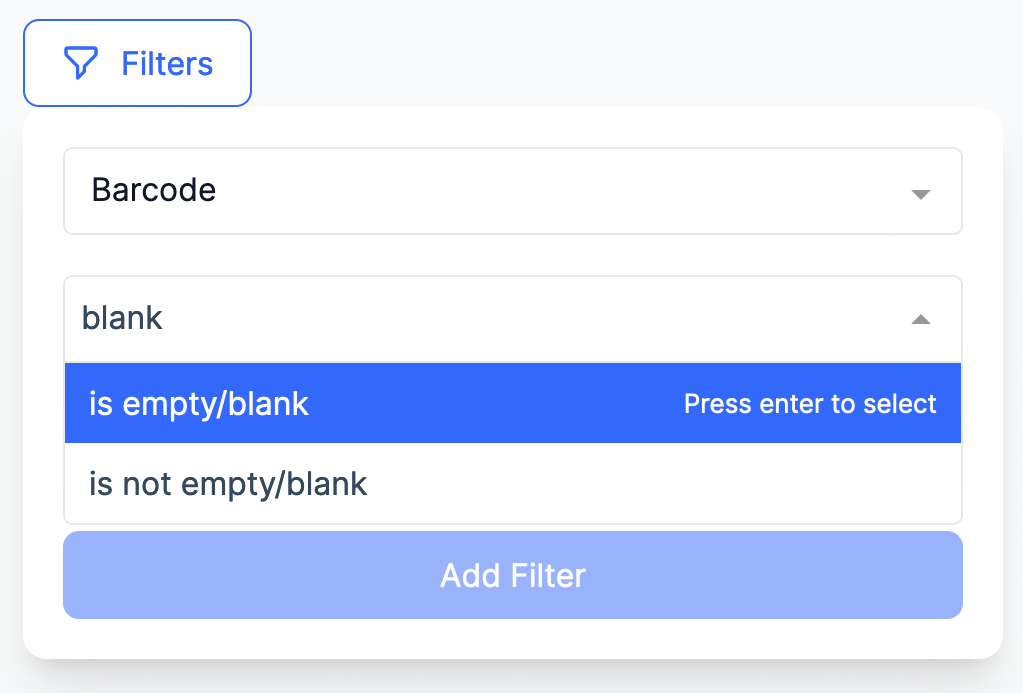
In technical terms, this will match on fields that are neither null nor an empty string.
This can be useful for filtering for which products to export or for edits where you want to use a field as a placeholder value.