Lots of Shopify stores use tags to store different attributes for their products. For example, the tag "brand=Supply Depot" might indicate the original brand of the product. You can now use placeholders to extract the final portion of a tag and add it to another field. For example, you could set the vendor of the product to be whatever value comes after the "brand=" text.
To do so, select the Tag Suffix option from the placeholder dropdown and enter the fixed part of the tag you are looking for ('brand=' for example).
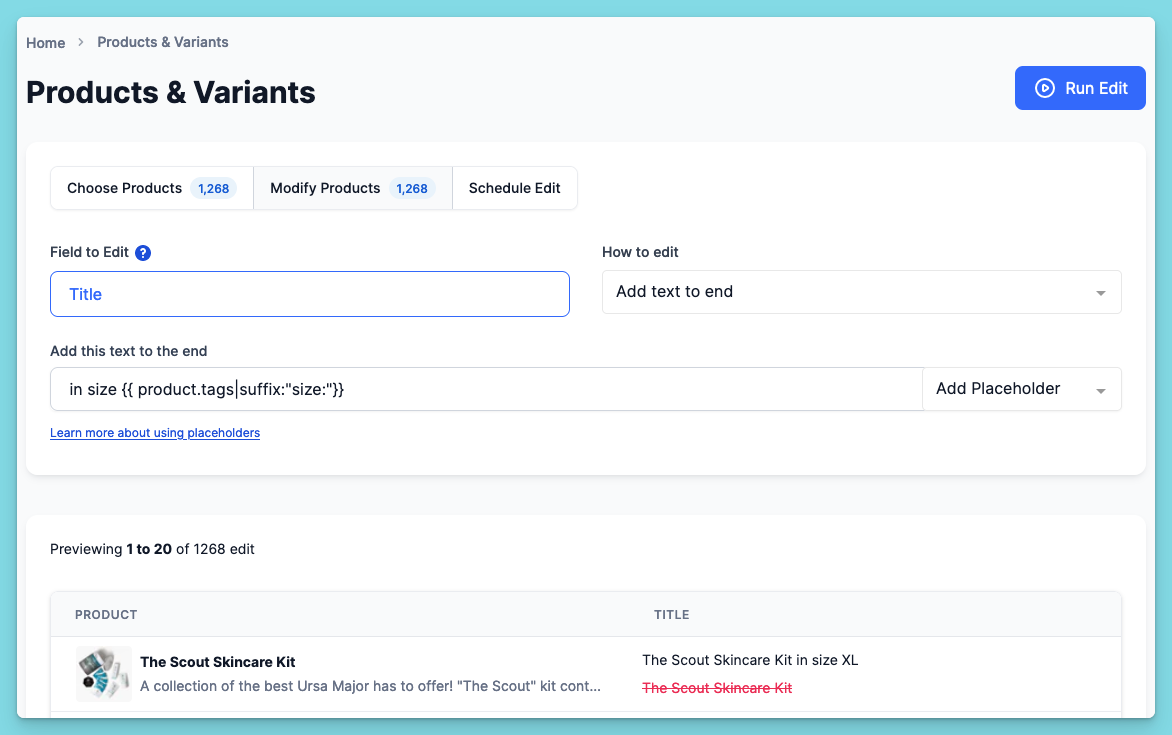
Learn more about using part of a tag as a placeholder.

