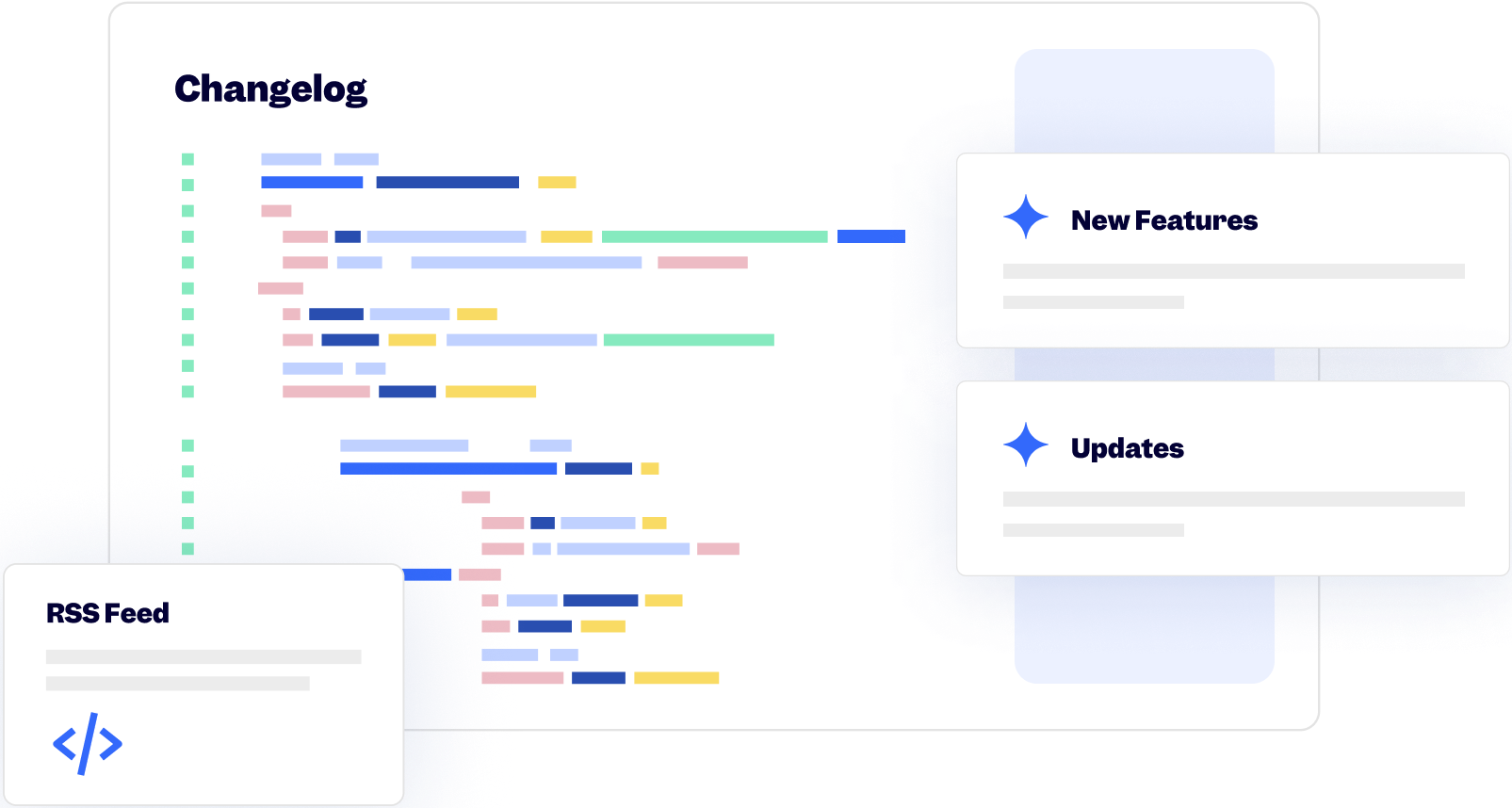15 November 2024
Published on 2024-11-15
We are establishing a code freeze between November 25 and December 6. During this period we will only deploy critical fixes to our Shopify apps.
The idea behind a code freeze is to reduce the possibility of introducing bugs and unexpected system interactions that could cause problems during the peak holiday shopping days.
After December 6 we will resume deploying changes as usual.
13 November 2024
Published on 2024-11-13
We've improved the autocomplete when searching for products by their theme template. Using the autocomplete you can quickly search for products assign to a particular theme template or products that aren't assigned to any template (the 'Default product' template).
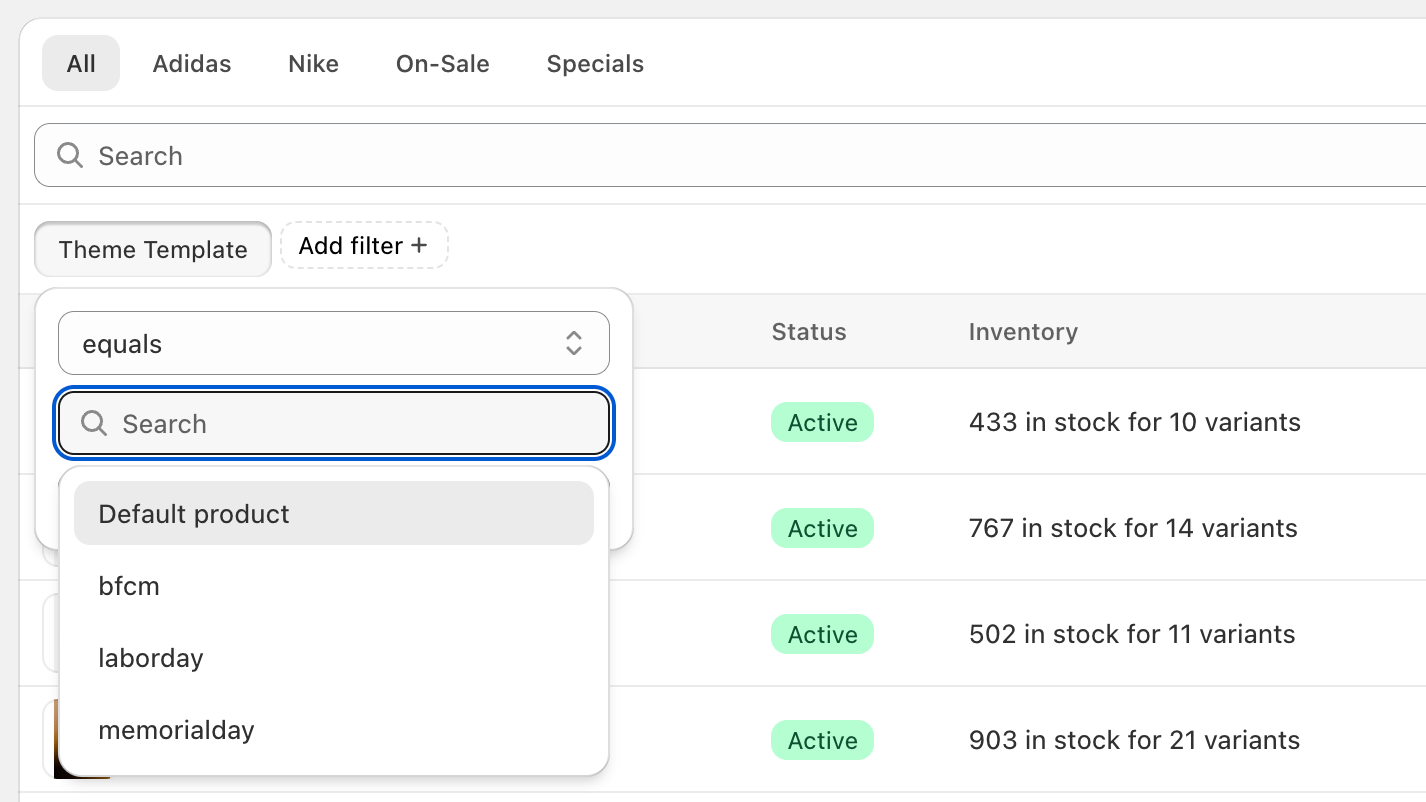
Discover more search tips for Ablestar Bulk Product Editor.
12 November 2024
Published on 2024-11-12
We've made it easier for you to learn more about the fields you're trying to edit. Now you can access documentation for a field directly from the app:
- For an in-app edit, click on the link below the 'Field to edit' button
- For a spreadsheet edit, click on the (i) icon to the right of the field selector button
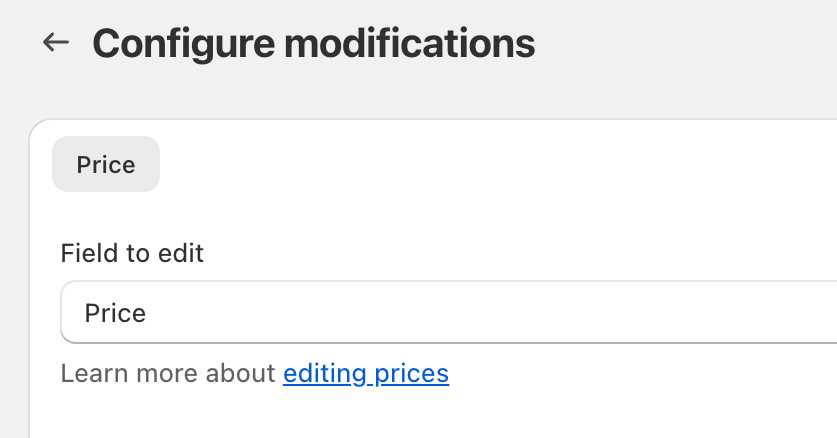
This quick reference should make it easier to learn editing options and formats for specific fields and we're continuing to update our documentation to cover all field types.
See a complete 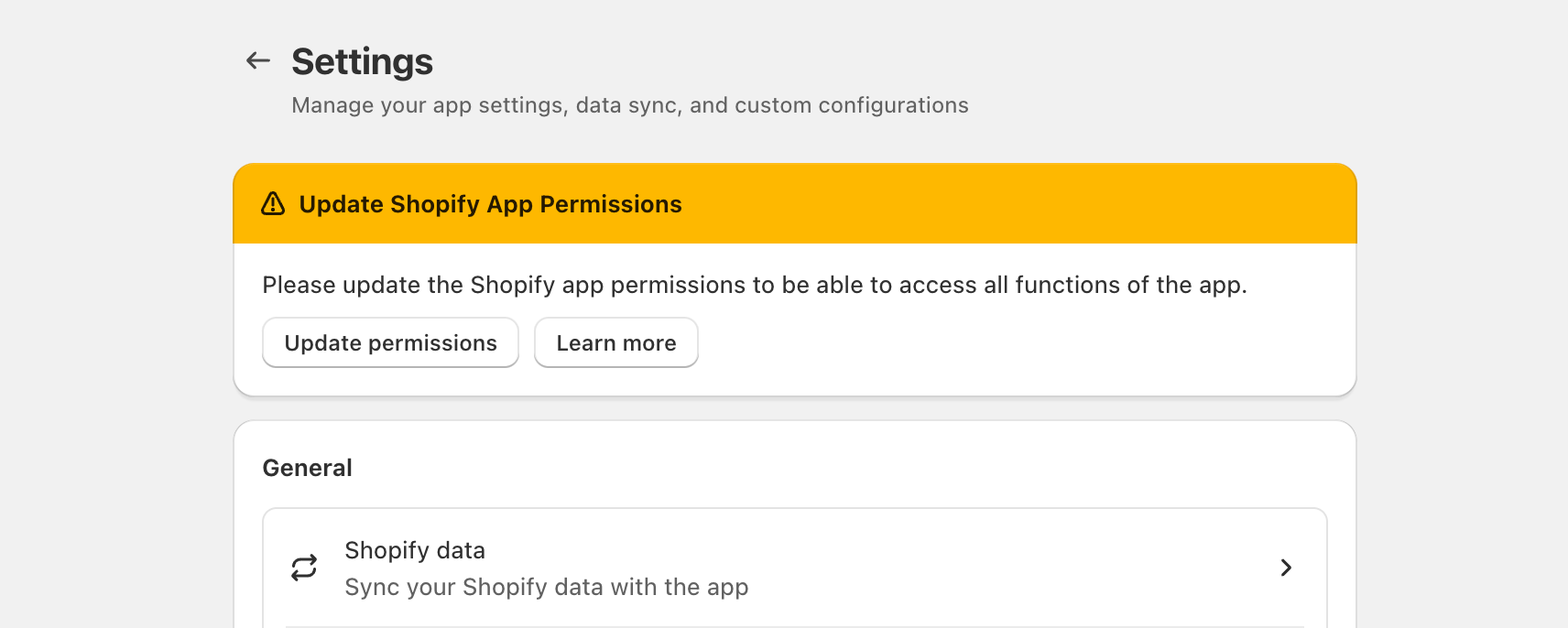
Learn more about updating Shopify app permissions.
6 November 2024
Published on 2024-11-06
As of January 13, 2025, we will be officially deprecating the old fullscreen version of Ablestar Bulk Product Editor. In July 2024 we launched a new version of the app fully integrated into the Shopify admin. While most users are already using the new version, those still using the fullscreen version will be switched over on January 13.
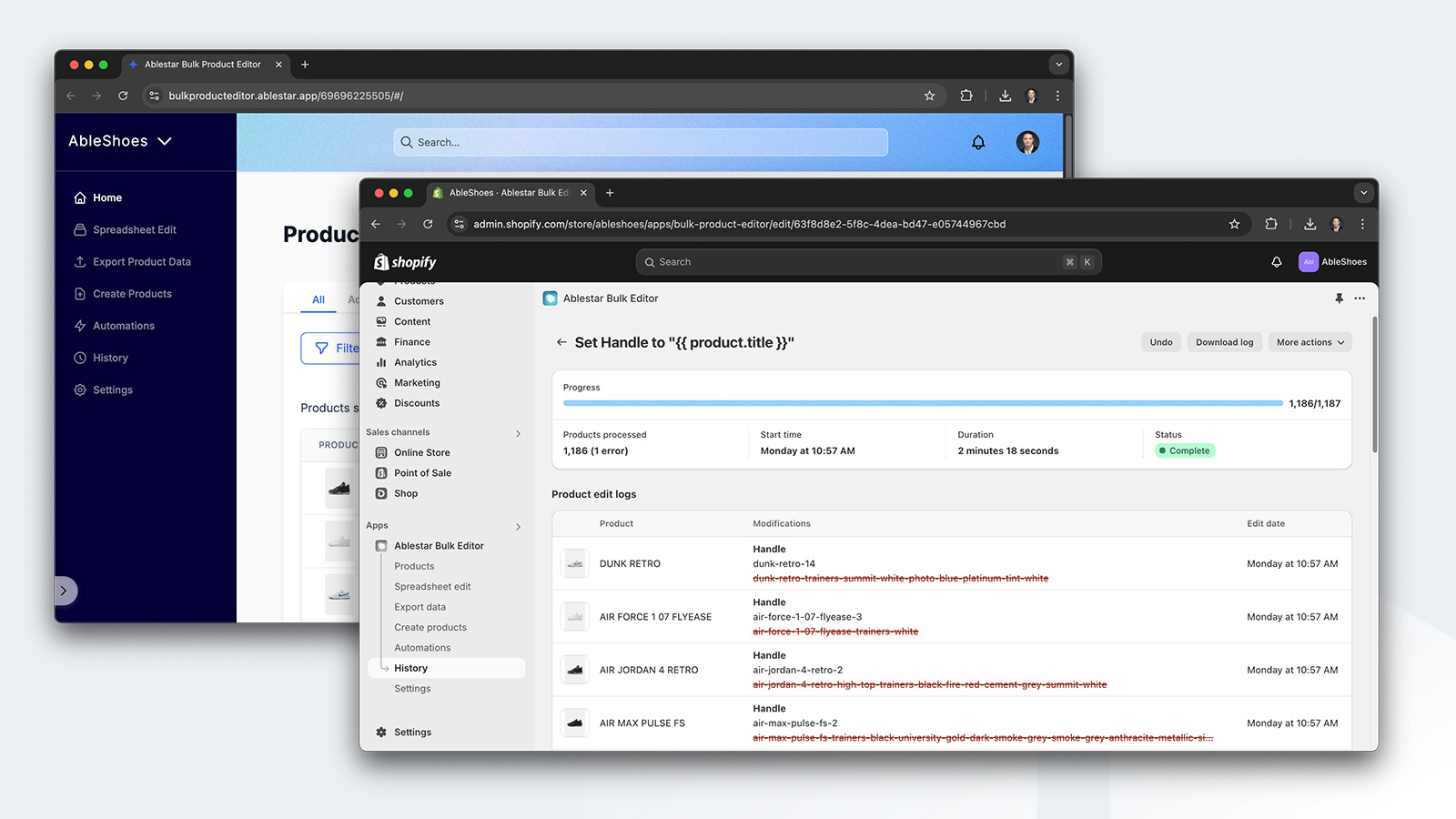
If you encounter any issues or notice differences between the two versions that impact your workflow, please reach out to us. We want to ensure the embedded app meets all your needs and are open to improvements based on your feedback before the final transition.
Thanks for making this shift with us—by just having to support a single version of the app we'll be able to focus more on delivering new features and improvements.
5 November 2024
Published on 2024-11-05
You can now save an edit as a favorite, making it easy to access later. To save a favorite:
- Open up the edit from the history page
- Click on More actions -> Add to favorites
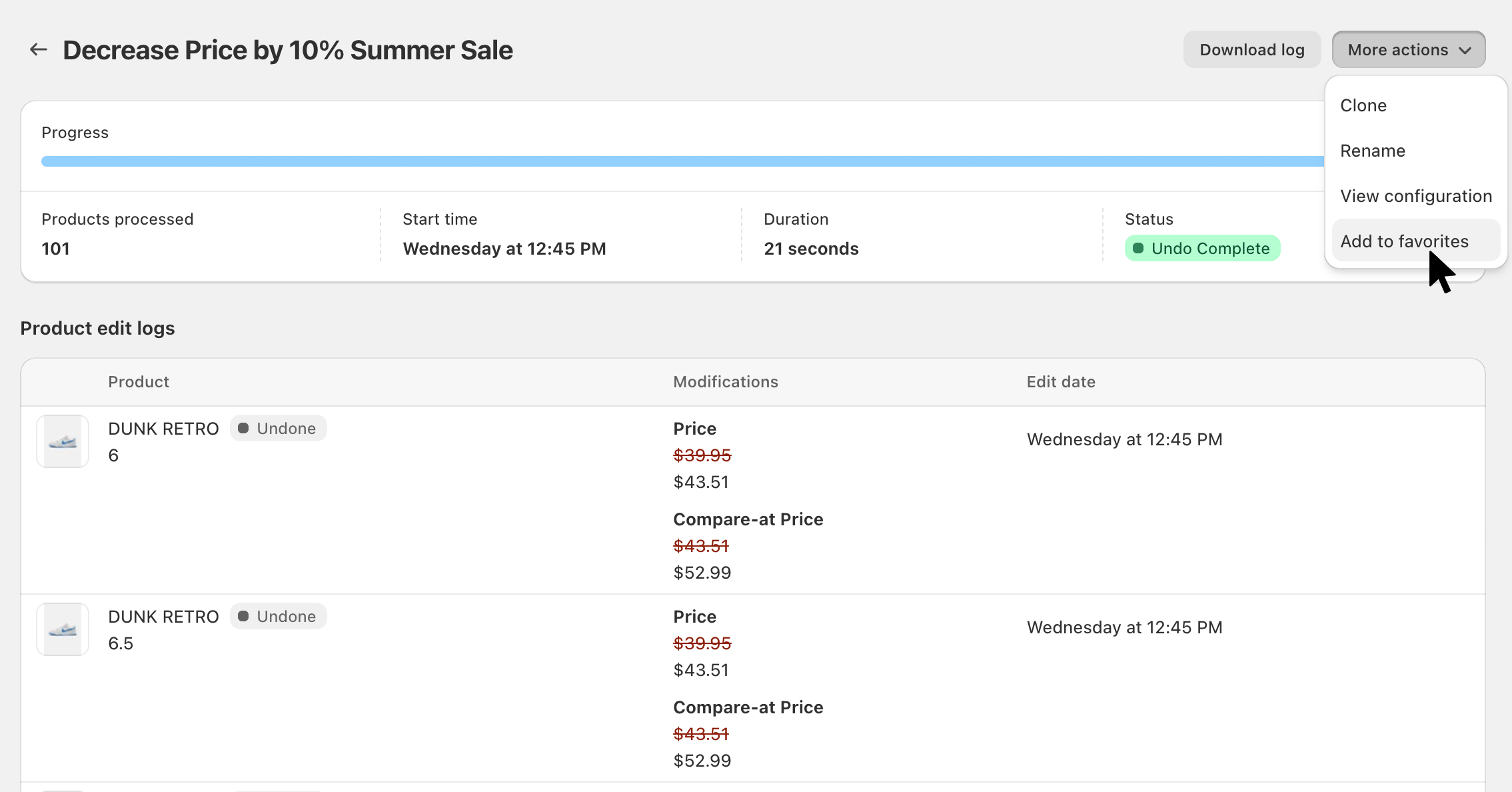
To view your favorited edits click on History in the left-hand menu and then click on the Favorites tab.
1 November 2024
Published on 2024-11-01
We've renamed "Custom collections" to "Manual collections" in the app. The field will function as before but we've updated its name to be consistent with what Shopify now calls the field.
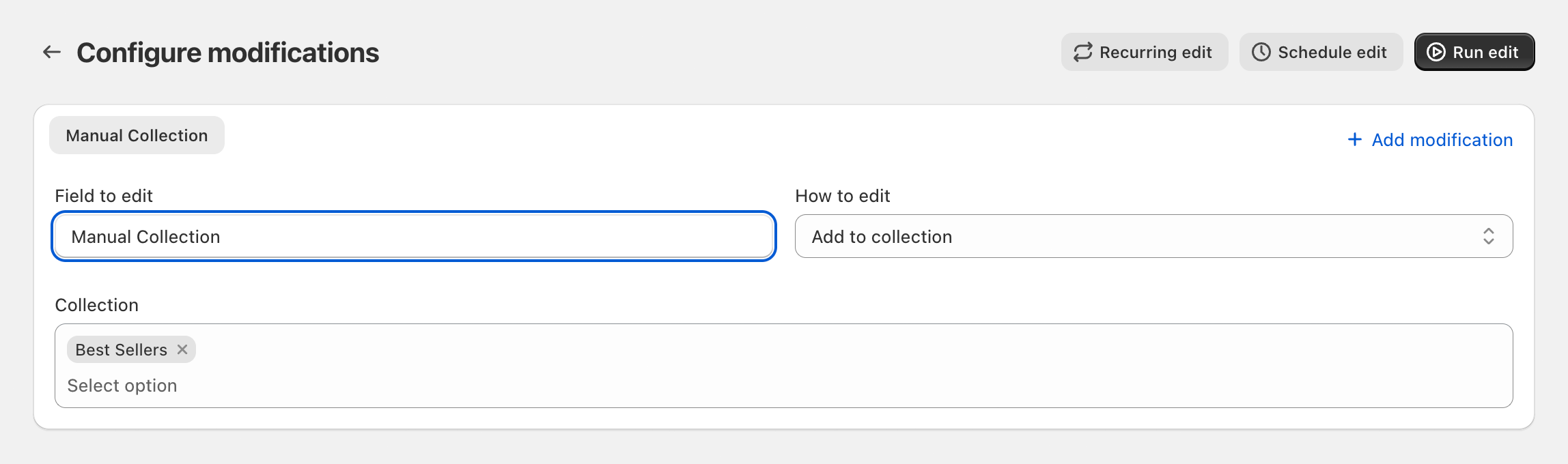
Learn more about bulk editing manual collections.
14 October 2024
Published on 2024-10-14
Starting today, Ablestar WooCommerce Importer is now embedded directly in the Shopify admin. Previously the app loaded in a separate tab when you opened it but now it's embedded, just like our Bulk Product Editor and Link Manager apps. At this point the app is functionally very similar to the old version, but this will lay the groundwork for us to add new features to make migrating from WooCommerce even easier.
Please let us know if you run into any issues using the new embedded app. Thank you!
9 October 2024
Published on 2024-10-09
We've upgraded the WooCommerce Importer to use Shopify's newer GraphQL APIs for uploading orders. Previously we were using the REST API which will eventually be deprecated. There should be no noticable changes while using the app however if you encounter any errors please let us know.
5 October 2024
Published on 2024-10-05
We’ve improved the automatic sorting for variants. Now, when you sort variants by size, the app will do a better job of ordering the variants. Specifically it will handle size formats like XXL and 2XL. This should make it quicker to sort variants instead of having the drag the options to the correct order manually.
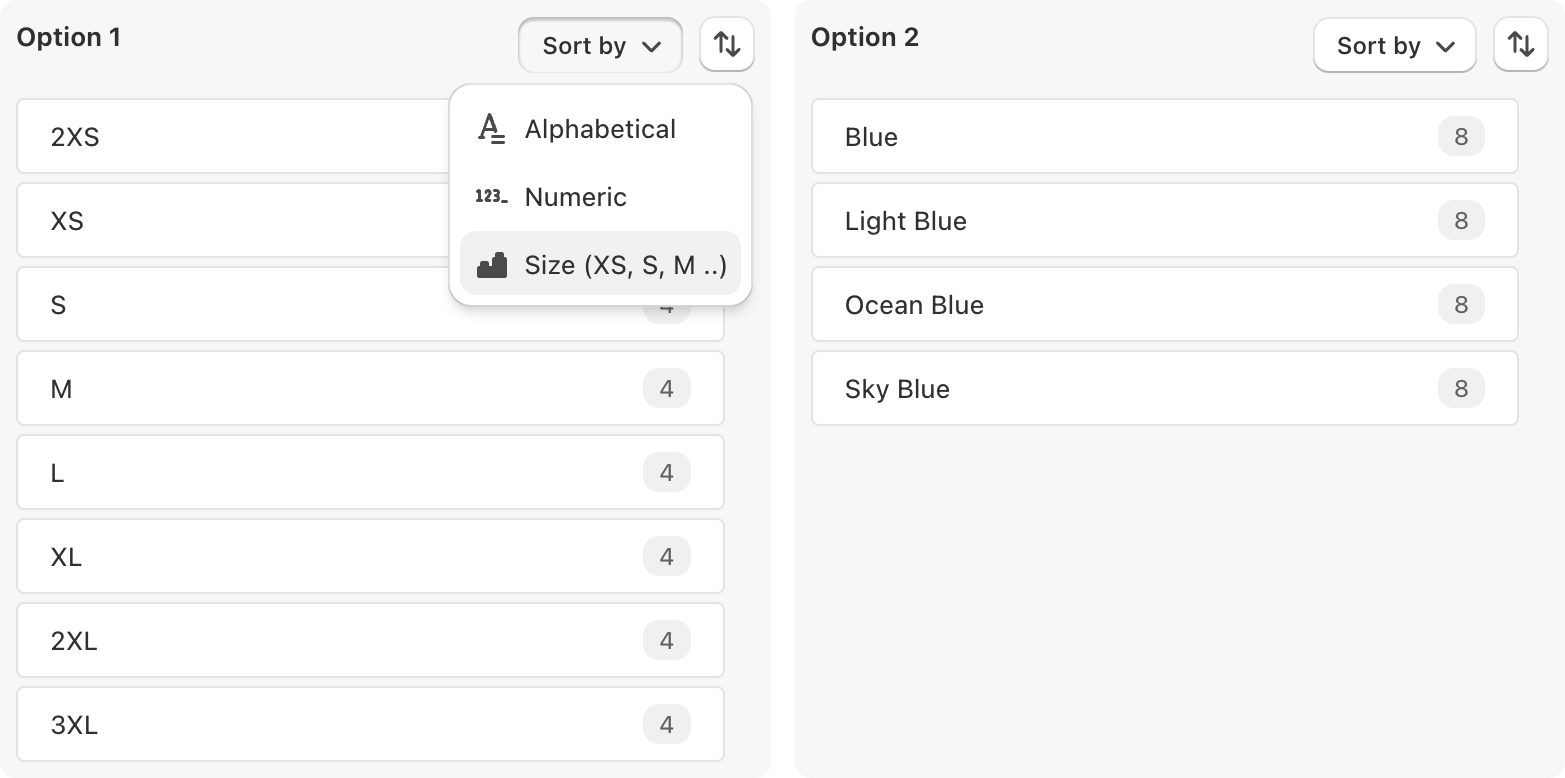
Learn more about sorting variants.
3 October 2024
Published on 2024-10-03
We've changed the way that undoing tag edits work. Now, when you undo a tag edit, the app will:
- Remove any individual tags that were added by the edit
- Add any individual tags that were removed by the edit
Previously, undoing a tag edit would reset the whole tags field the value it was when the edit started. This could cause conflicts if other, unrelated tags, had been edited between when the edit started and when it was undone.
If you undo a tag edit and then download the edit log, you will also notice two additional columns which keep track of the tags before and after the undo.
Learn more about bulk editing tags.
1 October 2024
Published on 2024-10-01
You can now use regular expressions when creating wildcard redirects using Ablestar Link Manager. Regular expressions (or regex) allow you to perform more advanced matching against URLs including looking for patterns or just certain groups of characters.
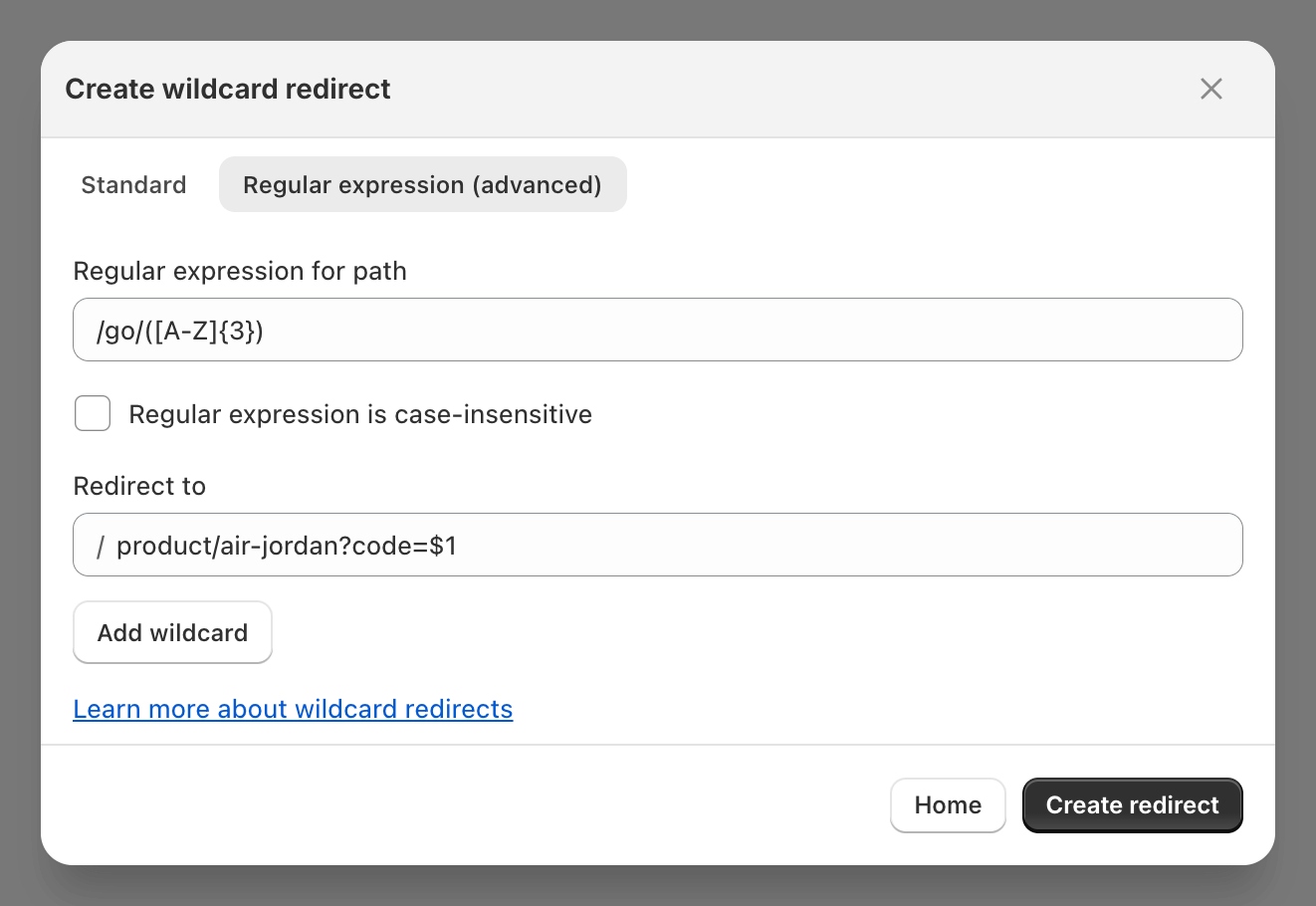
Learn more about 
1 October 2024
Published on 2024-10-01
We've improved the preview process for products with lots of variants. Now, you'll be able to preview the modifications for all variants in a popup window. Within the window you can filter for specific variants by option values or by SKU.
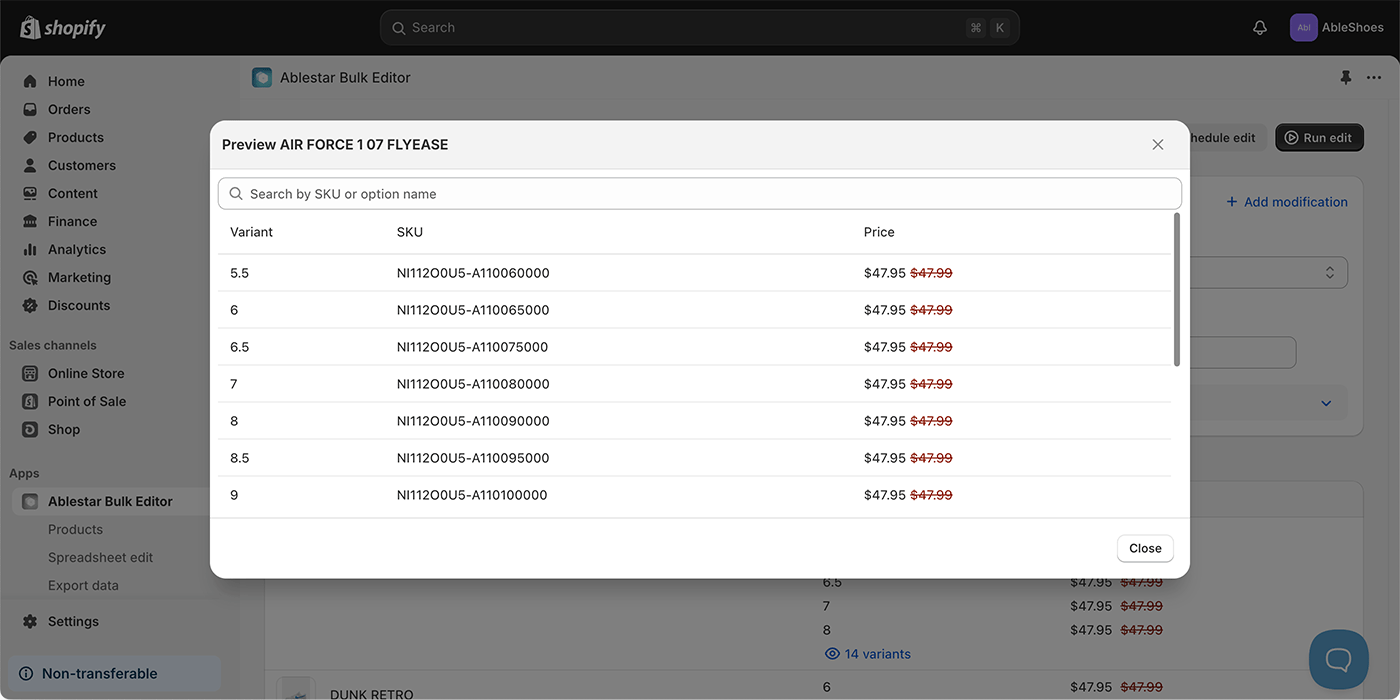
These changes should make it easier to manage products with many variants and will be especially useful when Shopify begins to release the new 2,000 variant limit.
27 September 2024
Published on 2024-09-27
We've updated the screen in the app where you select the fields for a product export. Now, the product and variant fields will appear separately and will be sorted alphabetically (case-insensitive). This should make it easier to find the correct metafield, especially if you have product and variant metafields with the same name.
Learn more about exporting your Shopify products to a spreadsheet.
27 September 2024
Published on 2024-09-27
We've made it easier to see your changes when bulk editing product descriptions with an in-app edit. Now, you can see both the full descriptions and HTML output for the description. This should make it easier to see changes when modifying part of a description, for example when doing a search/replace on a few words.
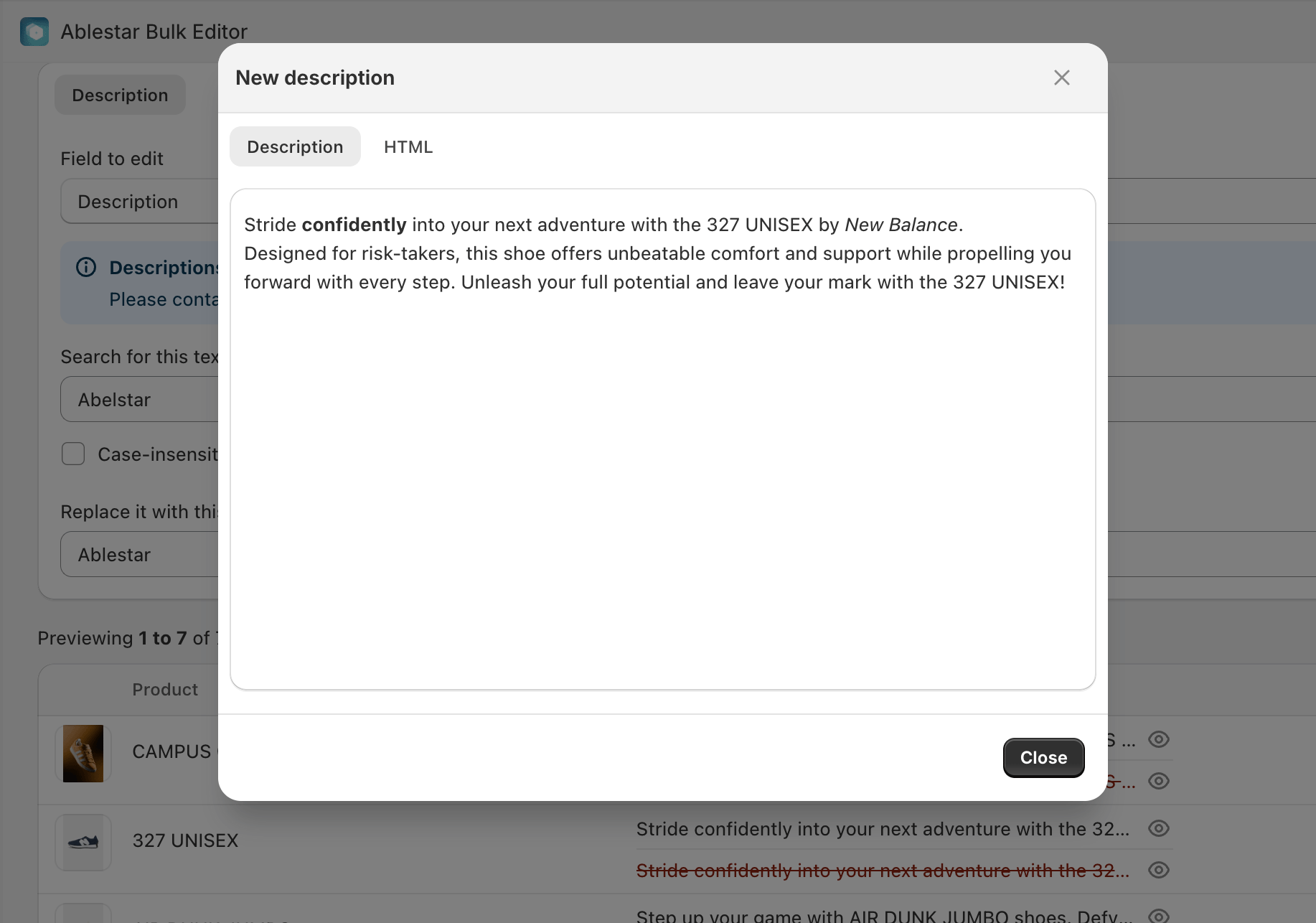
Learn more about bulk editing product descriptions.
27 September 2024
Published on 2024-09-27
We've added a filter to search for products by their Harmonized System (HS) Tariff Code. You can use the filter to identify products containing a certain code or for products that do or don't have the field set.
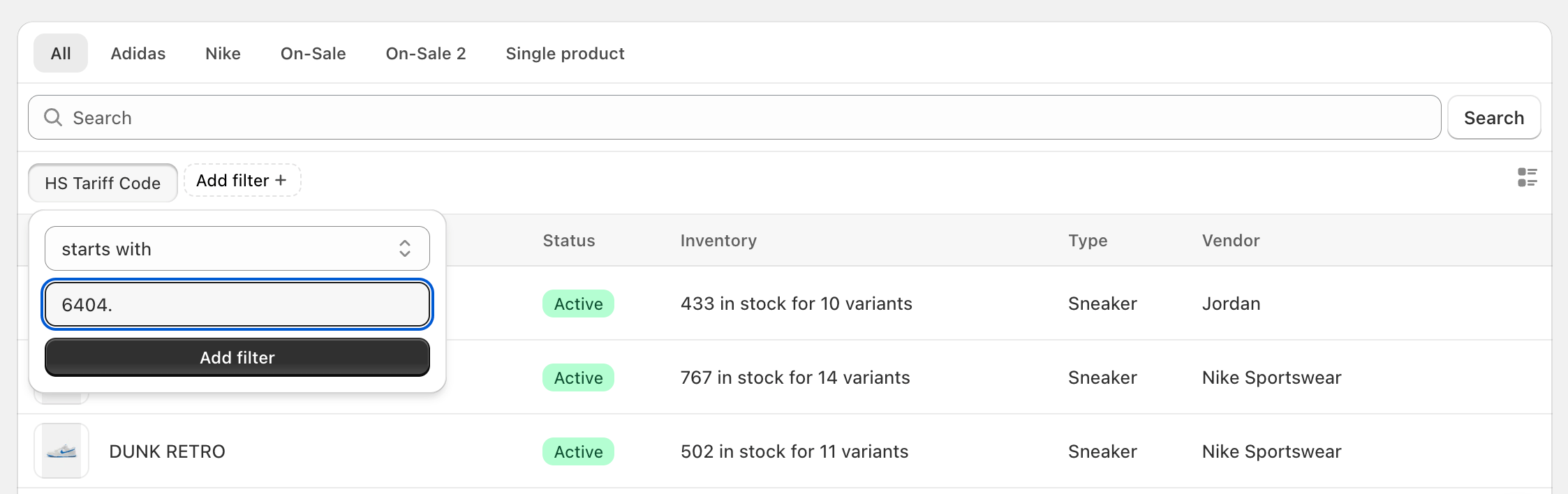
Discover more search tips for Ablestar Bulk Product Editor.
25 September 2024
Published on 2024-09-25
Today we're rolling out changes that should significantly increase the speed of edits in many situations. The updates allow us to more efficiently take advantage of Shopify's increased API limits. This improvement will be particularly noticable on Shopify Plus and Advanced stores. If you run into any issues, please let us know.
13 September 2024
Published on 2024-09-13
We've added links to view the edit or price history for a specific variant directly from the Shopify admin. Now, when you're viewing variant details in the Shopify admin, the 'More actions' menu includes the following:
- Price history
- Edit history
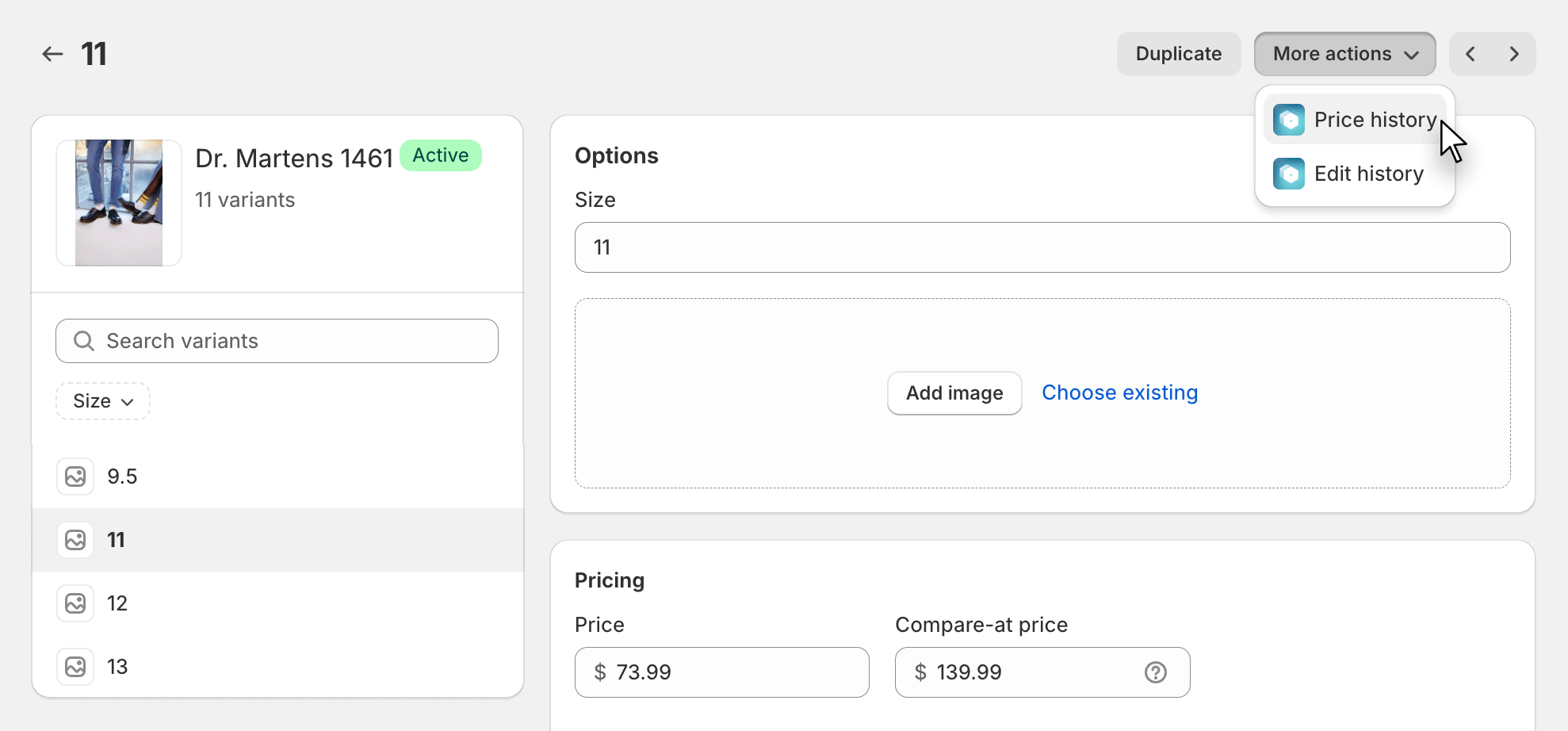
This should make it easier to follow changes for products that may have a lot of variants.
13 September 2024
Published on 2024-09-13
We've updated the edit history page to show which user performed an edit. This should make it easier for teams to keep track of which changes were made by whom. If you still want to view the time that a scheduled to be undone at, you can do so from the 'Scheduled edits' tab of the history page.
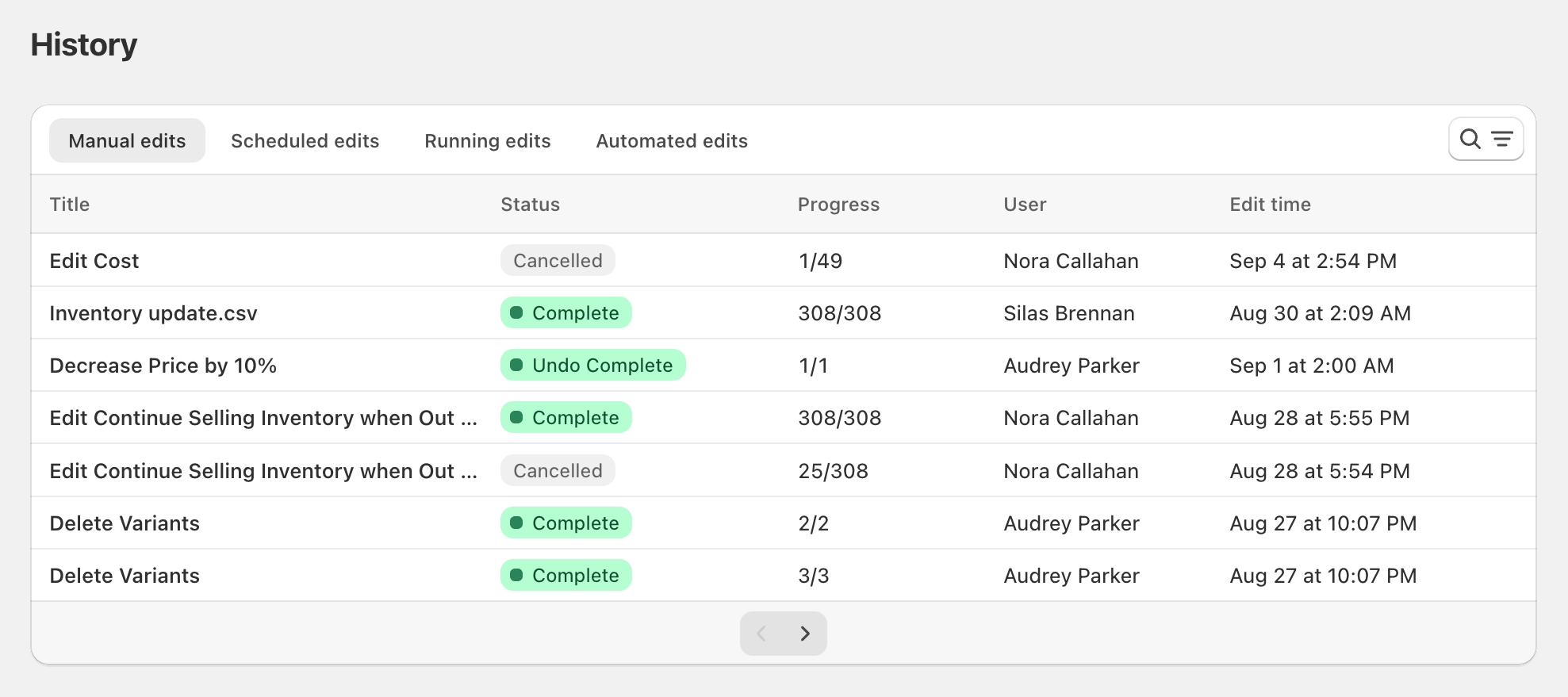
It's also possible to see who performed an edit while looking at the edit detail page. Just click on More actions → View configuration and scroll down to the bottom of the popup window.
12 September 2024
Published on 2024-09-12
We've made several improvements to how we process editing Shopify Market prices with a spreadsheet. These updates should improve the reliability of Shopify Market price updates, especially with newly-created markets. Uou may notice a slight pause when starting the edit as the app will need to check with Shopify to make sure it has the most recent markets data.
Learn more about editing Shopify Markets price lists with a spreadsheet.