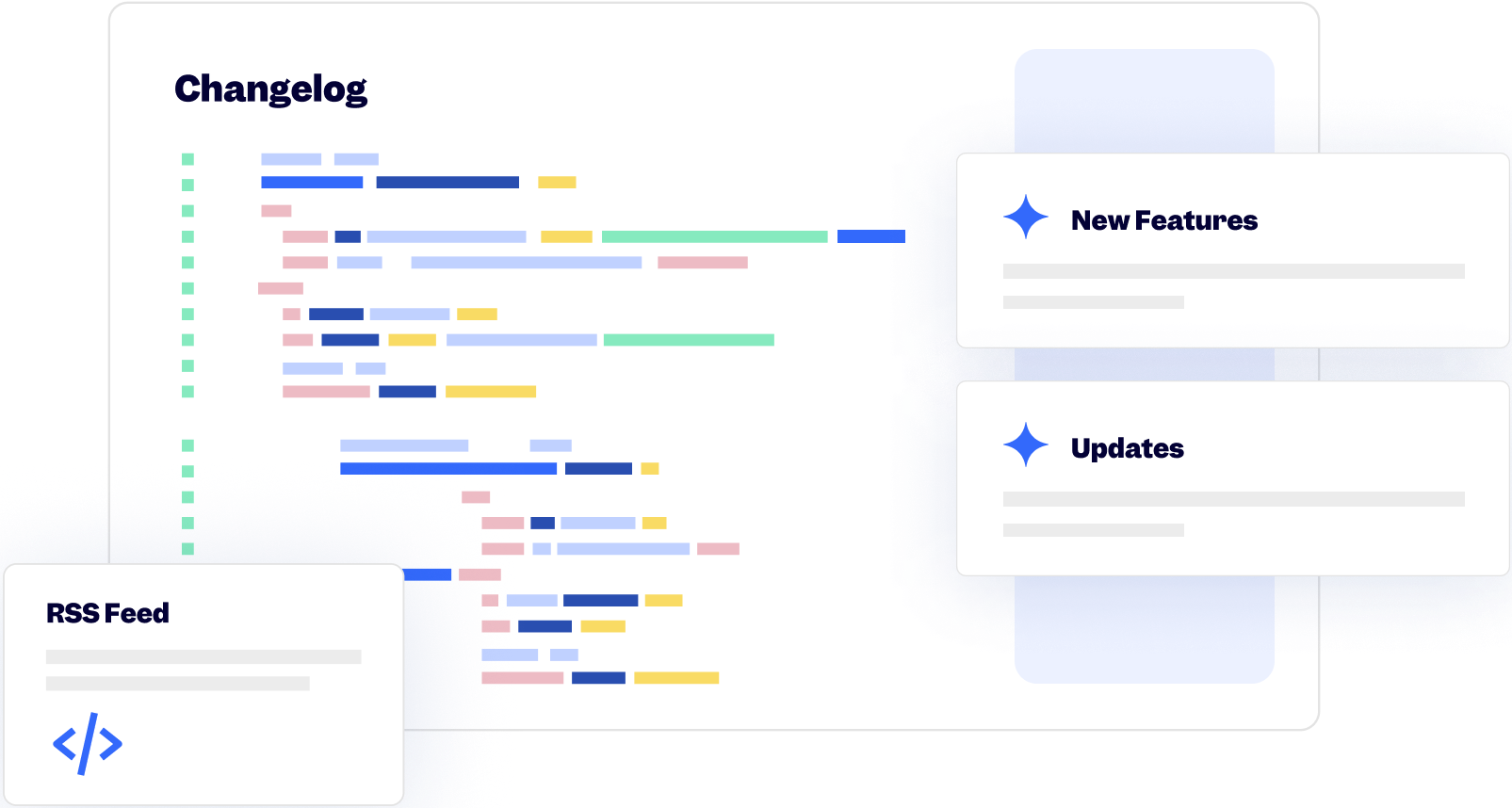13 November 2025
Published on 2025-11-13
We'll be implementing a code freeze from November 20 to December 5, 2025. During this time, we'll only deploy critical fixes to our Shopify apps.
This pause helps ensure stability and reliability during the peak holiday shopping period when many stores experience their highest traffic and order volumes of the year. It also gives our team more focus to monitor performance and support merchants through Black Friday and Cyber Monday.
Normal deployments will resume after December 5.
Published on 2025-03-06
On March 8, starting at 05:30 UTC, we will be performing database maintenance which will result in the Shopify apps being briefly unavailable. Scheduled tasks will run automatically once the maintenance completes but bulk edits running during that time may be interrupted and need to be restarted. We are trying our best to schedule the maintenance during periods of low usage, if you have any questions please reach out.
3 March 2025
Published on 2025-03-03
The next time you log into Ablestar WooCommerce Importer you may notice that Shopify prompts you to accept updated permissions for the app. These updates are necessary in order for the app to stay compatible with the latest versions of the Shopify API. Specifically, the permissions allow the app to continue to see the locations on your store and to publish uploaded products to your online store (if the products are active).
If you are unable to upgrade the permissions yourself you may need to ask the owner of the Shopify store to open up the app and accept the new permissions.
13 February 2025
Published on 2025-02-13
We've made a large update to how we handle product images across our apps. While you shouldn't notice any immediate changes, this paves the way for supporting additional types of product media like external videos and 3d models. If you do encounter any issues product images not updating in our apps please let us know and we'll get them fixed right away.
If you are using Ablestar Bulk Product Editor you may need to update the app's permissions for edits to work. You can do this by going to the Settings section of the app. If you see a yellow banner prompting you to update the permissions follow those steps.
7 January 2025
Published on 2025-01-07
We're very happy to announce that now the Ablestar WooCommerce Importer is now 'Built for Shopify'. According to Shopify, the "Built for Shopify status is the highest level of recognition and achievement that an app can reach" and requires the app to meet specific design and performance standards. With this milestone you can be sure that the app has very low impact on your store's speed and will function well within the Shopify admin.
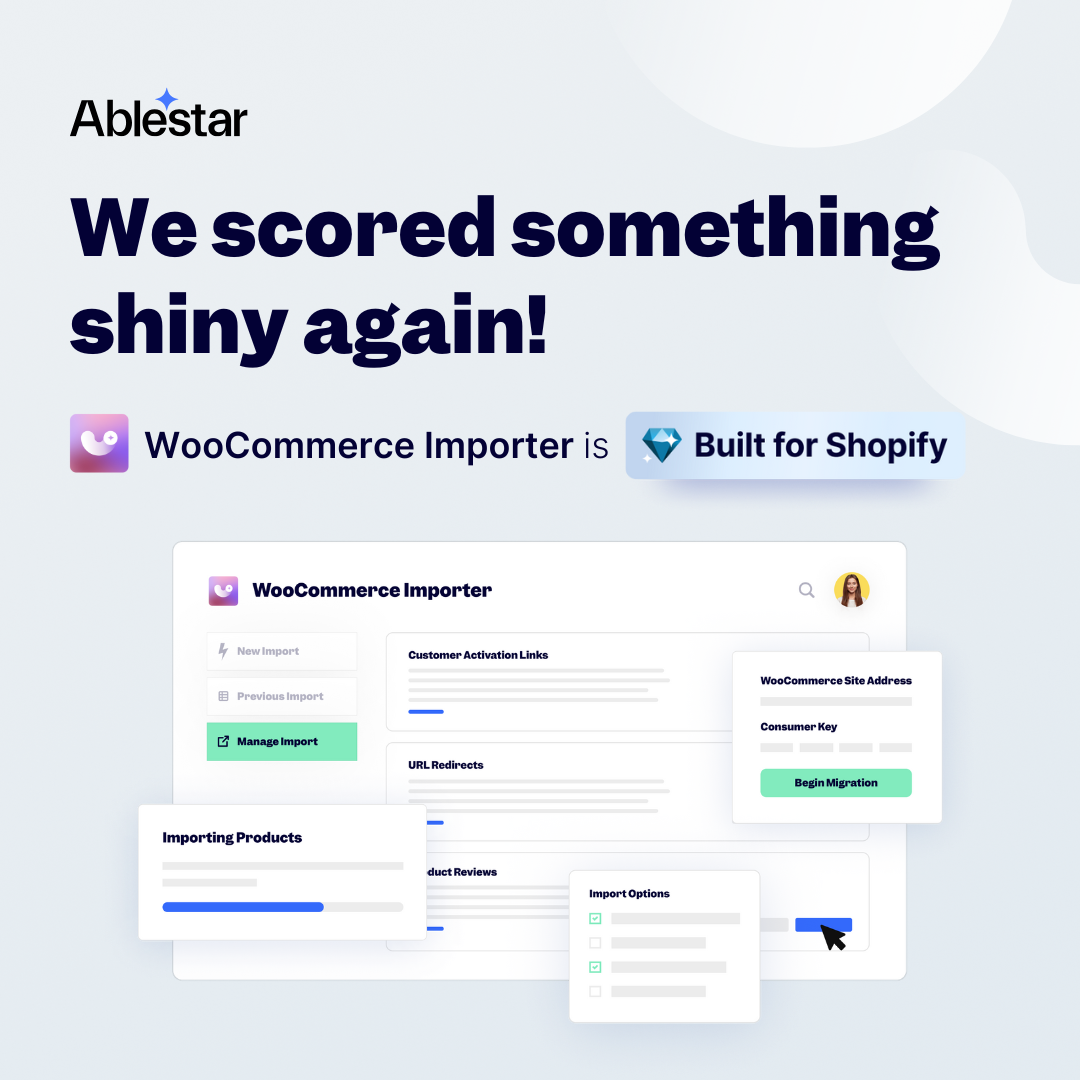
Learn more about Ablestar WooCommerce Importer on the Shopify App Store.
15 November 2024
Published on 2024-11-15
We are establishing a code freeze between November 25 and December 6. During this period we will only deploy critical fixes to our Shopify apps.
The idea behind a code freeze is to reduce the possibility of introducing bugs and unexpected system interactions that could cause problems during the peak holiday shopping days.
After December 6 we will resume deploying changes as usual.
14 October 2024
Published on 2024-10-14
Starting today, Ablestar WooCommerce Importer is now embedded directly in the Shopify admin. Previously the app loaded in a separate tab when you opened it but now it's embedded, just like our Bulk Product Editor and Link Manager apps. At this point the app is functionally very similar to the old version, but this will lay the groundwork for us to add new features to make migrating from WooCommerce even easier.
Please let us know if you run into any issues using the new embedded app. Thank you!
9 October 2024
Published on 2024-10-09
We've upgraded the WooCommerce Importer to use Shopify's newer GraphQL APIs for uploading orders. Previously we were using the REST API which will eventually be deprecated. There should be no noticable changes while using the app however if you encounter any errors please let us know.
24 April 2024
Published on 2024-04-24
We've added a Cancel Import button to the app so you can cancel and import before it completes. This will stop the current import and return you to the 'Manage Import' screen and can be helpful if the data is transferring incorrectly or if the order import is causing side-effects with other apps.
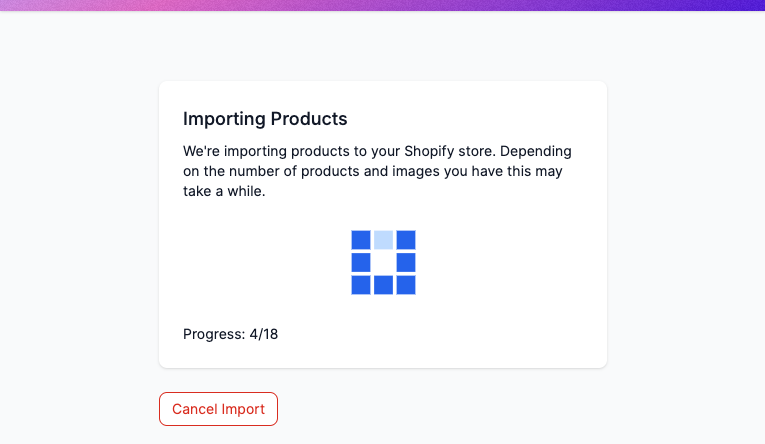
Learn more about canceling WooCommerce Imports to Shopify.
13 November 2023
Published on 2023-11-13
For the last three years we have implemented a feature freeze during the Black Friday/Cyber Monday season. The primary goal is to maintain the stability of our app.
We've found that, after a certain point, most of the bugs we encounter stem from recent changes or additions to the app. By refraining from making any changes or introducing new features for a brief period, we can minimize the chances of disruptions and ensure smooth operation throughout the holiday season.
Our feature freeze will be in effect from the end of November 15th to November 29th, lasting for two weeks. During this period, we won't be releasing new features. However, please rest assured that we will address any critical problems or issues promptly to minimize disruptions to your business operations.
16 February 2023
Published on 2023-02-16
In some cases product images would not be transfered from WooCommerce stores hosted on Wordpress.com. This was due to issues between the CDN used by Wordpress.com and Shopify's servers trying to download the images. We've made some improvements to the app which should allow Shopify to process the images correctly, even if they're hosted on Wordpress.com's CDN.
25 January 2023
Published on 2023-01-25
We've updated the left-hand menu for the WooCommerce Importer app. Now you can directly access the "Manage" and "Advanced" pages for an import from the menu:
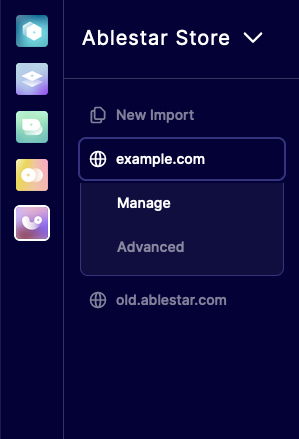
If you have multiple WooCommerce sites that you're importing into a single Shopify store they will all appear in this menu so you can easily switch between them.
20 January 2023
Published on 2023-01-20
You can now access a spreadsheet that lists all your WooCommerce orders and the migrated Shopify order that they map to. To get the file, go to the Advanced section on the manage import page and scroll down to the "Order Mapping" section:
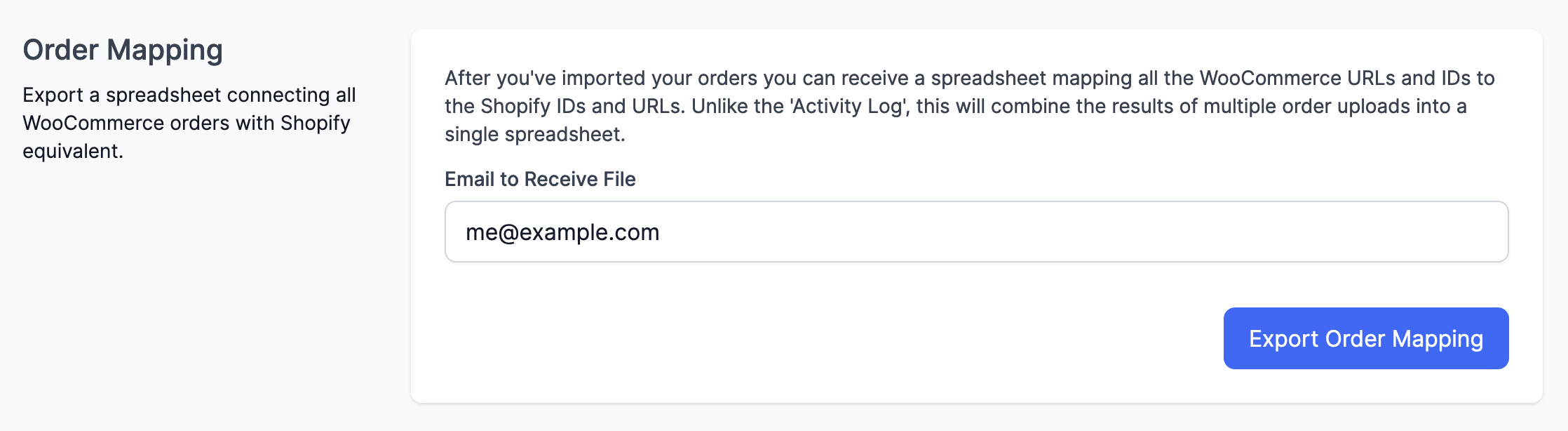
Once you enter your email address the app will generate a spreadsheet with the following columns and send it to you: - WooCommerce URL - WooCommerce Order ID - WooCommerce Order Status - Date the order was placed - Customer Email - Shopify Order ID - Shopify Order URL (in the admin) - Date the order was uploaded
Previously we offered a way to download a mapping of the WooCommerce orders to Shopify orders for each individual import job. This was fine for simple migrations but became hard to manage if you had to do multiple order imports (for example, to keep the orders in Shopify up to date during the migration).
2 January 2023
Published on 2023-01-02
We've released several changes which improve how we download products from the WooCommerce API. Previously there were some situations where products might be skipped, depending on how some versions of the API handle pagination.
It's still possible that third-party Wordpress extensions might interfere with how we retrieve products from WooCommerce. Please contact us if you continue to notice missing products in a WooCommerce import.
19 December 2022
Published on 2022-12-19
After you import products to WooCommerce you can download a spreadsheet that contains the new Shopify IDs for your products along with all the WooCommerce product data. This file is useful if you need to map additional data from the WooCommerce products to metafields or other custom fields using our Bulk Product Editor.
Before you could download the exports directly from the app however they would occasionally time out if you had a large number of products. Starting today we'll email the results to you, avoiding the timeouts.
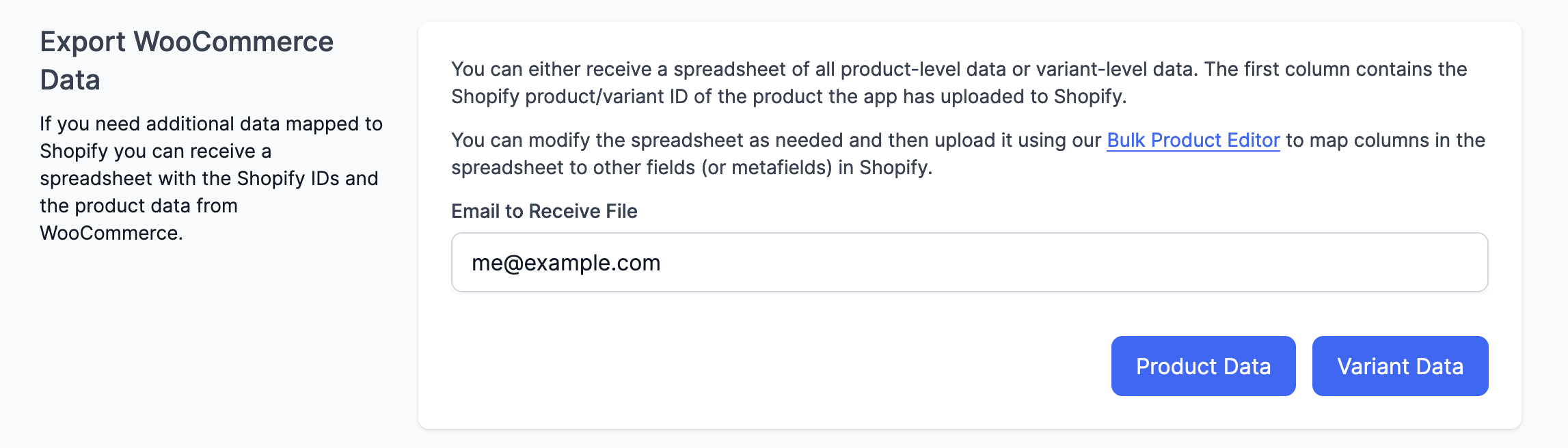
After the export completes you'll receive an email with a link to download the spreadsheet. The spreadsheet is zipped and in the CSV format.
To export your product data in the WooCommerce Importer app click on the Advanced button at the top of the page and scroll down to the Export WooCommerce Data section.
1 December 2022
Published on 2022-12-01
In WooCommerce products can have an arbitrary list of attributes, like Style: Holiday. We can import these to Shopify as metafields on request.
Previously the key for the metafield would be the exact name of the attribute in WooCommerce. For example, if the attribute was named Shipping Origin in WooCommerce, the key in Shopify would be the same.
We've changed this so that the key is now normalized: all characters are in lowercase and any spaces or special characters are replaced with a single underscore. To use the example above, the metafield key in Shopify would now be shipping_origin.
This was done so that you can create metafield definitions for these imported metafields. Shopify doesn't allow you to create metafield definitions if the key of the metafield contains spaces or other special characters.
Learn more about importing WooCommerce product attributes as metafields in Shopify
15 November 2022
Published on 2022-11-15
We are establishing a code freeze between November 21 and November 30. During this period we will only deploy critical fixes. The idea is to reduce the possibility of introducing bugs and unexpected system interactions that could cause the service to be compromised during the peak days of the holiday season.
After November 30 we will resume deploying changes as usual.
6 October 2022
Published on 2022-10-06
When migrating orders from WooCommerce to Shopify the app will migrate the shipping and billing addresses if present. In WooCommerce the first and last name fields for addresses are not required, however Shopify will reject the address if the first and last name are not present.
To fix this, first and last names in the shipping and billing addresses will be set to a period if there is now value in the WooCommerce API. (We tried a single space character but that didn't work.) This is needed for Shopify to accept the address.