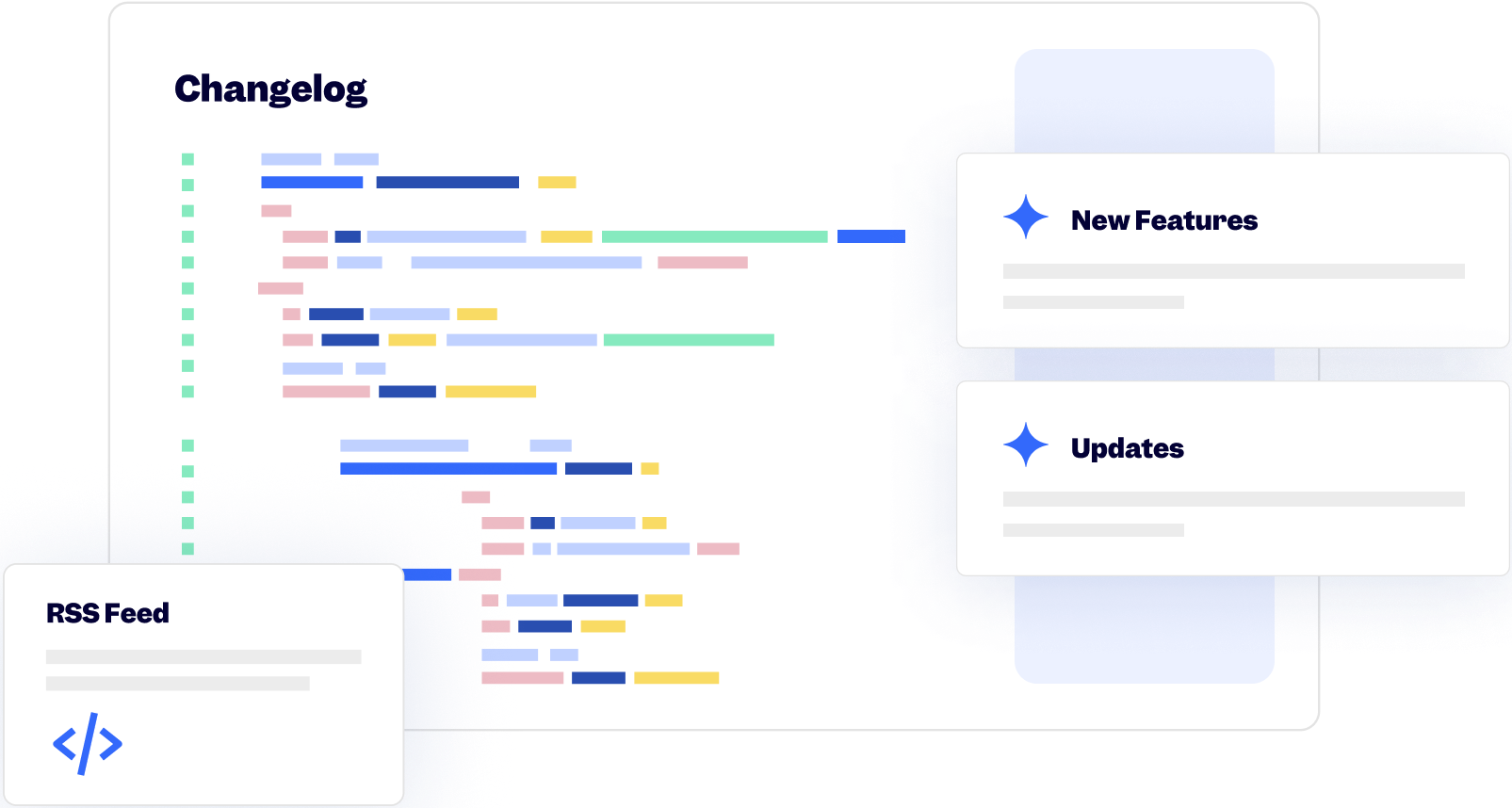17 April 2025
Published on 2025-04-17
Ablestar Bulk Product Editor now includes a metaobject's namespace/type in the export in the format metaobject_namespace.metaobject-handle. Previously, just the value metaobject-handle would be exported. This change improves compatibility with other apps that cannot automatically determine the metaobject's type from the metafield definition.
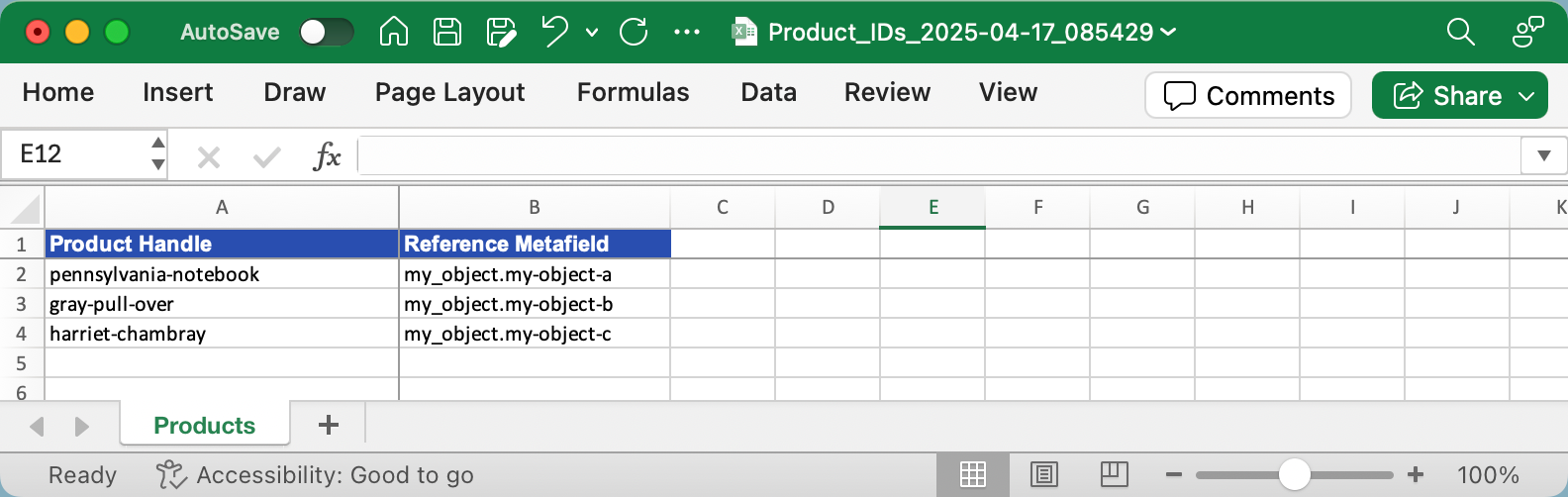
When you edit metaobject reference metafields with a spreadsheet you can now optionally include the namespace. Setting a metaobject reference can be done any of the following ways:
my_object.my-object-amy-object-bgid://shopify/Metaobject/69540970577
And lists can be updated in a similar fashion:
my_object.my-object-a, my_object.my-object-b, my_object.my-object-cmy-object-b,my-object-a["gid://shopify/Metaobject/69540970577", "gid://shopify/Metaobject/69540905041"]
Learn more about bulk editing metaobject references.
14 April 2025
Published on 2025-04-14
We’ve added a Re-run button to the Edit Detail page. You can now start a new edit with the same configuration as a previous one, making it much simpler to repeat actions in the app.
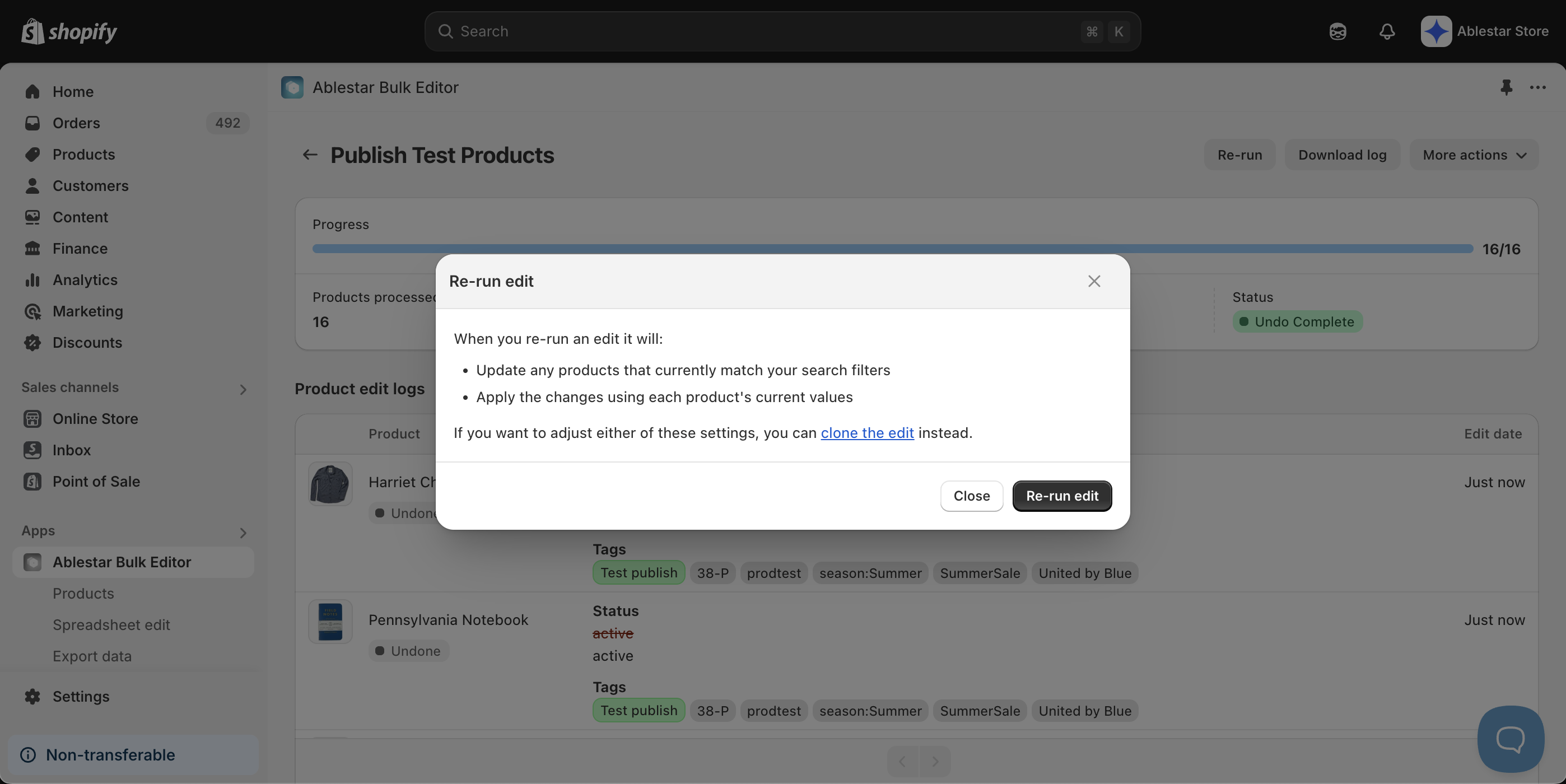
If you need to modify any search filters or change settings, you can still clone the edit just like before.
7 April 2025
Published on 2025-04-07
We've updated the way edits are triggered for recurring and inventory sync automations. Now, before starting a new edit, the app will check whether an existing edit is already running for that automation.
This change primarily affects long-running recurring edits and inventory sync jobs that are scheduled to run in quick succession. By preventing overlapping edits, data will stay consistent and the app can process additional background tasks more efficiently.
1 April 2025
Published on 2025-04-01
You can now set the published/unpublished status for your products across all sales channels in bulk. Previously the app supported publishing to the Online Store and Point of Sale (POS) sales channels but now that's been expanded to support any sales channel on your store.
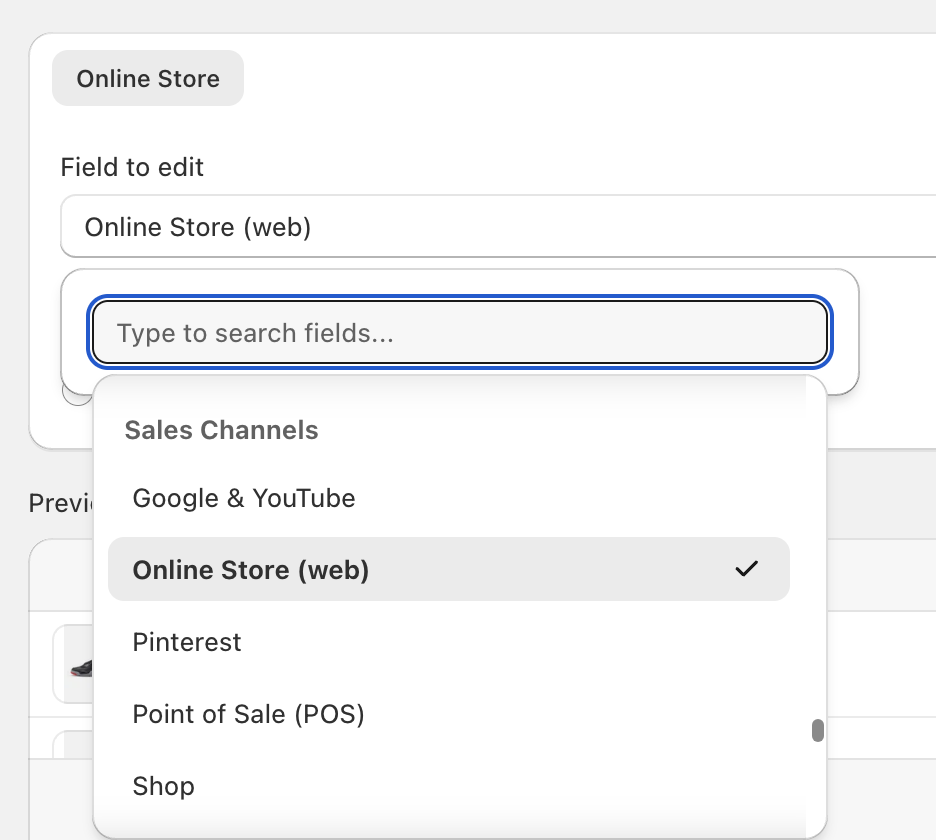
As part of this change we're removing the old 'Visible on Online Store' and 'Visible on Point of Sale (POS)' fields. Previous edits configured with these fields will still work however for future edits please select the corresponding field under the 'Sales Channel' section of the field selector.
1 April 2025
Published on 2025-04-01
We've updated the version of the Shopify API that Ablestar Bulk Product Editor uses to support new features like the upcoming changes to Shopify Markets. As part of these changes your may need to update the Shopify permissions that you give to the app. If this is the case, you will see an 'Update permissions' button on the home page and please take a minute to update the permissions. It may be necessary to reimport data in the settings section after updating the permissions.
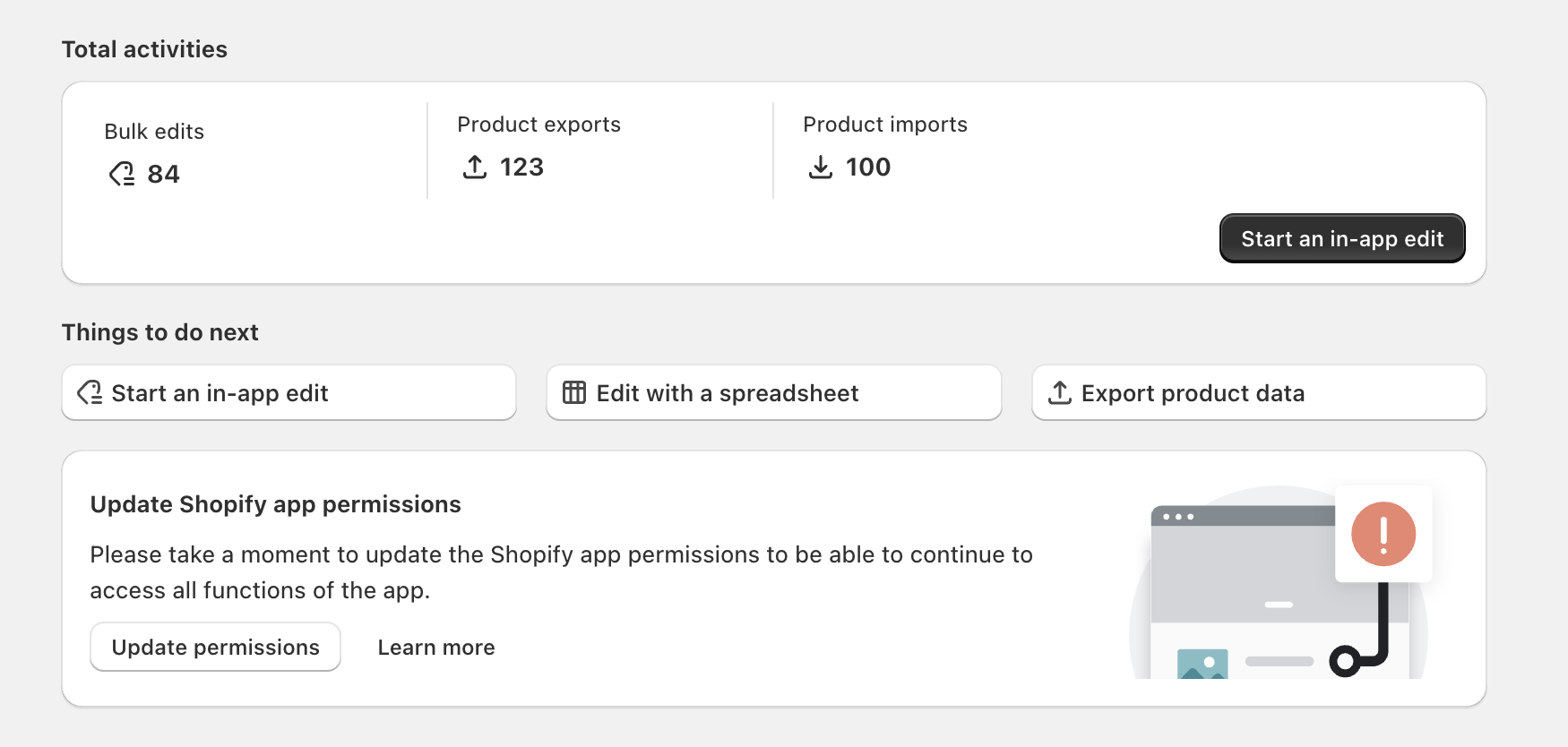
Only store owners and users with the ability to install apps on the Shopify store are able to update the permissions. If you don't update the permissions the app will continue to run but some features related to inventory locations may be unavailable.
Learn more about updating Shopify app permissions.
31 March 2025
Published on 2025-03-31
You can now use Ablestar Bulk Product Editor to bulk edit products based on their profit margin. All you need to do is use the 'Profit Margin' filter to select the variants that you need:
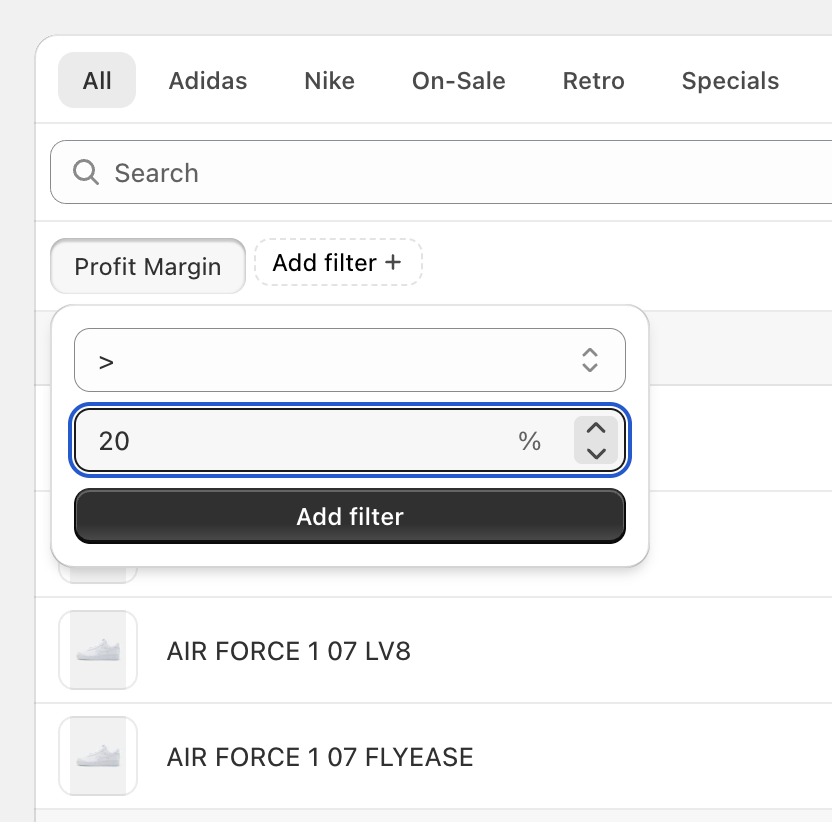
If the cost of a variant is blank it will not have a profit margin but you can also select those variants by searching for products where the profit margin 'is empty/blank'.
Learn more about searching for products to bulk edit.
28 March 2025
Published on 2025-03-28
We've added a 'Bulk edit' action to the Shopify admin products page to allow you to quick bulk edit a series of products:
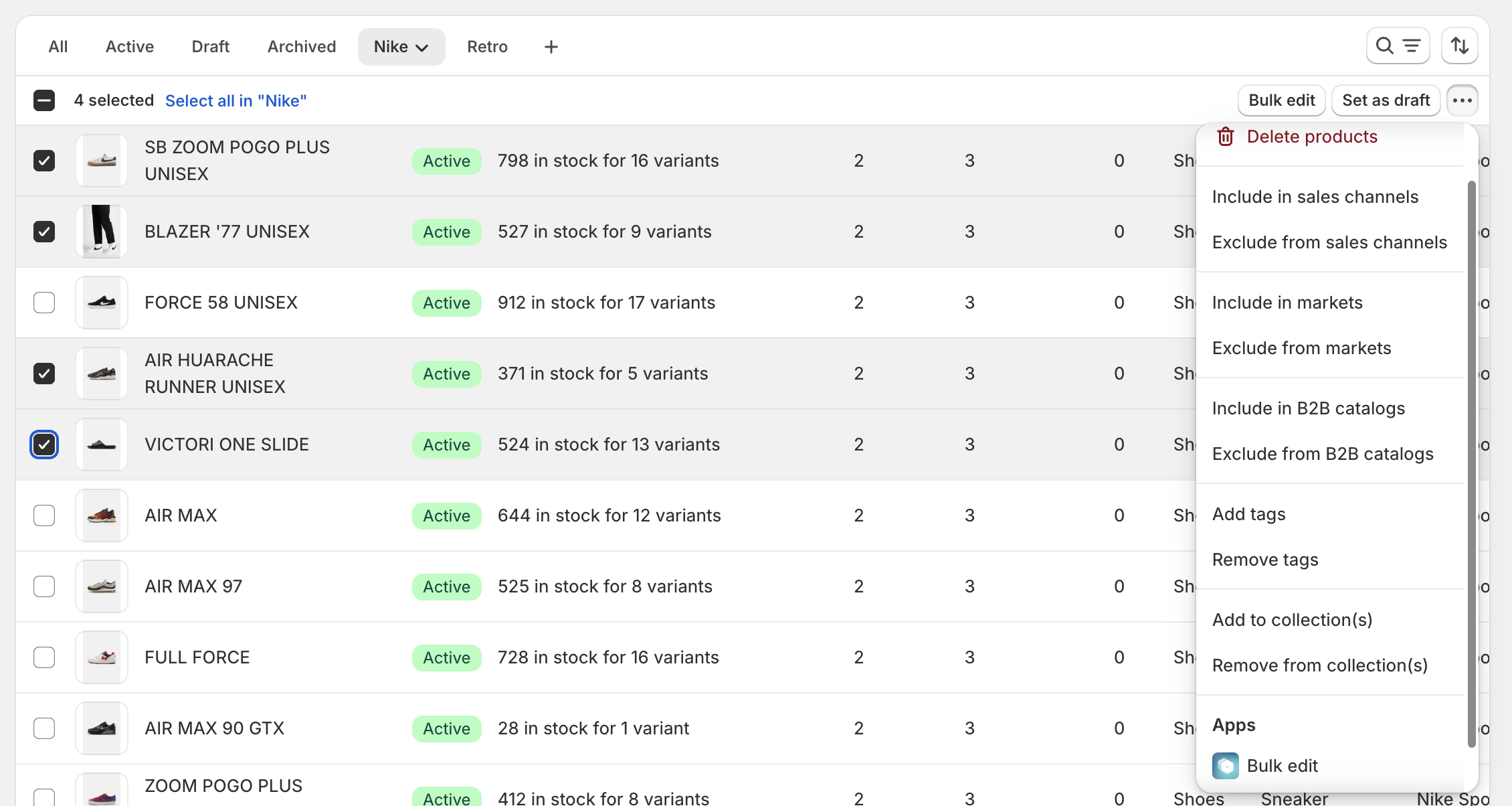
This is in addition to our other integrations with the Shopify admin that allow you view a product's price history and edit history.
You may also notice some minor changes to how products are listed in the app. We've increased the page size to 50 products and updated the ordering of the products so it matches the default view in the Shopify admin.
24 March 2025
Published on 2025-03-24
We've updated Ablestar Bulk Product Editor to support upcoming changes to Shopify Markets. Soon, Shopify will be releasing a new version of Shopify Markets which expands support for custom price lists to shoppers from particular B2B or POS locations.
When those changes are rolled out you'll continue to be able to bulk edit prices for the new markets in the same way you do today. The only change you should notice is that now instead of just updating a 'Shopify Market', now you'll be updating a 'Shopify Market Catalog'. Existing catalogs should have the same name as the catalog's market. We've made this change because going forwards a single Shopify market can have multiple catalogs.
Learn more about using Shopify Markets with Ablestar.
17 March 2025
Published on 2025-03-17
It's now possible to change the time of a scheduled edit without having to clone the edit first. You can modify the start time of a scheduled edit anytime until it starts. After an edit runs you can still schedule an undo, even if you didn't schedule one when creating the edit.
To edit the start or undo time go to the edit's detail page and either: - Click on the pencil icon next to the scheduled time - Select 'More actions → Edit schedule' from the top menu
This should make the process of managing sales easier and remove the need to clone edits when you want to modify an edit's schedule.
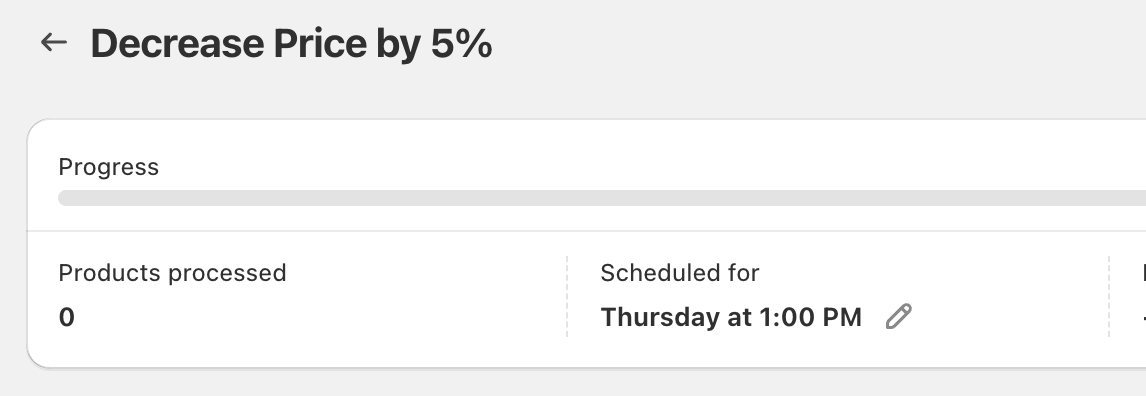
Learn more about scheduling edits.
14 March 2025
Published on 2025-03-14
We've improved the collection search for products in Ablestar Bulk Product Editor. Now collections are matched by ID and include an icon next to them to identify if they are a smart collection (star icon) or a manual collection (tag icon). This should make it more easy to distinguish between collections with similar names.
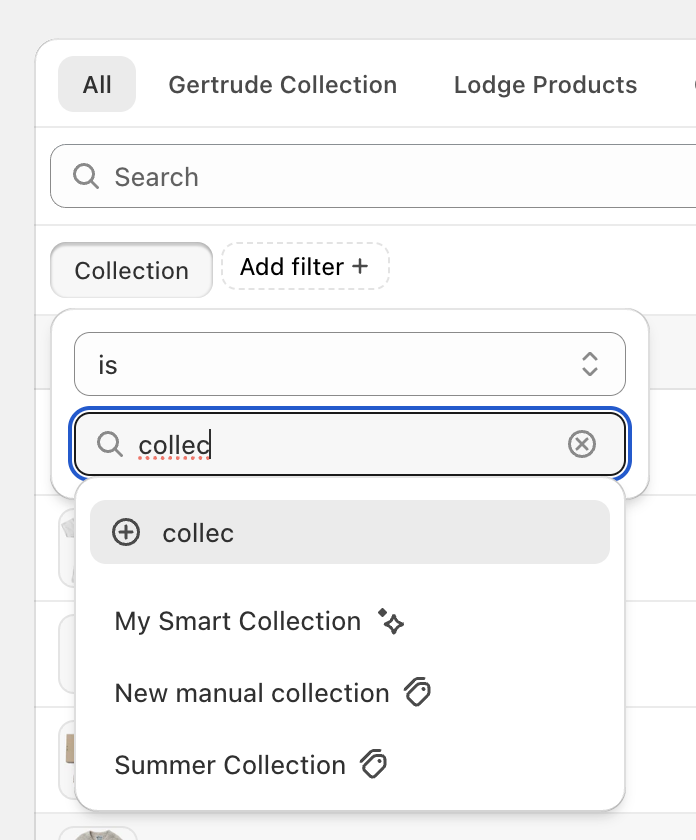
Learn more about searching for products to bulk edit.
Published on 2025-03-06
On March 8, starting at 05:30 UTC, we will be performing database maintenance which will result in the Shopify apps being briefly unavailable. Scheduled tasks will run automatically once the maintenance completes but bulk edits running during that time may be interrupted and need to be restarted. We are trying our best to schedule the maintenance during periods of low usage, if you have any questions please reach out.
14 February 2025
Published on 2025-02-14
We've upgraded the Shopify APIs that are used to bulk edit product categories. For the most part these changes should be transparent however there are a few things to note:
- The 'Product category' field is now renamed to 'Category' to stay consistent with how Shopify calls it
- Recurring edits, code snippets, and product rules that are configured to use the old category IDs should continue to work
- Code snippets now have access to a
taxonomy_categoryfield where you can see the category in Shopify's product taxonomy format.
Learn more about editing product categories.
13 February 2025
Published on 2025-02-13
We've made a large update to how we handle product images across our apps. While you shouldn't notice any immediate changes, this paves the way for supporting additional types of product media like external videos and 3d models. If you do encounter any issues product images not updating in our apps please let us know and we'll get them fixed right away.
If you are using Ablestar Bulk Product Editor you may need to update the app's permissions for edits to work. You can do this by going to the Settings section of the app. If you see a yellow banner prompting you to update the permissions follow those steps.
6 February 2025
Published on 2025-02-06
We've made two improvements to importing products with Ablestar Bulk Product Editor:
- When you configure the fields to map into Shopify we now display the column letter on the left. This can help when mapping files with a large amount of columns
- When the app encounters an error creating a product on Shopify (for example if you're trying to set a numeric metafield to a value like "shoes") the app will display that error message immediately and the row number from your file.
Together these should make it easier to configure and import product data. Learn more about creating products in Shopify.
5 February 2025
Published on 2025-02-05
Because of changes to Shopify's API, it is no longer possible to directly edit the Fulfillment Service field for product variants. Originally, variants could only be stocked with a single fulfillment service, and you could bulk edit that field through the app.
With changes starting in 2022, variants can now be stocked at multiple fulfillment services. As a result, the upcoming version of the Shopify API has removed the ability to modify the Fulfillment Service field.
As a replacement, you can connect or disconnect the variants from specific locations managed by different fulfillment services.
Learn more about connecting and disconnecting inventory locations.
28 January 2025
Published on 2025-01-28
We've improved the edit logs when running an inventory level edit. Now, the location of the inventory will be shown to the right of the 'Inventory Level' label. This will make it easier to see what data has been changed, especially if the edit is updating multiple inventory levels at once.
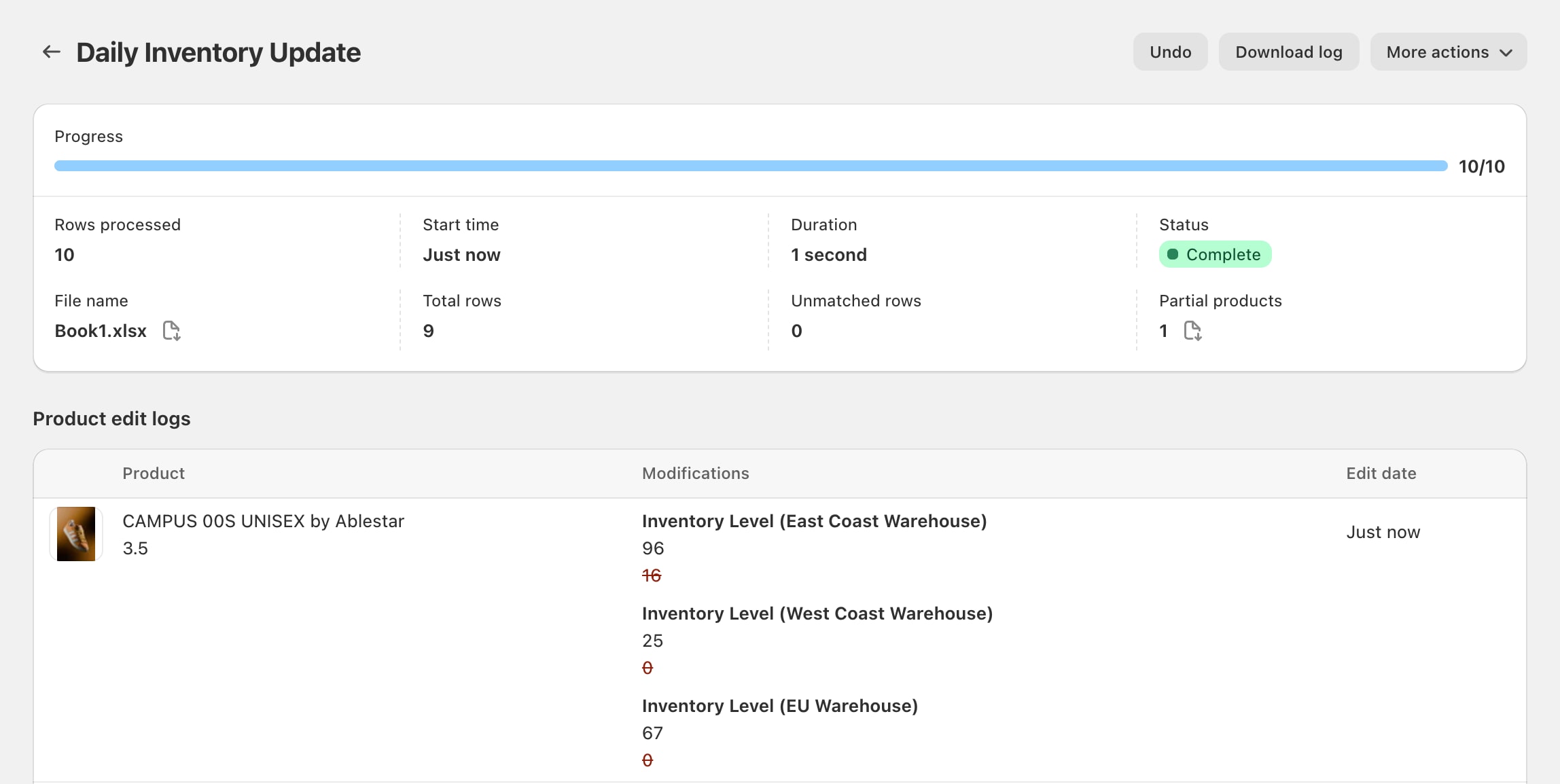
Learn more about editing inventory levels.
28 January 2025
Published on 2025-01-28
We've added a 'Download log' button on the price history page which allows you to download a CSV file of the product's price history:
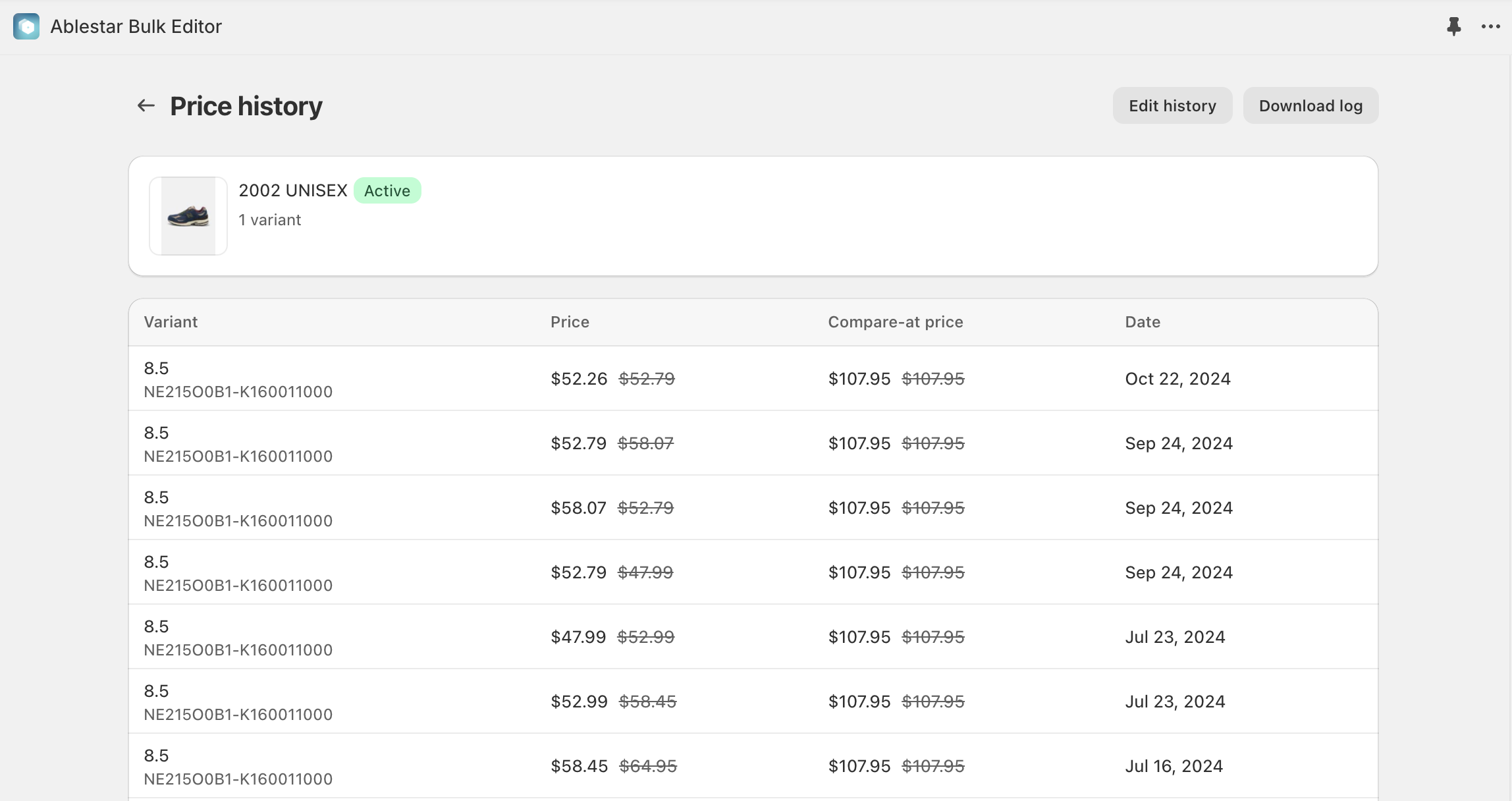
As a reminder, the price history page will show you all price changes that have occured while the app is active, not just changes that occured in the app. You can access the price history page by:
- Navigating to the product or variant in the Shopify admin
- Clicking on the More actions button at the top of the page and selecting Price history
Learn more about viewing a product's price history in Shopify.
24 January 2025
Published on 2025-01-24
You can use product rules to automatically enforce actions on your products—such as archiving any items that are out of stock. However, because of this flexibility, it's also possible to create rules that loop, continuously toggling a product between two states. To prevent these loops, Ablestar Bulk Product Editor automatically pauses any rule that runs too frequently on a single product.
We've made it easier to identify which product triggered a pause. When you view the details of a product rule, you’ll see a link to the affected product and its edit logs. Reviewing these logs can help you determine what caused the product to be edited too many times.
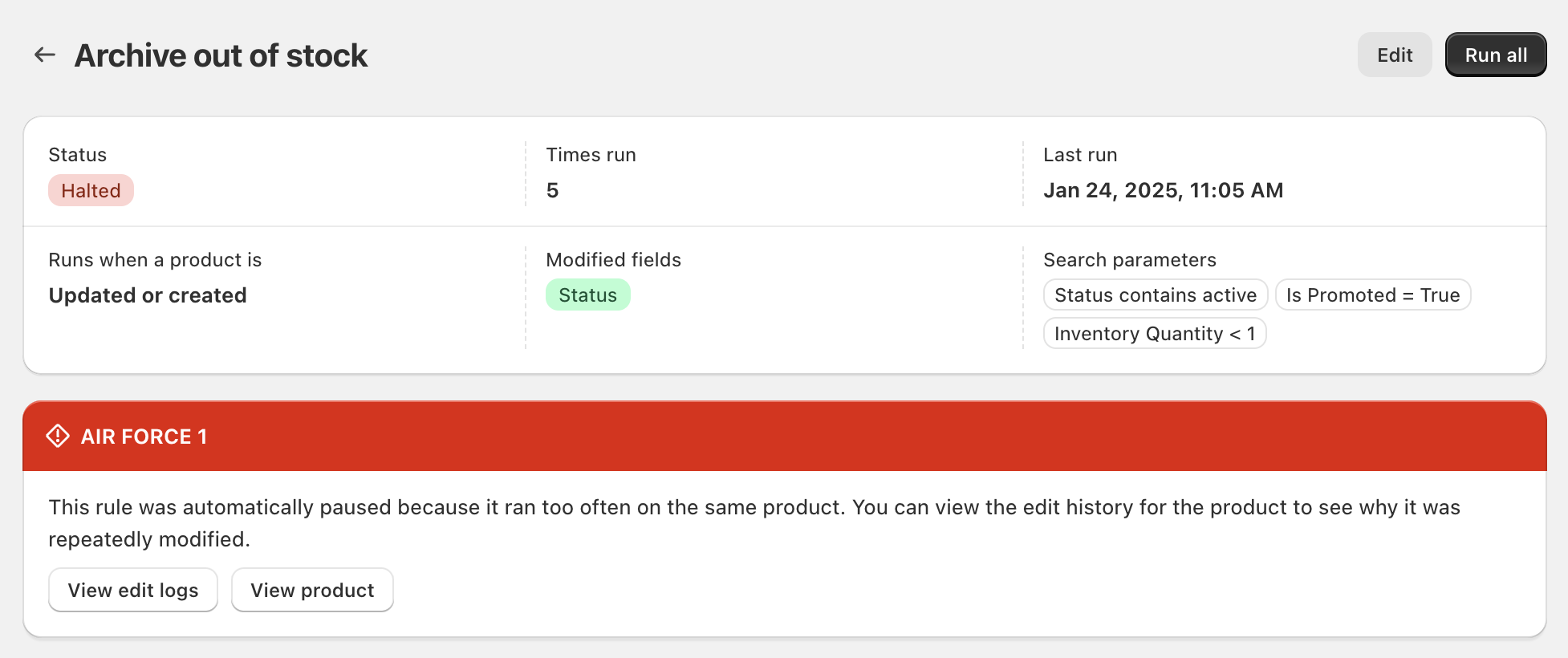
Learn more about product rules.
23 January 2025
Published on 2025-01-23
We've updated Ablestar Bulk Product Editor to make it easier to bulk edit an arbitrary list of products. Now, if you select Specific products under the '+ Add filter' dropdown, you'll see a popup window where you can quickly select multiple products by title:
This should speed up the process to select specific products when they aren't easily identifiable by other fields.
Learn more about searching for products to bulk edit.
23 January 2025
Published on 2025-01-23
When you run a spreadsheet edit in Ablestar Bulk Product Editor you have the option to limit the spreadsheet to a specific vendor. When you select the vendor the app will analyze the file to see how many products match each row.
Previously, this analysis could take several minutes, especially on stores with a large amount of products. We've made some changes that should significantly improve the speed of this analysis, allowing you to set up your edits even faster.