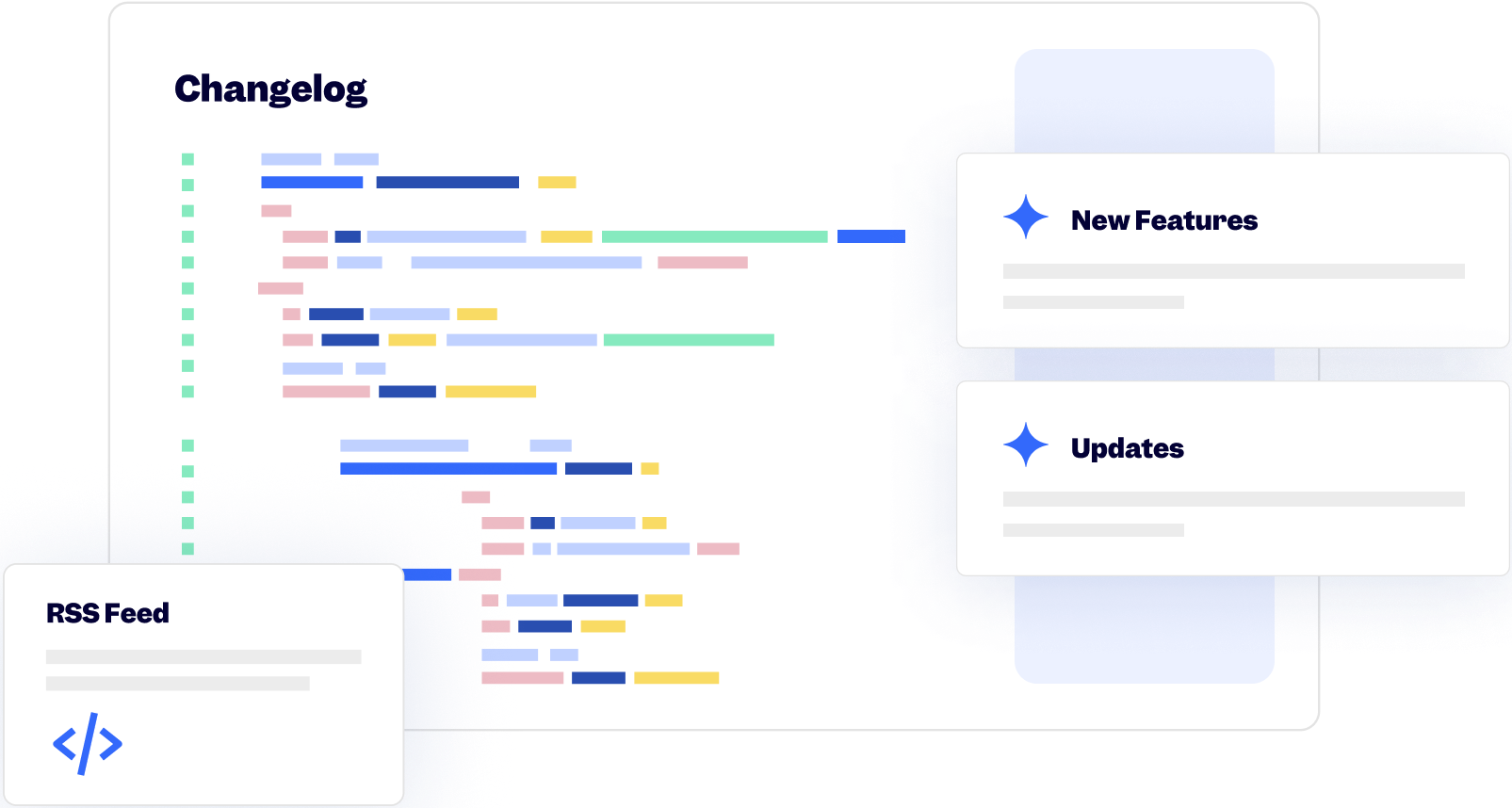10 February 2026
Published on 2026-02-10
We've added a new option on the Settings page to clear all broken link visits. This is useful after you've fixed broken links or added redirects and want to reset your analytics so they only reflect current issues.
Clearing broken link visits is permanent and cannot be undone.
6 February 2026
Published on 2026-02-06
When filtering products by text fields like title, vendor, or product type, there's a new comparison option: contains whole word.
Unlike the regular "contains" filter which matches any substring, "contains whole word" only matches when the search term appears as a complete word — meaning the characters immediately before and after it are not letters.
For example, searching for "old" with "contains whole word":
- Matches: "Old Navy", "2-old-stock", "old", "My old product"
- Does not match: "gold", "golden", "olden", "bold"
This is useful when you want to find products with a specific word in the title without picking up unrelated products that happen to contain those letters as part of a longer word.
6 February 2026
Published on 2026-02-06
When setting metafields, the app now preserves the original case of the namespace and key from the metafield definition. Previously, keys were always sent to Shopify in lowercase — for example, a metafield defined as custom.Fabric_Type would be set as custom.fabric_type.
Now when setting a metafield, the app will first match the case from the metafield definition, and then fall back to the case from any existing metafield values.
Note that Shopify does not change the case of a metafield key once it has been created. If you have existing metafields that were created with the wrong case, they will need to be exported, deleted, and recreated with the correct case.
26 January 2026
Published on 2026-01-26
When removing a variant image using the in-app editor, you can now choose whether to also remove the image from the product itself.
Previously, removing a variant image would automatically remove that image from the product's media gallery as well if it was not referrenced by another variant. Now, a new checkbox labeled "Also remove image from product" gives you control over this behavior. By default, the checkbox is enabled to match the previous behavior, but you can uncheck it to keep the image available on the product while only removing the variant association.
This is useful when you want to reassign variant images without losing the original images from your product gallery.
26 January 2026
Published on 2026-01-26
We've updated both the Email Reports and WooCommerce Importer apps to use Shopify’s latest UI library, Shopify Web Components.
These apps were previously using a React-based Polaris component library. They've now been updated to use Shopify’s official Web Components, bringing them in line with Shopify's current frontend standards and providing a more consistent experience inside the admin.
There should be no functional changes as part of this update however if you notice any UI issues or anything that doesn’t look quite right, please let us know and we'll get it fixed.
20 January 2026
Published on 2026-01-20
We've updated the Settings -> Shopify data page to give you more insight into your data freshness. We added a new Sync type column so you can see which data updates Automatically (like Products) and which updates Periodically. We’ve also added a help banner to clarify how the app maintains your data.
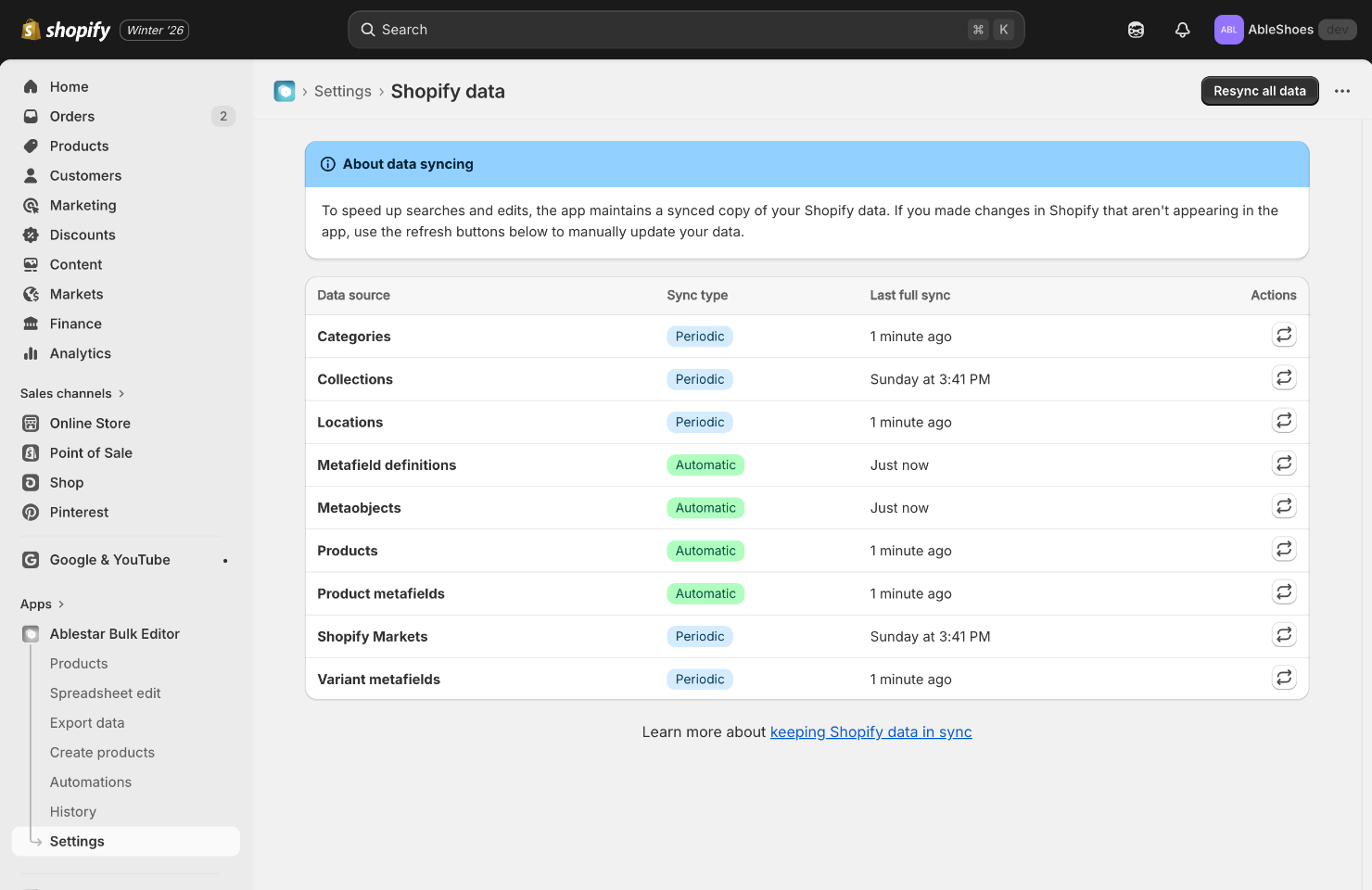
Additionally, we've increased the frequency that we refresh data like collections and product categories.
20 January 2026
Published on 2026-01-20
We've renamed the "Inventory Level" field to "Inventory Quantity" to better align with Shopify’s official terminology. This change is purely cosmetic, everything works exactly the same as before, but it ensures a more consistent experience between our app and your Shopify admin and should make the field easier to find.
14 January 2026
Published on 2026-01-14
We’ve updated the Link Manager app to use Shopify’s latest UI library, Shopify Web Components.
Previously, the app UI was built using a React-based Polaris component library. We’ve now switched to Shopify’s official Web Components to better align with Shopify’s current frontend direction and ensure a more consistent experience within the admin.
There should be no changes to functionality, but if you notice any UI issues or unexpected behavior, please let us know and we'll address it right away.
12 January 2026
Published on 2026-01-12
You can now set or remove variant images in bulk using the in-app editor. This is useful when you need to assign specific images to individual variants across many products - for example, assigning a "Red" variant to its corresponding red product image.
To use this feature: 1. Search for the products you want to update 2. Select "Variant Image" from the field dropdown in the Actions menu 3. Choose either "Set variant image" or "Remove variant image" 4. For setting an image, enter the image URL you want to assign 5. Preview the changes before running the edit
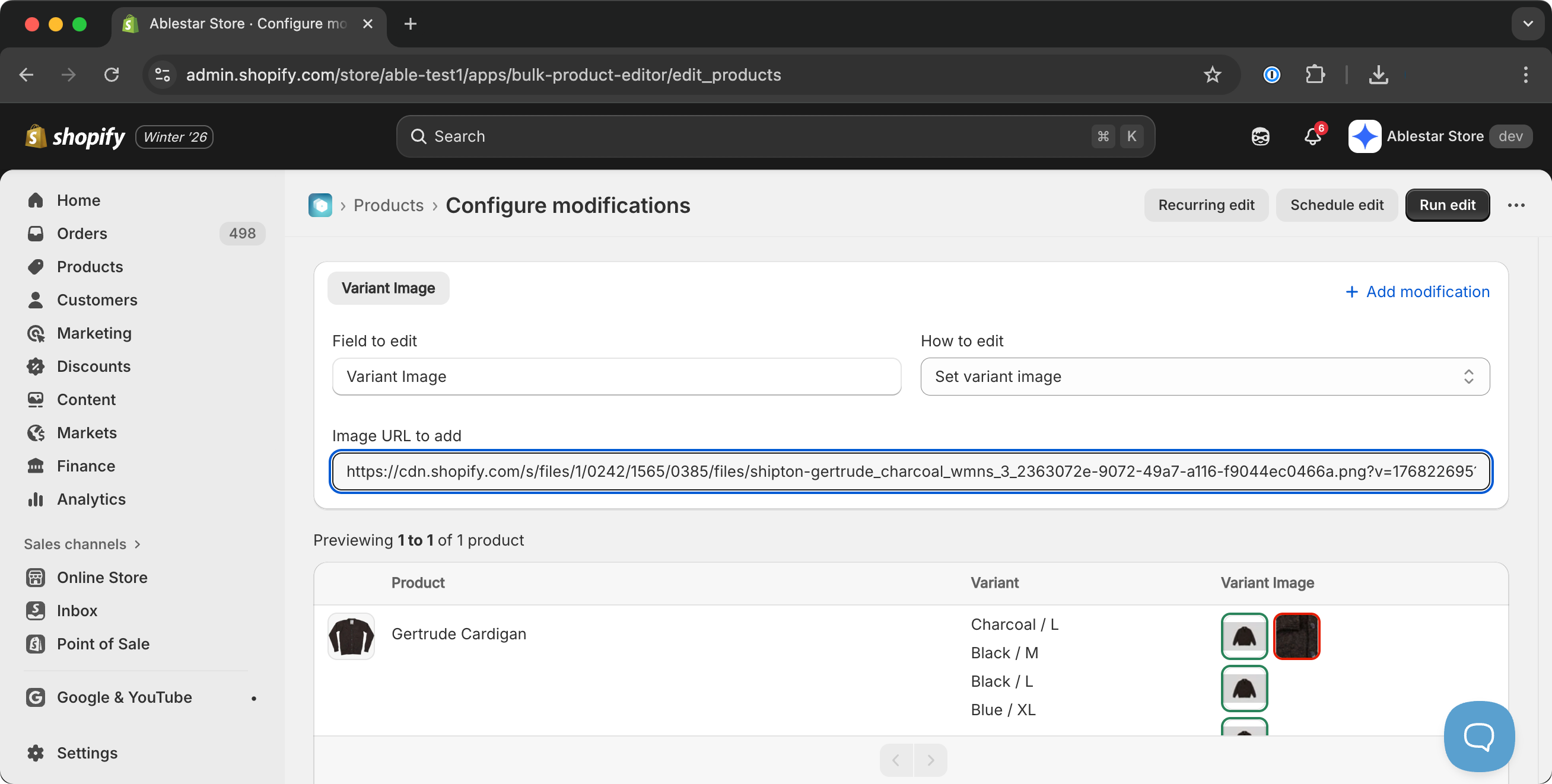
The preview shows thumbnail images of both the current and new variant images, making it easy to verify your changes before applying them. When you set a new variant image, the app automatically attaches the media to the product if needed and cleanly handles any previously assigned images.
7 January 2026
Published on 2026-01-07
You can now add a new option to multiple products at once using the in-app editor. This is useful when you need to introduce a new option like "Size" or "Material" across many products without editing each one individually.

To use this feature, search for the products you want to update, select "Add Product Options" from the Actions menu, and enter the option name and initial value. The preview will show you exactly which products will be updated before you run the edit.
The app validates your changes before applying them: - If a product already has an option with the same name, it will show an error for that product - If a product already has the maximum of 3 options, it will show an error for that product
This lets you safely run the edit on a mixed selection of products - the app will update the ones it can and clearly report any that couldn't be changed. As with other bulk edits, you can undo this change from the edit history if needed.
2 January 2026
Published on 2026-01-02
Exports of file references and file reference metafields now return a comma-separated list of filenames rather than Shopify GIDs (for example, gid://shopify/MediaImage/...). This makes exported data much easier to read and is especially helpful when transferring data between stores, since filenames remain consistent even though GIDs differ between stores.
For imports, we continue to support all existing formats: Shopify GIDs, file URLs, or filenames.
23 December 2025
Published on 2025-12-23
Weekly reports from Link Manager now exclude visitor error events when a broken link is successfully handled by a wildcard redirect. This keeps 404 reporting focused on real, unresolved errors. You can still view 404 pages that were handled by wildcard redirects directly within the app if you need that detail.
15 December 2025
Published on 2025-12-15
We’ve renamed the variant date fields in exports to make it clearer whether a date applies to the product or to an individual variant.
- Date Updated → Variant Date Updated
- Date Created → Variant Date Created
Previously, both product and variant fields were labeled “Date Created,” which could cause confusion.
6 December 2025
Published on 2025-12-06
When setting date time metafields, the app now uses your shop's timezone instead of defaulting to UTC. This means if you set a datetime metafield to be 10:00 AM, it will use 10:00 AM in your store's timezone, not UTC.
The date picker now displays which timezone you're working in, and previously configured datetime edits will continue to work as before. This change makes it easier to set datetime meteafields at the right local time without having to manually calculate timezone offsets.
14 November 2025
Published on 2025-11-14
We've added four new price-rounding options to make each type of operation explicit:
- Round to nearest multiple
- Round to nearest multiple (round up)
- Replace last digit(s)
- Replace last digit(s) (round up)
Previously, the 'Round whole number' option (still available for backwards compatibility) tried to cover two different behaviors. For example, when someone says "round to 9," they usually mean set the last digit to 9, but when they say "round to 5," they typically expect a multiple of 5.
These new options separate those behaviors clearly, so you can choose whether you want to round to a multiple or specifically replace the last digit(s) of a price.
13 November 2025
Published on 2025-11-13
We'll be implementing a code freeze from November 20 to December 5, 2025. During this time, we'll only deploy critical fixes to our Shopify apps.
This pause helps ensure stability and reliability during the peak holiday shopping period when many stores experience their highest traffic and order volumes of the year. It also gives our team more focus to monitor performance and support merchants through Black Friday and Cyber Monday.
Normal deployments will resume after December 5.
3 November 2025
Published on 2025-11-03
Namespaces and keys from metafields are now case-insensitive, in keeping with how Shopify manages metafields. Previously there was some inconsistency in how different parts of the app handled the case. This means that now a search on the metafield Custom.subtitle is the same as a search on the custom.subtitle metafield. Saved search, product rules and automated exports should be unaffected and function as before.
31 October 2025
Published on 2025-10-31
We've changed the way that price changes are displayed to reduce confusion:
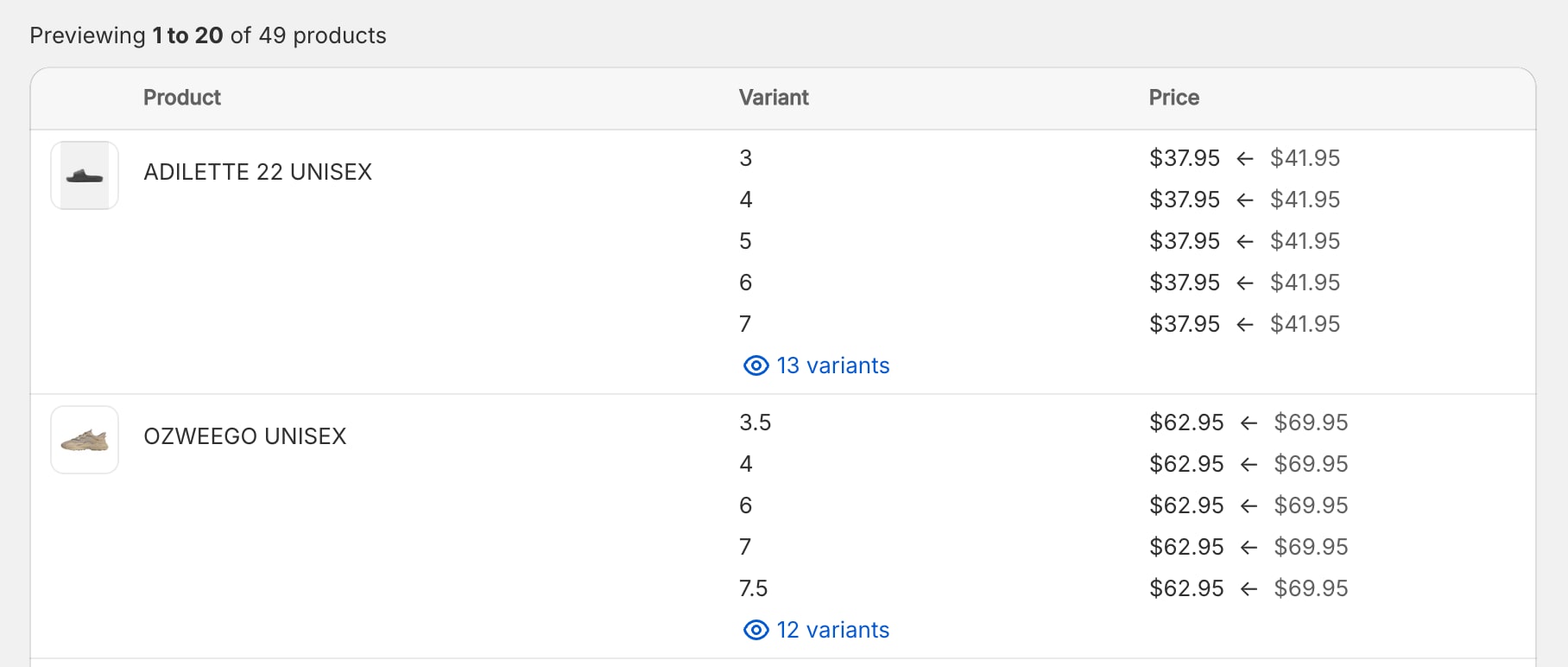
Previously we would display the old value of the price with a strikethrough but this could cause confusion because this is how the compare-at price is display on the storefront. The arrows should indicate the change in price value instead.
Learn more about running sales on Shopify with bulk edits.
22 October 2025
Published on 2025-10-22
Yesterday Shopify announced a new 'unlisted' product status. Unlisted products have a page on your storefront, but it can be accessed only with the product's direct URL. In many ways this is meant to superceed the seo.hidden metafield and setting a product to 'unlisted' will hide it from collection pages and search results.
You can now use the unlisted status in Ablestar Bulk Product Editor for filtering and editing products.
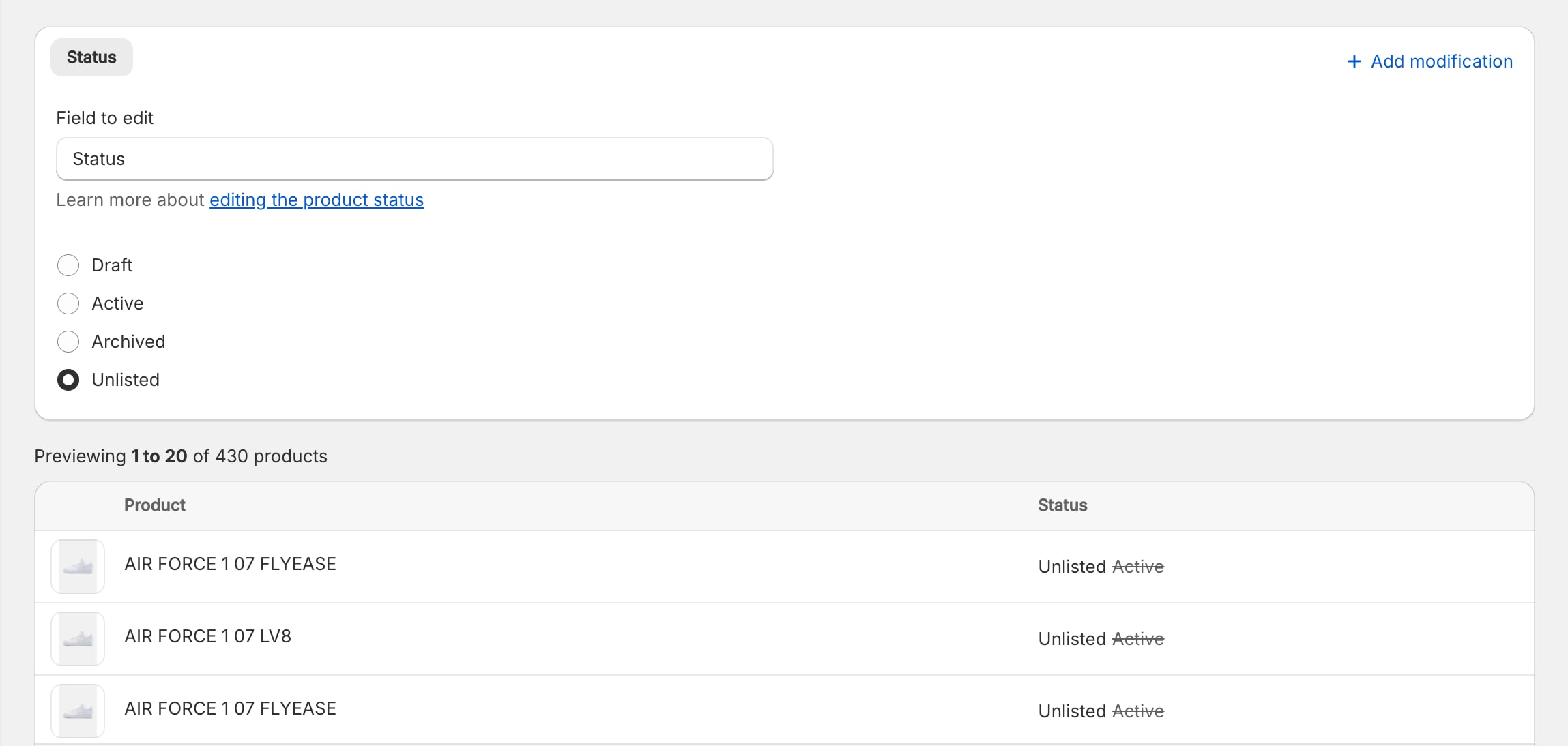
Learn more about bulk editing product statuses.
16 October 2025
Published on 2025-10-16
We've made several improvements to how the app handles file reference metafields in spreadsheet edits. Now, when you set a file reference metafield, you can enter any of the following:
- File name (
example.jpg) - URL (
https://cdn.shopify.com/s/files/1/0111/2222/2222/files/example.jpg?v=1759860081) - GID for the file (
gid://shopify/MediaImage/123)
If you use a file name or a cdn.shopify.com URL from your own store, the app will connect the file reference to that existing file. Otherwise, the app will upload the provided URL to your files section and link the product to that new file.
This also works for list.file_reference metafields. To include multiple files just separate them by commas. Eg, example.jpg,cat.jpg,dog.jpg.
Learn more about bulk editing metafields in Shopify.