We've made it easier for you to learn more about the fields you're trying to edit. Now you can access documentation for a field directly from the app:
- For an in-app edit, click on the link below the 'Field to edit' button
- For a spreadsheet edit, click on the (i) icon to the right of the field selector button
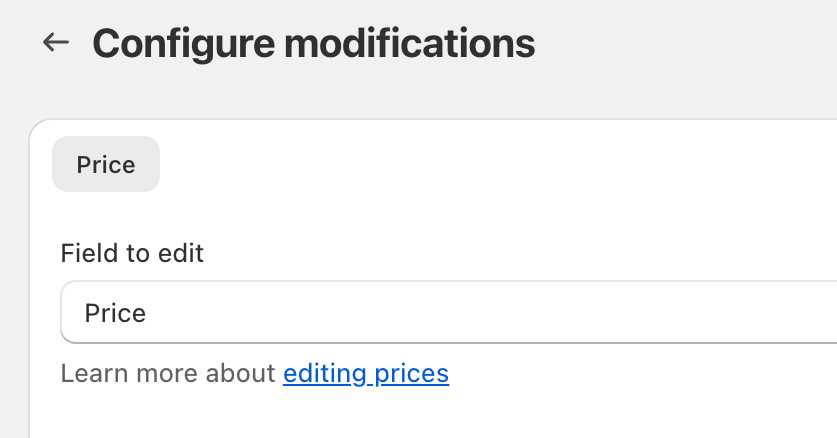
This quick reference should make it easier to learn editing options and formats for specific fields and we're continuing to update our documentation to cover all field types.
See a complete 
