We've made it easier to see which variants you're editing for a product. Now, if you add a variant-level filter (like price or option 1 value) you'll see the number of variants selected in the search results. You can also click on the eye icon to see a list of each variant.
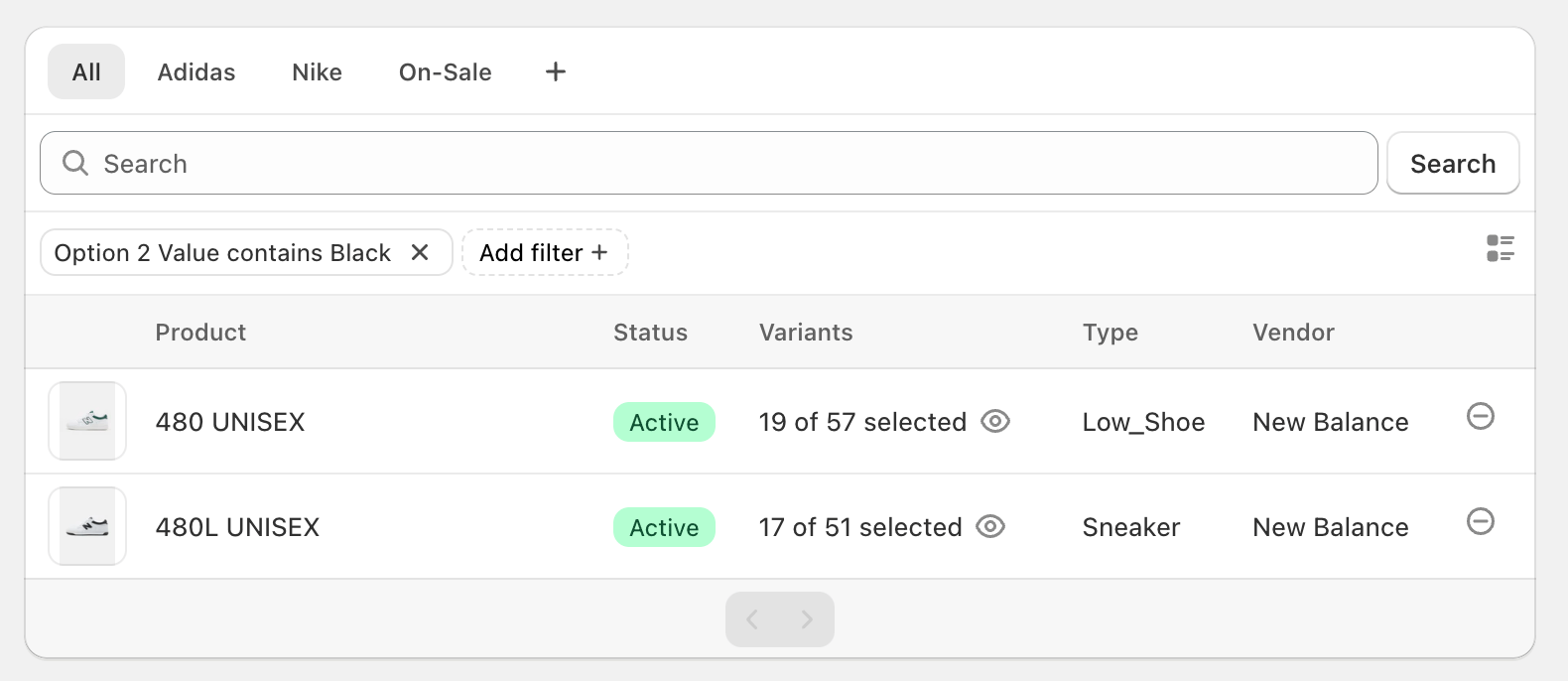
It's always been possible to edit only some variants of a product but this will make it more clear which variants are being edited before you go to the 'Configure modifications' and see the preview of your edit.

