You can use Ablestar Bulk Product Editor to modify the related and complimentary products in Shopify's Search & Discovery app. Now, this option is listed in the Integrations section of the app. In order to enable or disable this integration navigate to Settings -> Integrations and click on the toggle next to 'Shopify Search & Discovery'.
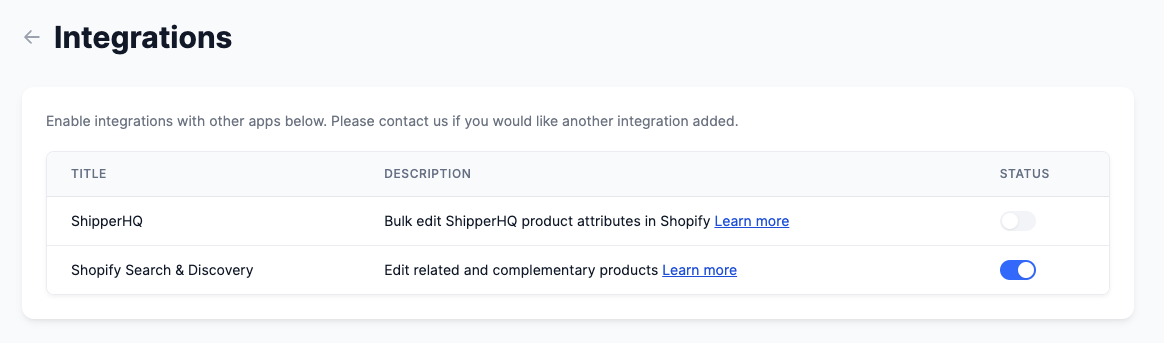
Enabling the integration will result in a reload of the app and then you should see the options in the field selector when configuring your edits.
Learn more about bulk editing Shopify Search & Discovery fields.bulk editing Shopify Search & Discovery fields

