You can now edit, export, and import ShipperHQ fields with Ablestar Bulk Product Editor. This allows you to quickly and safely manage ShipperHQ fields like such as Origins, Shipping Groups, and Dimensions. To see the ShipperHQ field you will need to enable the integration under Settings -> Integrations. After doing so, the app will show the ShipperHQ fields whenever you edit, export or import data.
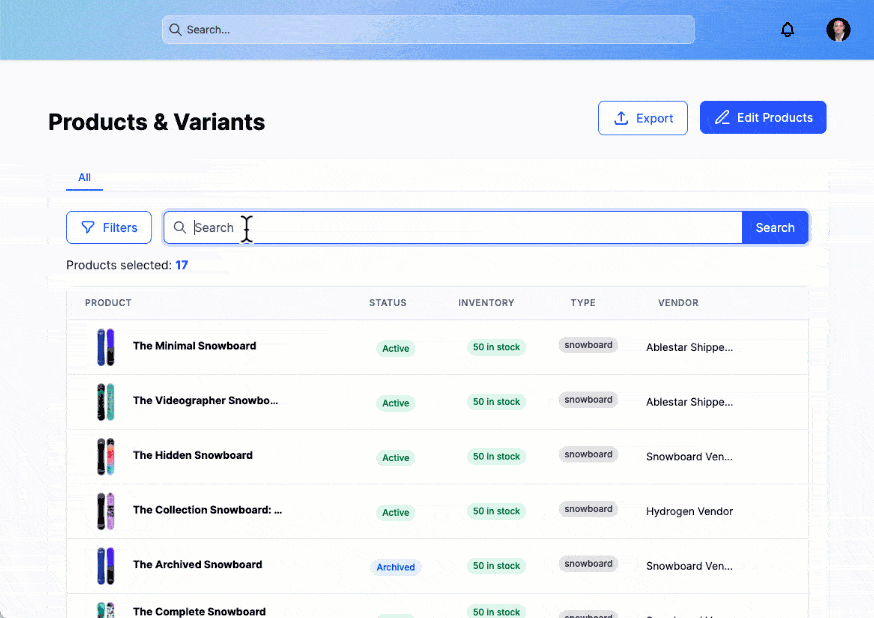
Learn more about bulk editing ShipperHQ fields in Shopify.

