When you run a spreadsheet edit the app will go through each row of the spreadsheet, find the matching products or variants, and update them with the values from the row. Many times the spreadsheet will have multiple rows for a single product. For example, if a product has five variants, there could be five rows in the spreadsheet, each with the SKU of one of the variants.
In some situations the spreadsheet might, unintentinoally, only be editing some of the variants for the product. This could be because the spreadsheet is missing data for one of the variants or perhaps the variant is mislabeled in Shopify. Either way, some product data isn't being updated when it should be.
To help identify these situations we've added a way to download all partially-edited products from a spreadsheet edit. This report will look at all products that were editing, and, of those products, show any individual variants that were not modified. You can download this report by clicking on the icon next to the 'Partial Products' number on the edit detail screen
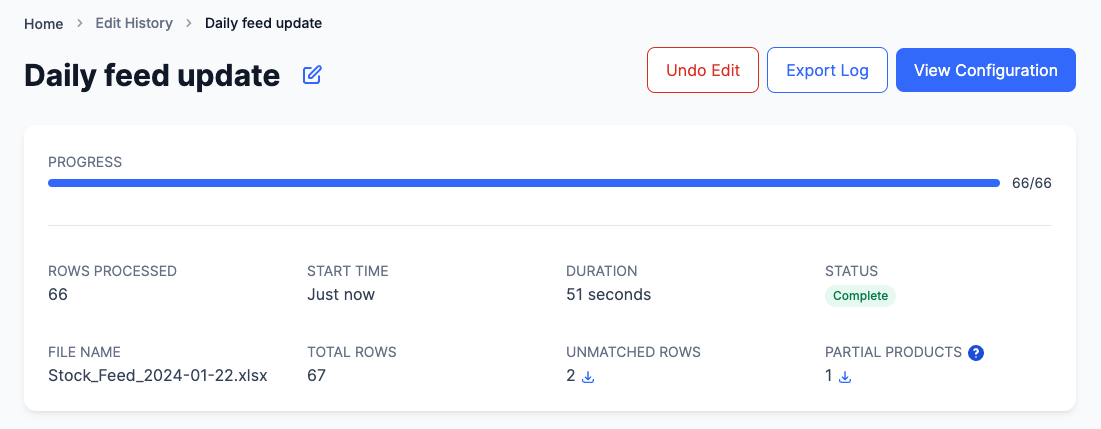
Learn more about the partially-edited product report.

