Previously, you could only edit one field at a time when doing an in-app edit with the Bulk Product Editor. This meant that if you wanted to launch a sale, you might need to do one edit to update the prices and another to set the tags.
With our latest update you can modify multiple fields in a single edit. Once you've configured a field to be modified, just click on the plus sign to the right to add an additional field.
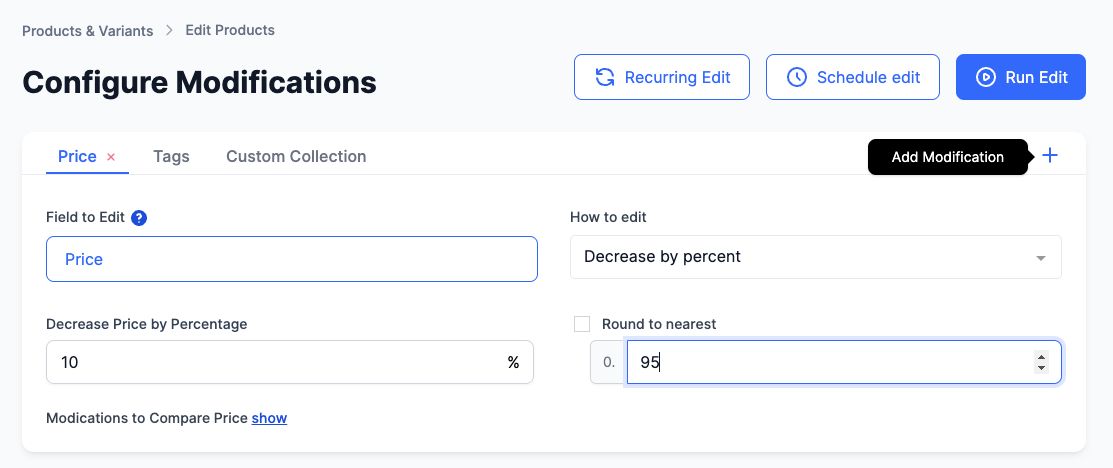
This enhancement makes it faster and easier to manage your product edits, especially for scenarios like running sales where you might need to change multiple aspects of a product simultaneously.

