When filtering for the products you want to edit there can be cases where you want to manually exclude one or two products from the search results. For example, you might want to edit all products in a collection except for two products that are a special case.
Previously you could add an aditional filter to remove these products but it could be time consuming if there wasn't any common, searchable, attribute between them.
Now you can remove products directly from the search results by clicking on a little icon on the right side:
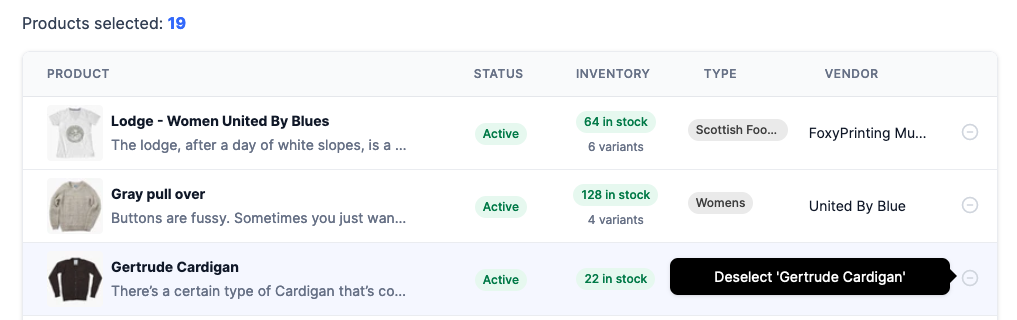
This way you can quickly remove one or two products and move on to your edit.
Note that this icon will only appear if you already have a search in progress.

