We added support for Shopify Markets to the Ablestar Bulk Product Editor. Now you are able to:
- Bulk update fixed price lists for one or more markets with a spreadsheet
- Map fixed prices for markets to a product when you create them
- Export fixed price lists to a spreadsheet
You can view your Shopify Markets data by opening up the app and navigating to Settings -> Shopify Markets in the left-hand menu:
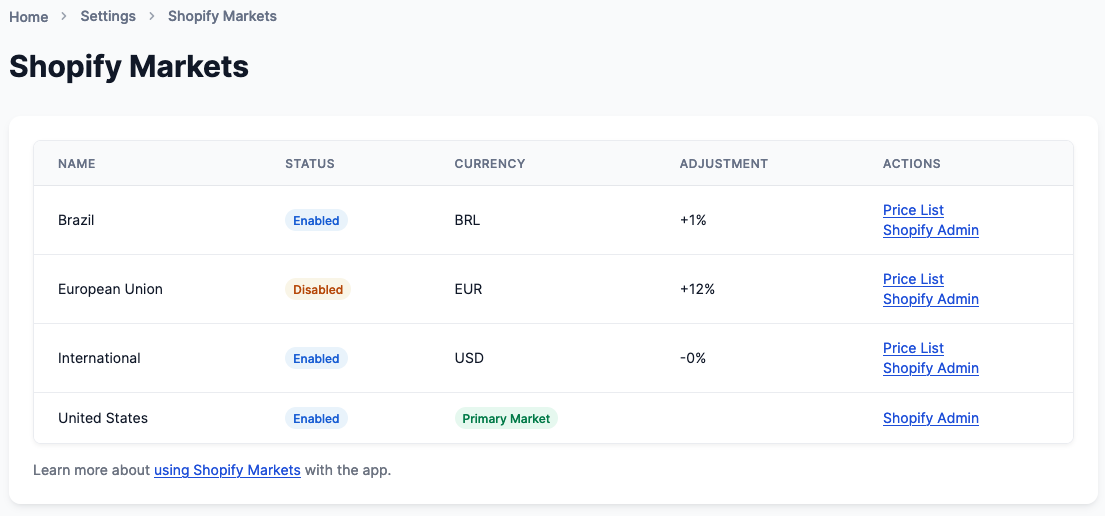
Depending on when you installed the app you might be prompted to grant the app new permissions before proceeding. This is required so that we can access the Shopify Markets data through the API.
Learn more about bulk editing Shopify Markets price lists.

