We added two new ways to edit text that will make it easier to remove words from the start or end of HTML product descriptions:
- Remove text from a word to the end
- Remove text up to and including a word
With these options you can specify a word (or HTML tag) and remove everything before or after it, including that text.
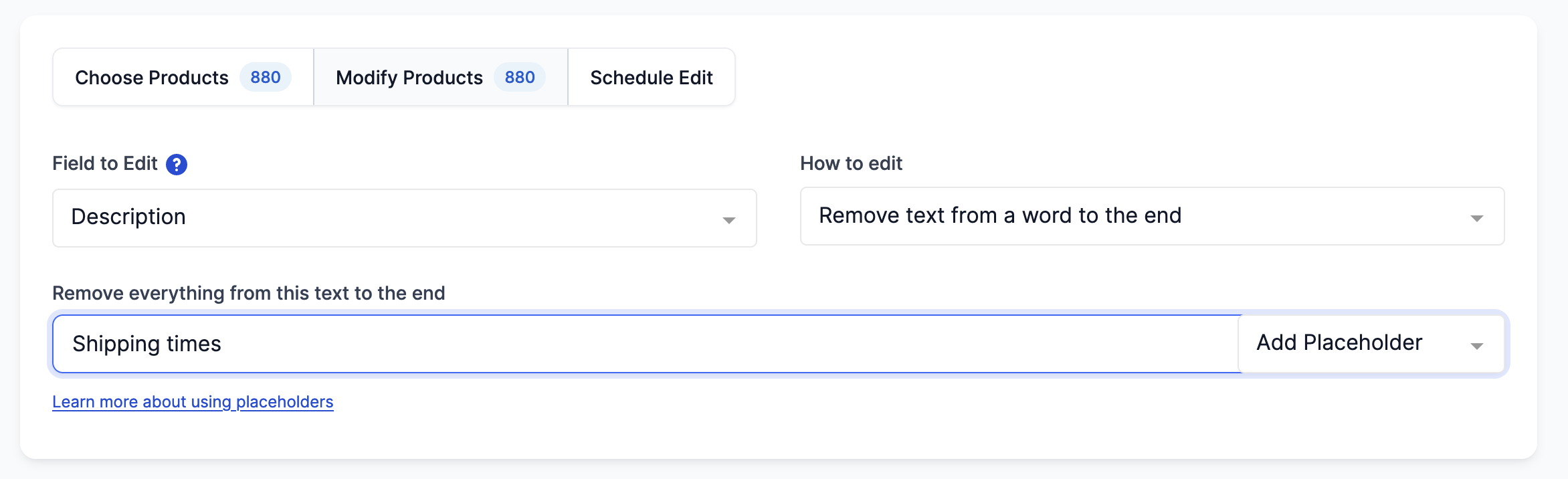
We've seen lots of merchants include some generic information like shipping times in each product description. Previously we recommended using the Search and Replace edit to remove this kind of text however the presence of HTML tags and invisible characters can make it hard to get right.
Learn more about editing HTML descriptions in Shopify

