You can now add additional variants to a set of products with a bulk edit. Select Add variants in the "Field to Edit" dropdown and you'll see the following popup to configure the new variants:
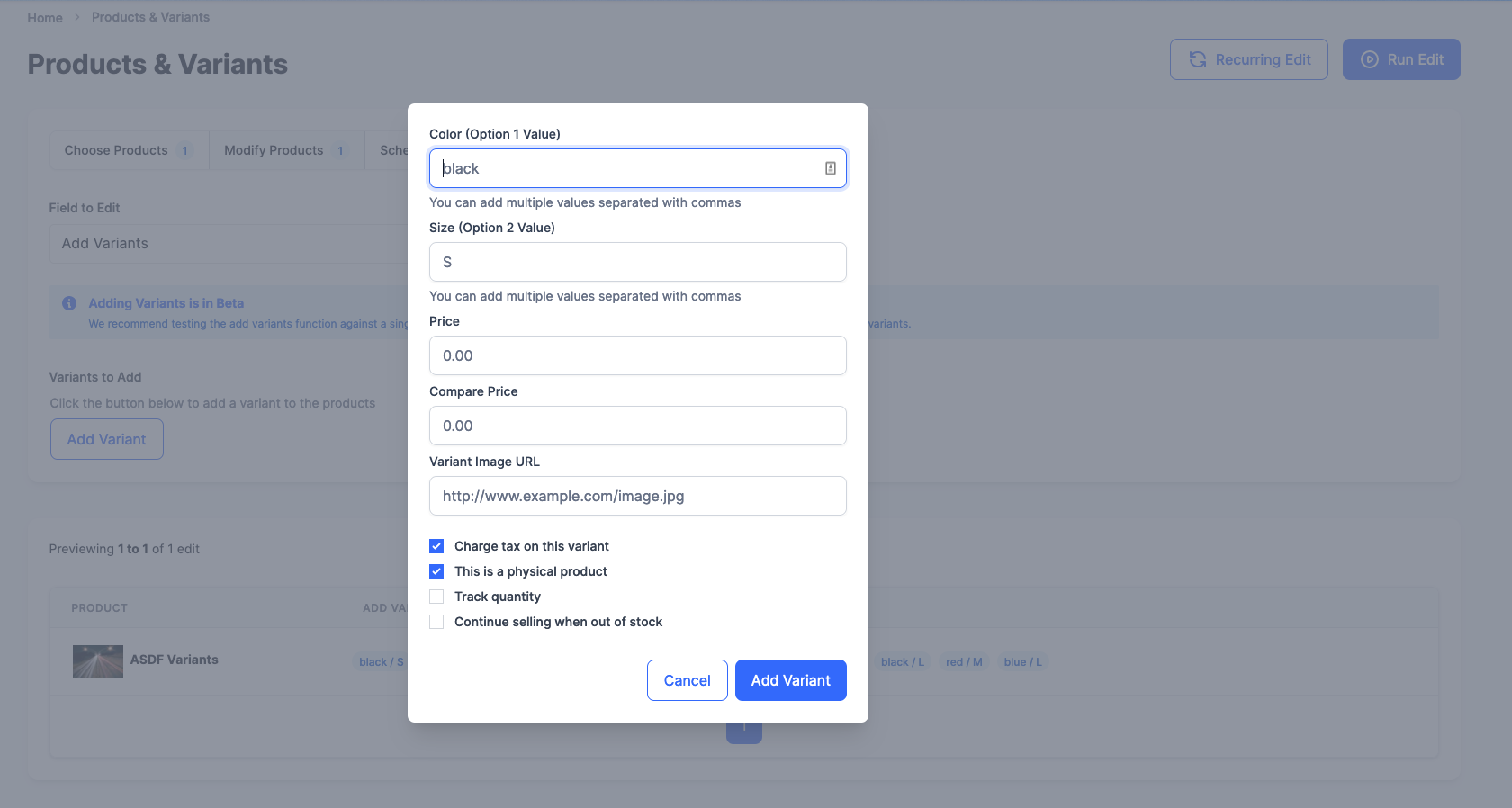
You can add multiple combinations at once by separating the option values with commas. For example, setting Option 1 to Red,Black and Option 2 to S,M,L will create six additional variants on the product (skipping variant combinations that already exist).

