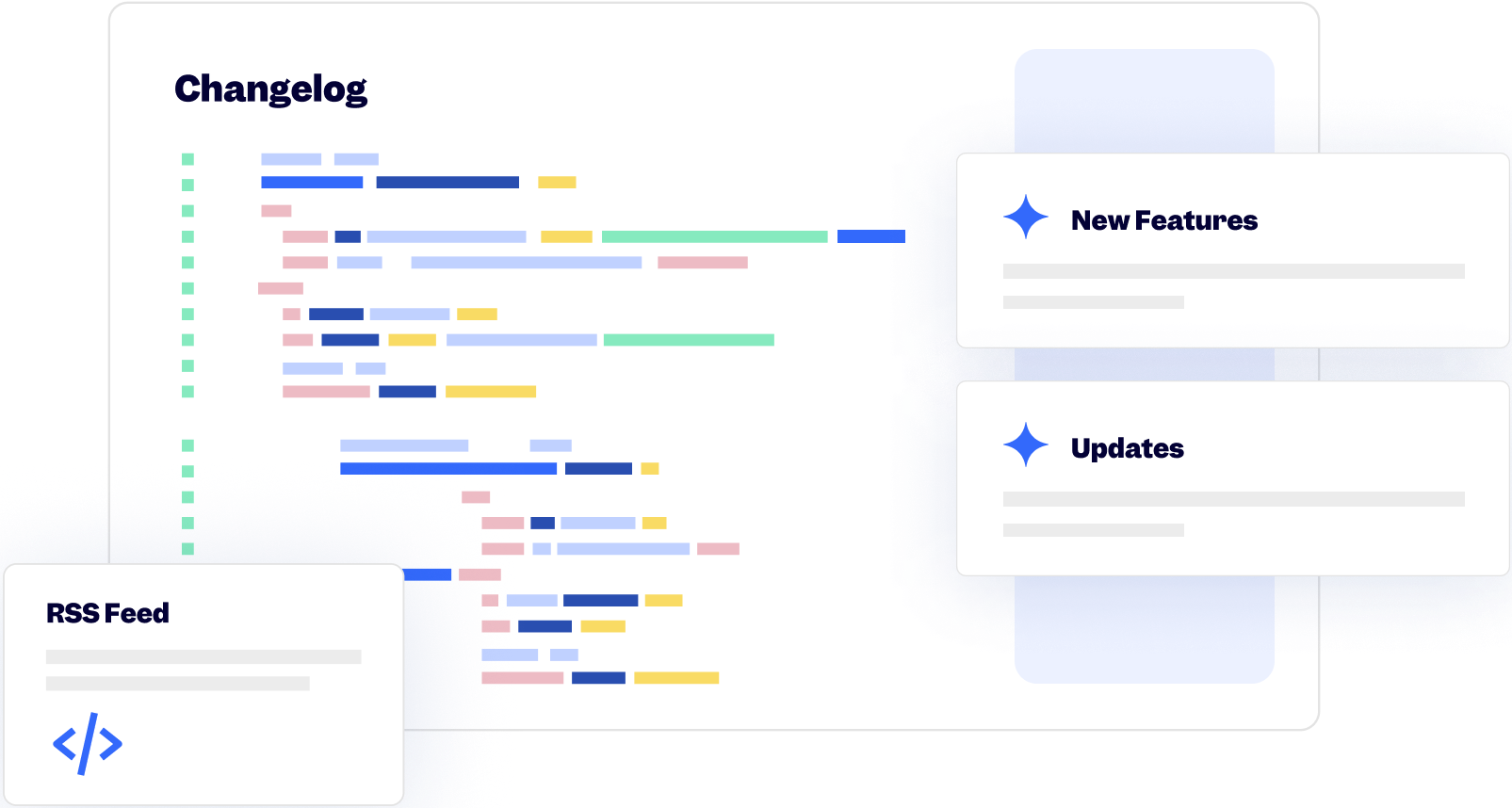10 February 2026
Published on 2026-02-10
We've added a new option on the Settings page to clear all broken link visits. This is useful after you've fixed broken links or added redirects and want to reset your analytics so they only reflect current issues.
Clearing broken link visits is permanent and cannot be undone.
26 January 2026
Published on 2026-01-26
We've updated both the Email Reports and WooCommerce Importer apps to use Shopify’s latest UI library, Shopify Web Components.
These apps were previously using a React-based Polaris component library. They've now been updated to use Shopify’s official Web Components, bringing them in line with Shopify's current frontend standards and providing a more consistent experience inside the admin.
There should be no functional changes as part of this update however if you notice any UI issues or anything that doesn’t look quite right, please let us know and we'll get it fixed.
14 January 2026
Published on 2026-01-14
We’ve updated the Link Manager app to use Shopify’s latest UI library, Shopify Web Components.
Previously, the app UI was built using a React-based Polaris component library. We’ve now switched to Shopify’s official Web Components to better align with Shopify’s current frontend direction and ensure a more consistent experience within the admin.
There should be no changes to functionality, but if you notice any UI issues or unexpected behavior, please let us know and we'll address it right away.
23 December 2025
Published on 2025-12-23
Weekly reports from Link Manager now exclude visitor error events when a broken link is successfully handled by a wildcard redirect. This keeps 404 reporting focused on real, unresolved errors. You can still view 404 pages that were handled by wildcard redirects directly within the app if you need that detail.
13 November 2025
Published on 2025-11-13
We'll be implementing a code freeze from November 20 to December 5, 2025. During this time, we'll only deploy critical fixes to our Shopify apps.
This pause helps ensure stability and reliability during the peak holiday shopping period when many stores experience their highest traffic and order volumes of the year. It also gives our team more focus to monitor performance and support merchants through Black Friday and Cyber Monday.
Normal deployments will resume after December 5.
19 March 2025
Published on 2025-03-19
We've made improvements to the page that shows you the status of a site scan for broken links. Now, while the scan is running, you are able to see the current page being scanned and any broken links found so far. No more waiting for the scan to complete.
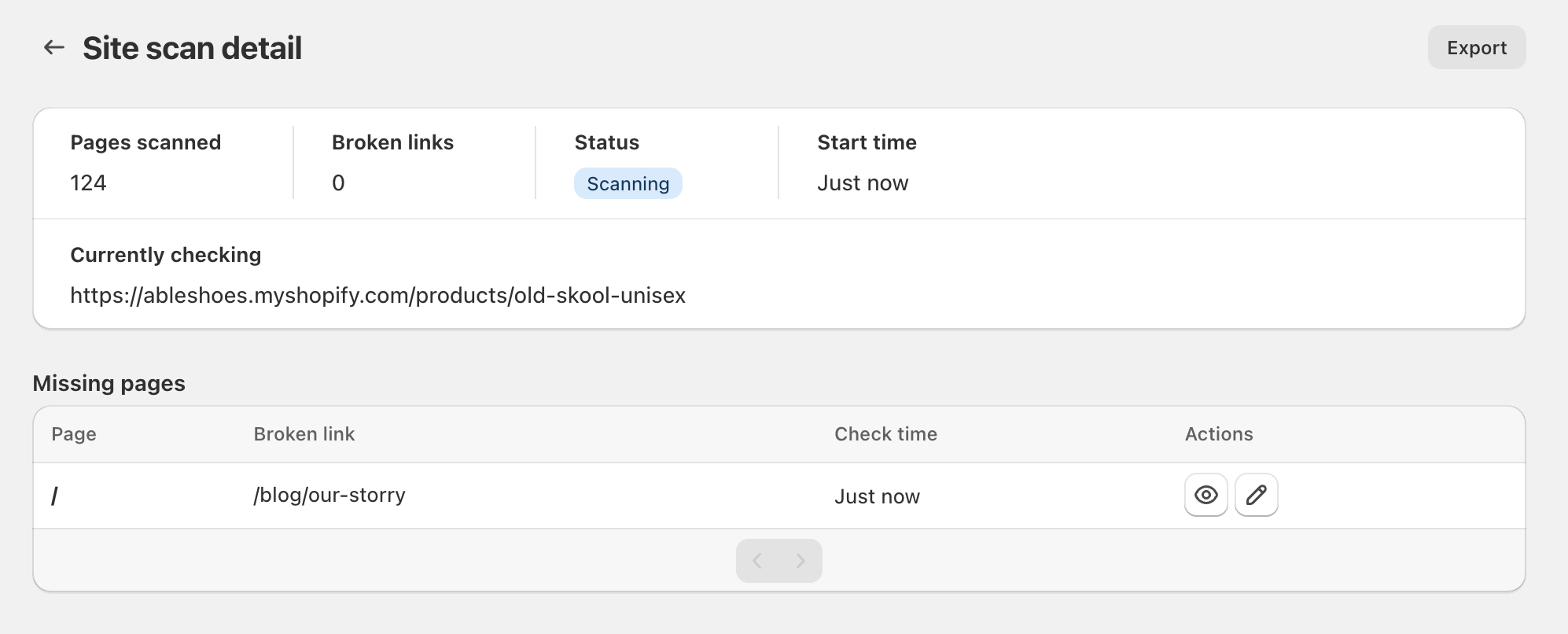
Learn more about scanning your Shopify store for broken links.
Published on 2025-03-06
On March 8, starting at 05:30 UTC, we will be performing database maintenance which will result in the Shopify apps being briefly unavailable. Scheduled tasks will run automatically once the maintenance completes but bulk edits running during that time may be interrupted and need to be restarted. We are trying our best to schedule the maintenance during periods of low usage, if you have any questions please reach out.
15 November 2024
Published on 2024-11-15
We are establishing a code freeze between November 25 and December 6. During this period we will only deploy critical fixes to our Shopify apps.
The idea behind a code freeze is to reduce the possibility of introducing bugs and unexpected system interactions that could cause problems during the peak holiday shopping days.
After December 6 we will resume deploying changes as usual.
1 October 2024
Published on 2024-10-01
You can now use regular expressions when creating wildcard redirects using Ablestar Link Manager. Regular expressions (or regex) allow you to perform more advanced matching against URLs including looking for patterns or just certain groups of characters.
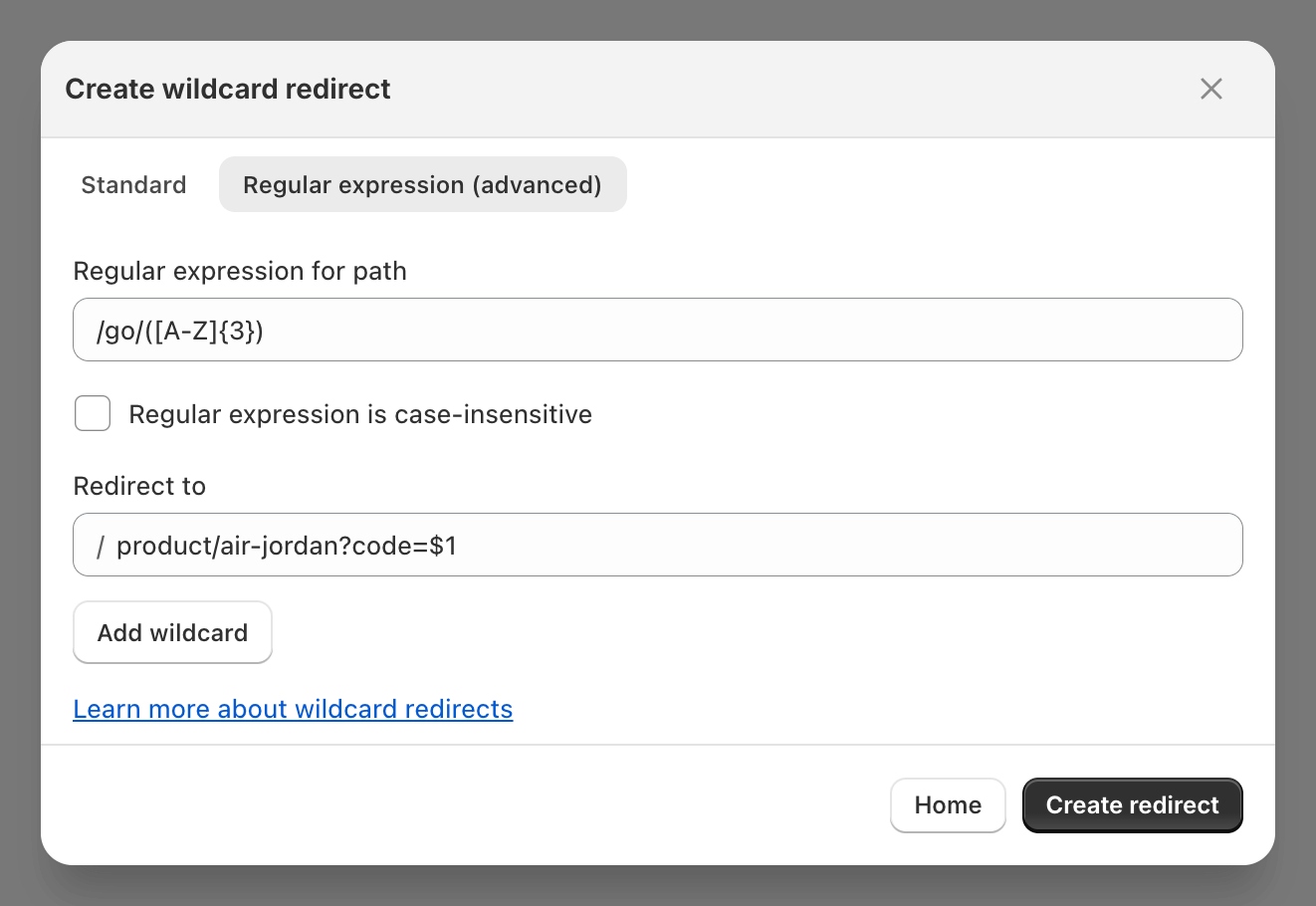
Learn more about 
26 July 2024
Published on 2024-07-26
Now wildcard redirects will preserve URL query parameters through the redirect. For example, if there's a wildcard redirect setup for:
/p/* → /products/*
A visitor to the wildcard redirect would be redirected like so:
https://myshopify.com/p/summer-hat?promo_code=SUMMER2024 → https://myshopify.com/products/summer-hat?promo_code=SUMMER2024
Preserving the values in the URL that come after the question mark can help for user attribution or for promotions.
Learn more about wildcard redirects in Shopify.
5 June 2024
Published on 2024-06-05
When a vistor lands on a page with a wildcard redirect they're seamlessly redirected to the new page. Now, you can see each time this happens in the app's dashboard.
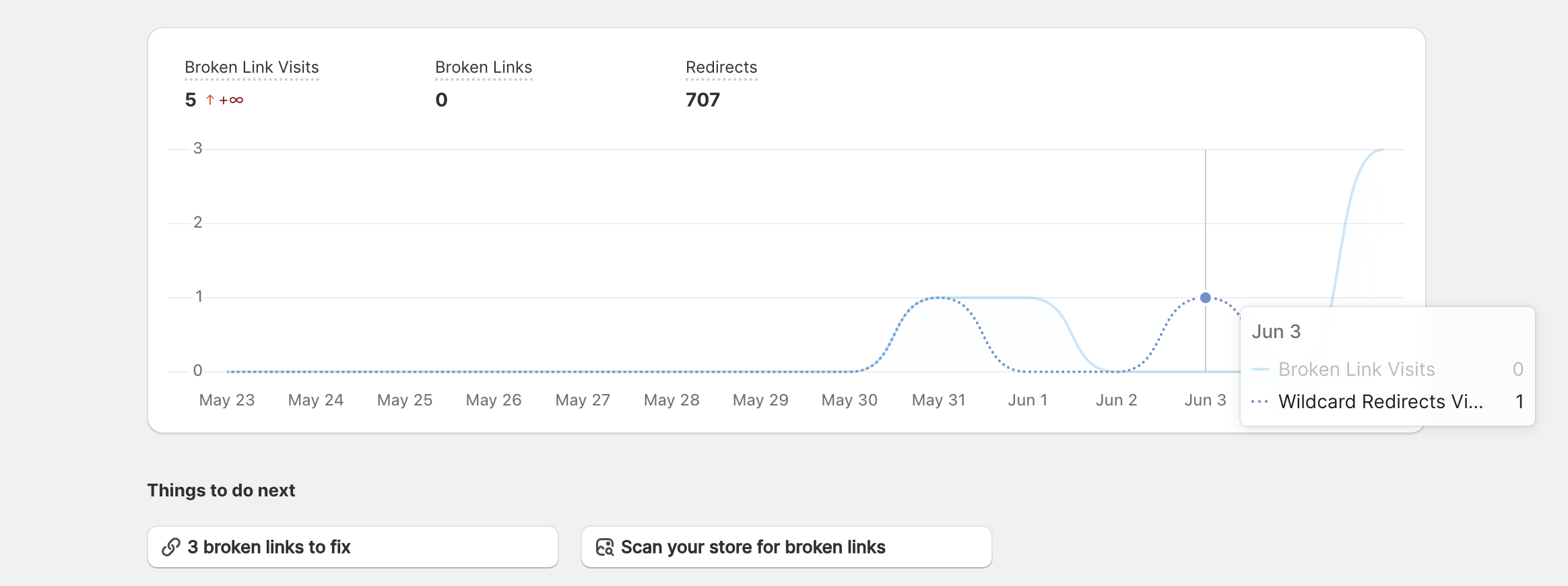
This data is also available when you export a spreadsheet of your wildcard redirect visits. This information can be especially useful if you've just migrated to Shopify because you can see the most frequent broken links, all the while ensuring your visitors get redirected to a relevant page.
Learn more about wildcard redirects for Shopify.
17 May 2024
Published on 2024-05-17
You can now use placeholders in wildcard redirects. This allows you to redirect a URL like /store/[ANY TEXT] to /products/[ANY TEXT]. This can be especially useful for migrations when the structure of your URLs are changing to Shopify's format.
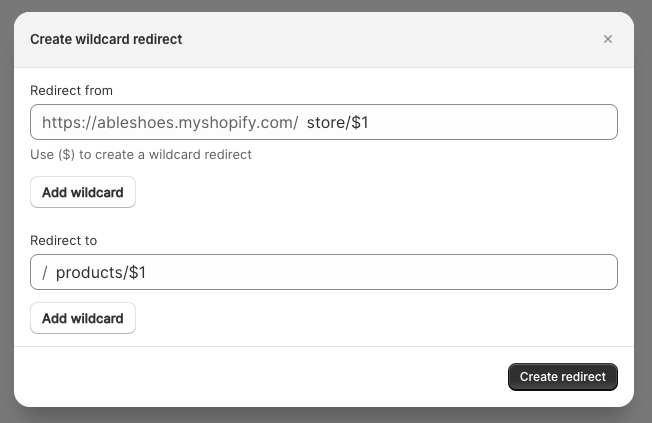
And as was the case before, wildcard redirects with Ablestar Link Manager do not a flicker of the '404 error page' like other apps could.
Learn more about wildcard redirects on Shopify.
23 April 2024
Published on 2024-04-23
Ablestar Link Manager now includes a weekly email report to track broken links on your store. The report will tell you the number of website visits to broken links as well as the number of internal broken links discovered in a site scan.
The reports are sent out Monday mornings.
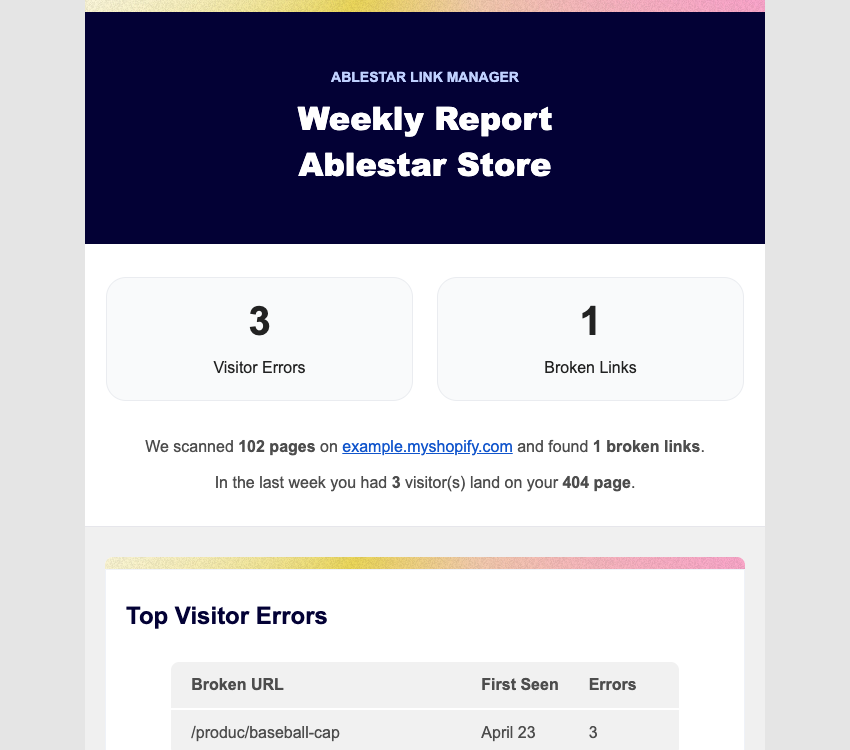
You can turn on the report and configure the recipients in the settings section of the app.
29 February 2024
Published on 2024-02-29
We're very pleased to announce that now the Ablestar Link Manager is now 'Built for Shopify'. According to Shopify, the "Built for Shopify status is the highest level of recognition and achievement that an app can reach" and requires the app to meet specific design and performance standards. With this milestone you can be sure that the app has very low impact on your store's speed and will function well within the Shopify admin.
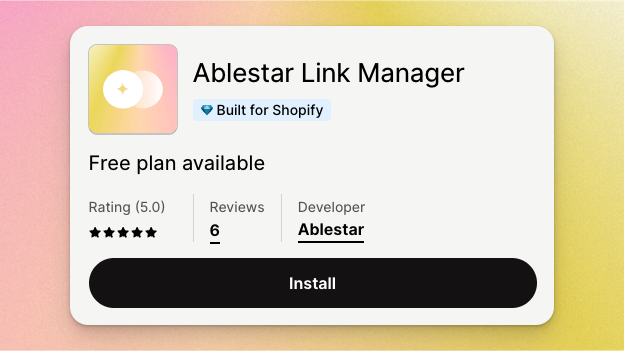
Learn more about Ablestar Link Manager on the Shopify App Store.
31 January 2024
Published on 2024-01-31
We're happy to announce that the Ablestar Link Manager is now embedded within the Shopify admin. This means that you can access your broken link reports without leaving the Shopify admin and also give you the option to pin the app to the sidebar.
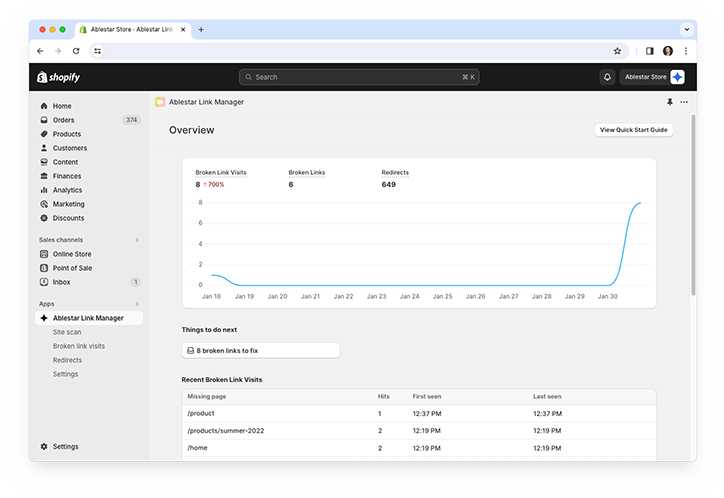
This update involved a significant rewrite of our application. If you encounter any issues while using the app please contact us and we'll resolve them as quickly as possible.
31 January 2024
Published on 2024-01-31
Ablestar Link Manager now uses app embed blocks instead of script tags to track visits to 404 error pages. App embed blocks provide a better-performing way to track broken link visits and ensure that the app will remain compatible with the newest themes and versions of the Shopify API.
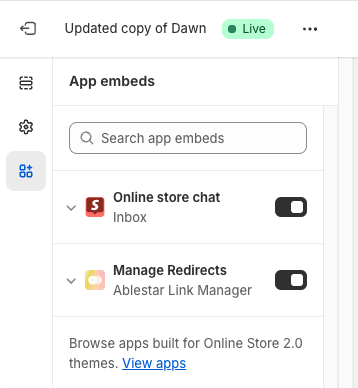
App embed blocks require a store administrator to enable the block within the Shopify admin. For existing users of the app, tracking will continue to work using the script tags but we recommend that you log in to the app and enable the app block instead.
Learn more about enabling the app embed block to track broken link visits.
13 November 2023
Published on 2023-11-13
For the last three years we have implemented a feature freeze during the Black Friday/Cyber Monday season. The primary goal is to maintain the stability of our app.
We've found that, after a certain point, most of the bugs we encounter stem from recent changes or additions to the app. By refraining from making any changes or introducing new features for a brief period, we can minimize the chances of disruptions and ensure smooth operation throughout the holiday season.
Our feature freeze will be in effect from the end of November 15th to November 29th, lasting for two weeks. During this period, we won't be releasing new features. However, please rest assured that we will address any critical problems or issues promptly to minimize disruptions to your business operations.
22 September 2023
Published on 2023-09-22
Previously, when creating redirects, the Link Manager treated all URLs as case insensitive, turning any uppercase characters in your 'Redirect To' field to lowercase.
Now, we've refined this: while Shopify URLs remain case insensitive, we've ensured that the capitalization you input in the 'Redirect To' field is preserved. This is particularly crucial for redirects leading off Shopify where URL capitalization might matter.
29 August 2023
Published on 2023-08-29
Previously, when you conducted a scan for broken links on your website, the download of the results would yield a CSV file filled with raw data. We've made a key upgrade to this export functionality.
Instead of a CSV file, you will now receive an Excel file when you download the results of a broken link scan. The Excel file includes some built-in filtering options, as well as built-in hyperlinks.
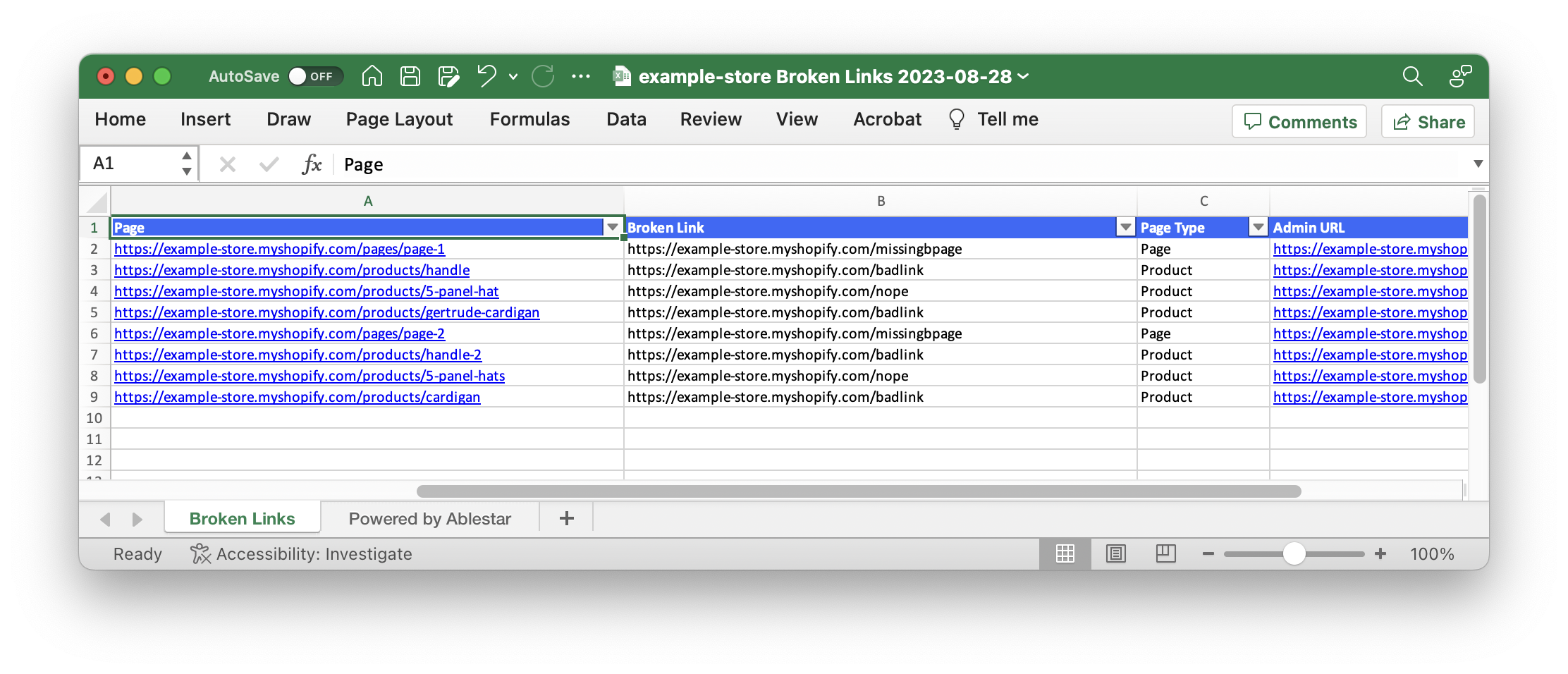
22 August 2023
Published on 2023-08-22
While Shopify offers a default feature that allows for specific URL redirects, our recent update introduces a more flexible approach: Wildcard or Pattern Redirects.
Instead of defining specific URLs, these pattern redirects allow you to set up a system where any URL that matches a given pattern will be redirected accordingly. For instance, creating a pattern redirect for "old page/" ensures that any URL under the "old page" directory (like "old page/A" or "old page/B") will be redirected to your defined destination, such as the homepage.
This feature can be particularly useful for managing product or collection URLs. If a specific product page no longer exists, you can set up a wildcard redirect to send visitors to a broader collection page or another relevant section.
Learn more about Wildcard Redirects on Shopify