It’s now easier to control inventory when you run a spreadsheet edit in Ablestar Bulk Product Editor. When you set up a spreadsheet you’ll see two groups of inventory fields: - Set quantity - replaces the product’s inventory with the value in your spreadsheet. - Add quantity – adds (or subtracts) the spreadsheet value from the current inventory.
Need only one of those options? You can hide 'Add quantity' group under Settings → Integrations & Features.
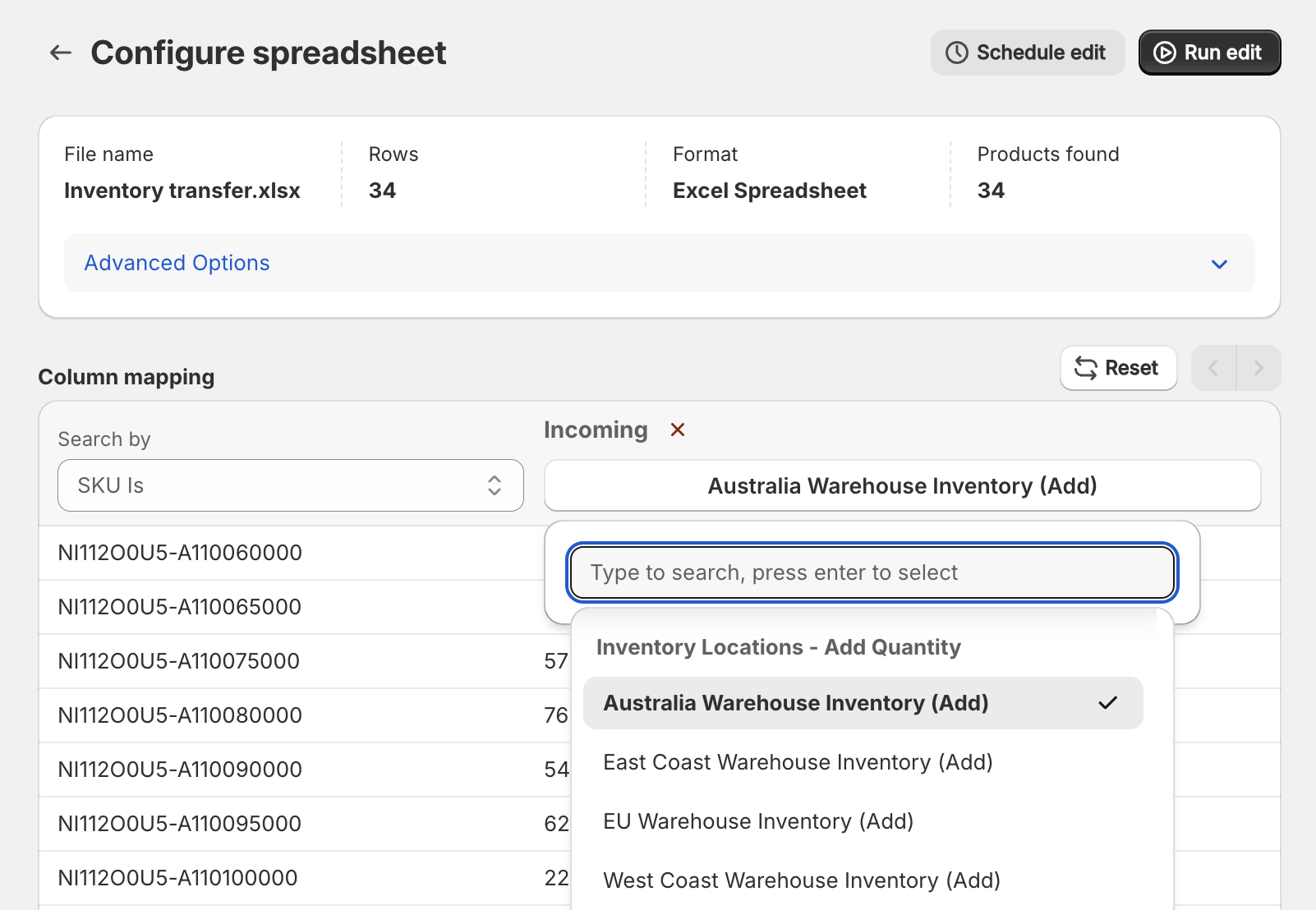
Learn more about editing inventory levels in Shopify.

