You can now change the order of your product options with a bulk edit. For example, if your products have two options, Size and Color, you can now switch them so that Color is the first option. This can be helpful if you want to change the order in which customers see the options on your storefront.
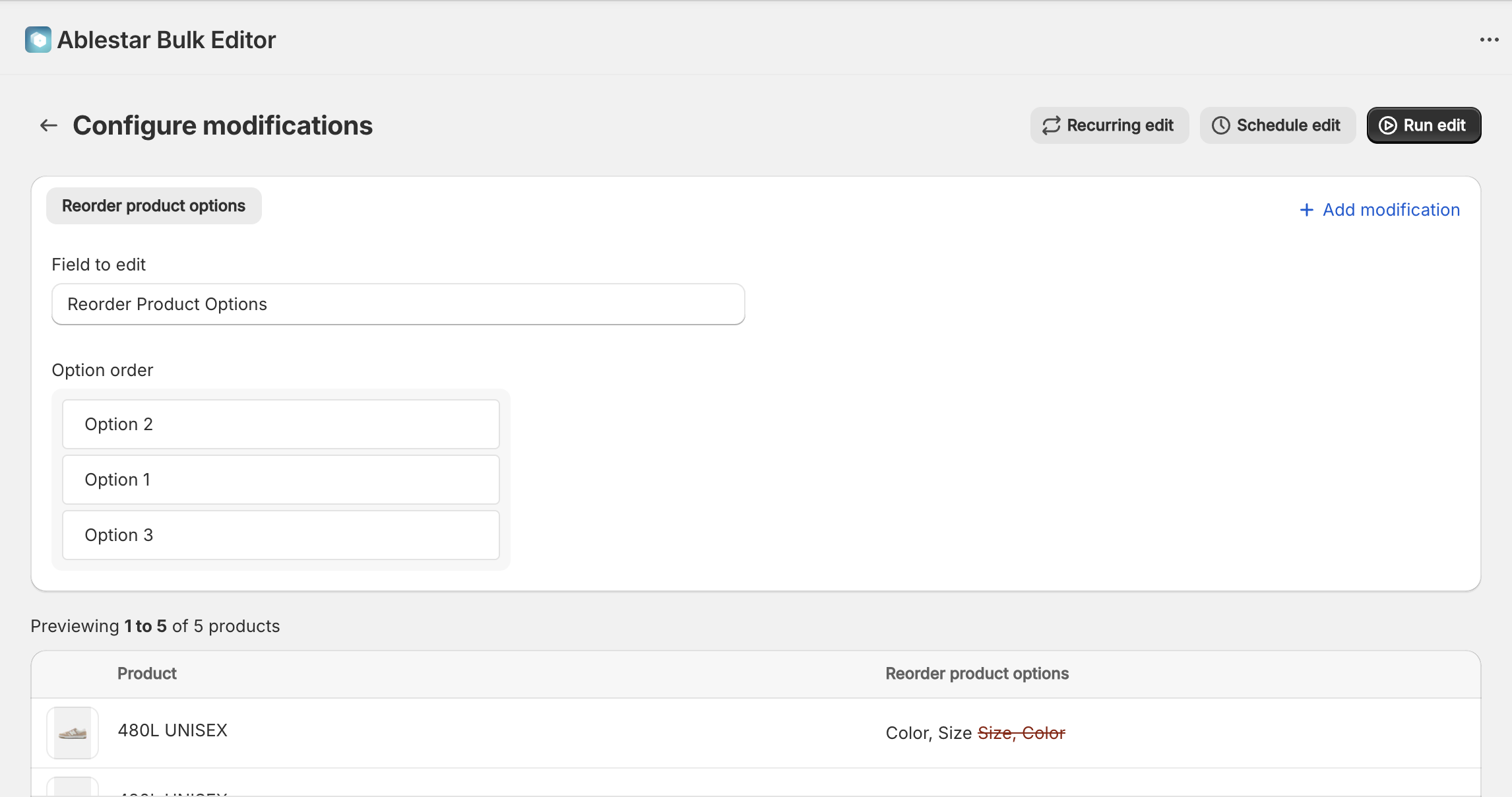
To bulk edit the option order, we recommend doing a search for the value of the first option's name. In the example above, we would do a search for 'Option 1 Name = Size' and then reorder the options for the matching products. This ensures that we're only switching the order of the options for the products that have that option first.

