You can now save and reuse product import configurations in Ablestar Bulk Product Editor. The app would already remember previous mappings but explictly defining different presets should make it easier to import products from multiple suppliers.
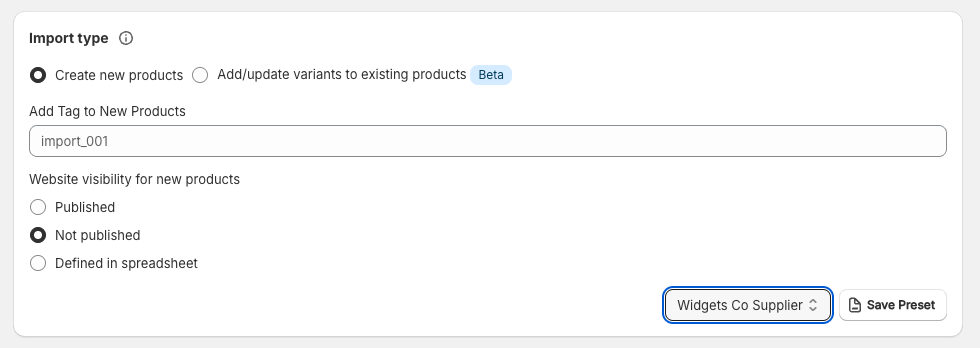
You can save a new preset either on the page where you map the fields or on the page where you view the status of an import. Import configurations can also be renamed or deleted in the settings section of the app.
Learn more about importing products in Shopify.

