You can now save an edit as a favorite, making it easy to access later. To save a favorite:
- Open up the edit from the history page
- Click on More actions -> Add to favorites
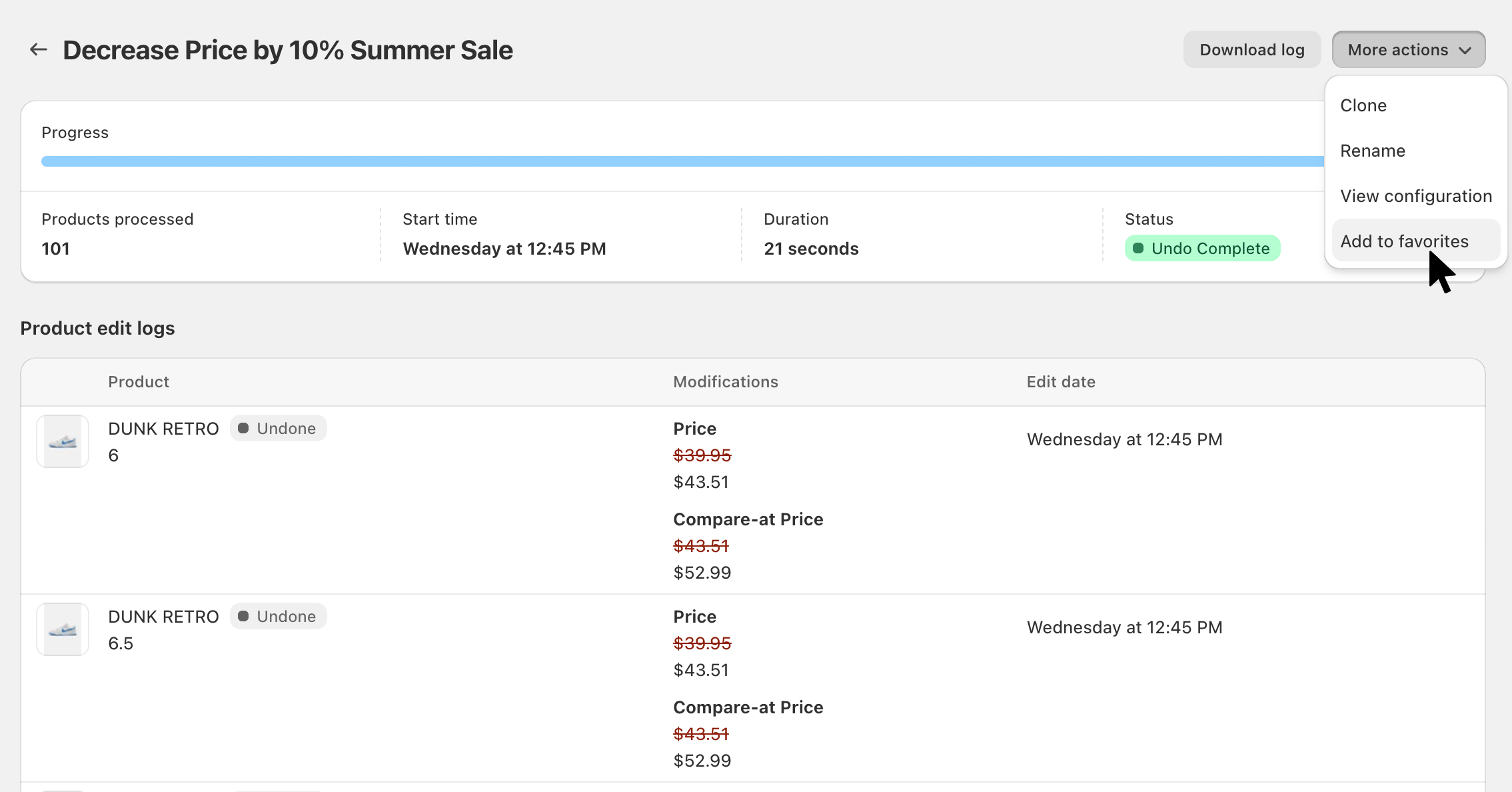
To view your favorited edits click on History in the left-hand menu and then click on the Favorites tab.

