We've added a 'Must match all variants' option for when you're filtering for inventory levels at a specific location. If this box is selected, a product will only show in the search results if all of its variants match the condition. If the box is not selected, the app could match on some variants but not the whole product.
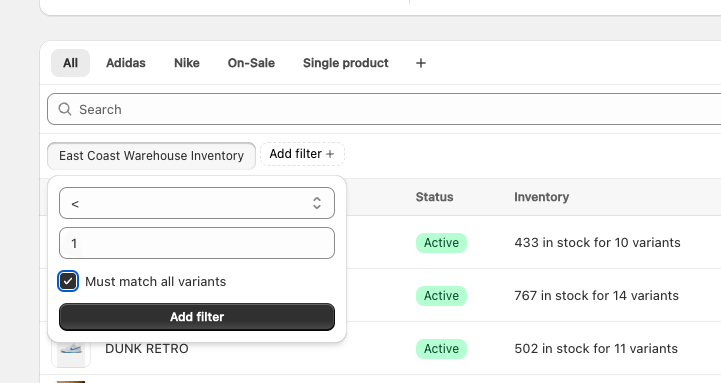
This can be useful when searching for products with multiple variants that are completely out of stock at a single location. Previously, if you did a search for "inventory at location is less than 1" the app could return products where one variant was out of stock but another variant is still in stock. When the 'Must match all variants' checkbox is selected a product would only display if all variants are out of stock at that location.

