We’re excited to announce the release of the Ablestar Command Palette, a powerful tool designed to help you navigate our app with ease. With just a few keystrokes, you can quickly access any page, product, or setting you need.
The Command Palette also includes a search function that matches on partial product titles or exact SKU matches, making it even easier to find what you’re looking for.
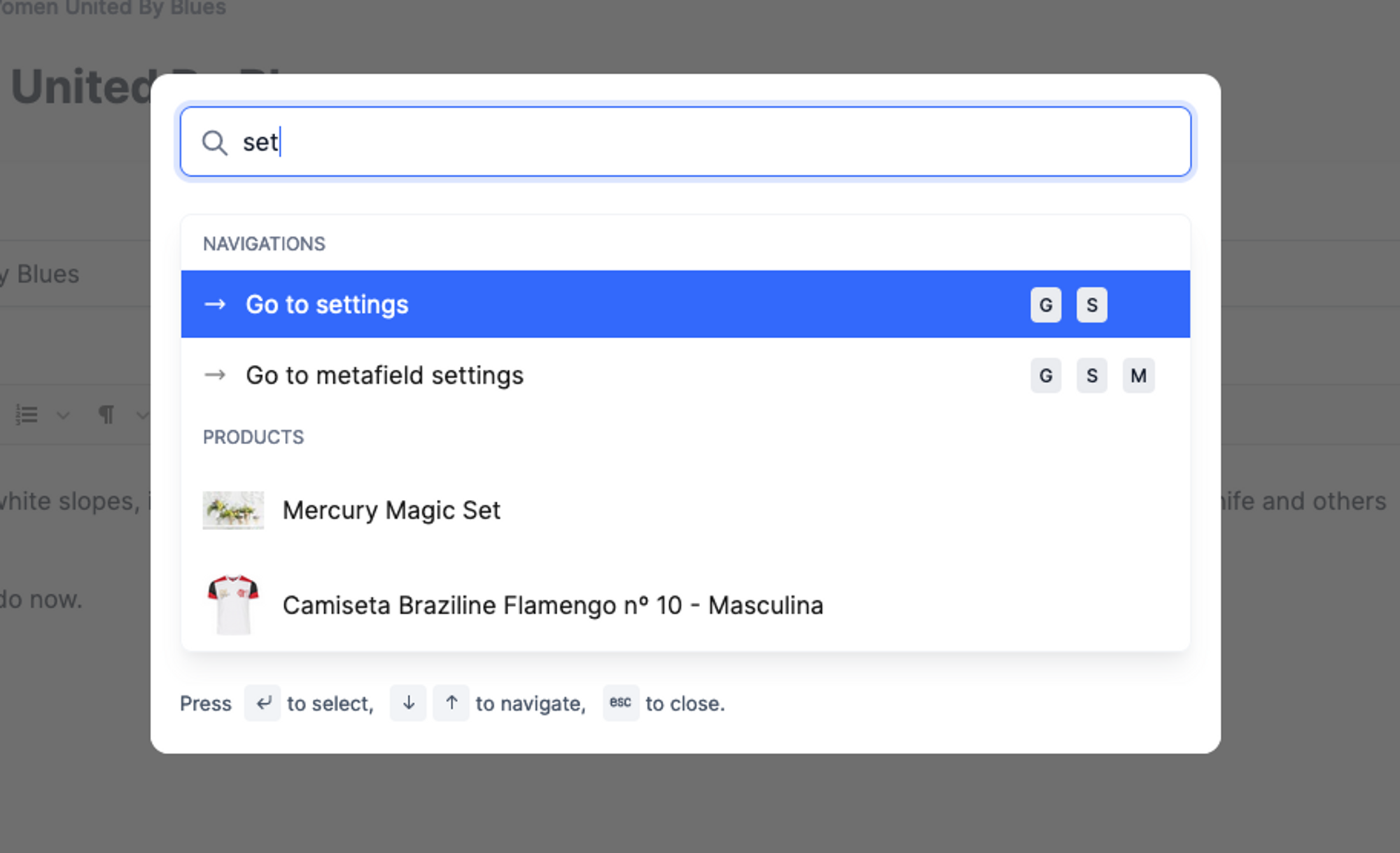
To get started with the Command Palette, simply press cmd + k on Mac or ctrl + k on Windows/Linux. We’ve also included a list of keyboard shortcuts that will help you work more efficiently in our app.
Please read our knowledge base article for a full list of the keyboard shortcuts.

